
Do you know now you can hide your friends list Others viewing.
It’s very easy try to do it now.follow steps to it
1. Log to your facebook account
2. Go to your profile select friends tab (see image)
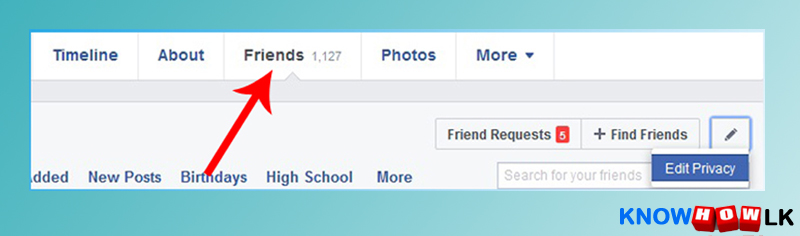
3. Click Edit Privacy tab on right side (Pencil Icon) → see image for more detail
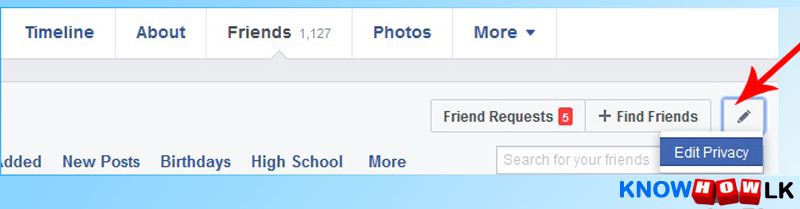
4. Now After above step You can see new window . Follow this few steps now
Public → Only Me → Done
See below image for more detail
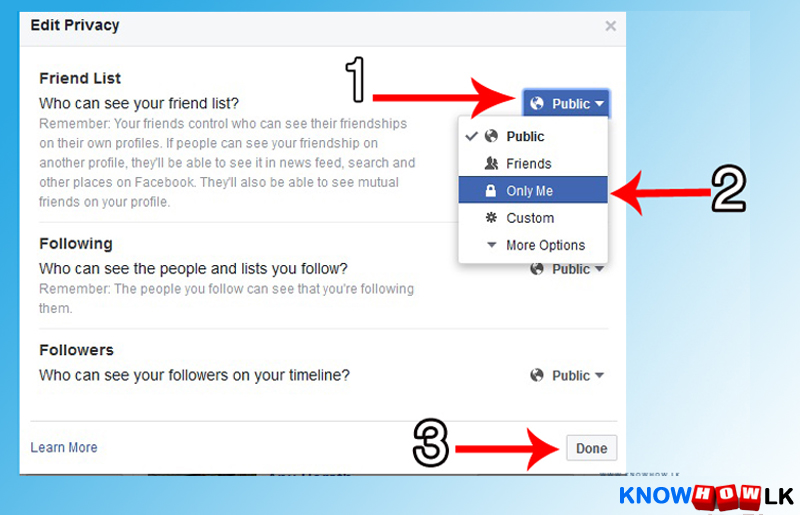
1. Log to your facebook account
2. Go to your profile select friends tab (see image)
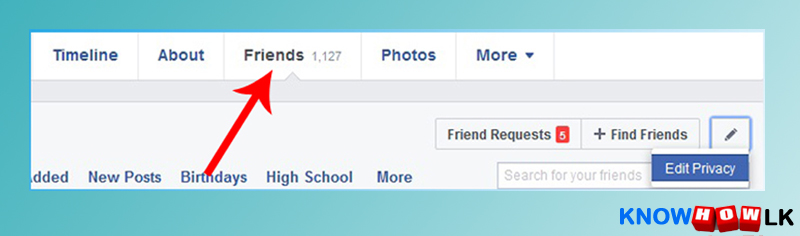
3. Click Edit Privacy tab on right side (Pencil Icon) → see image for more detail
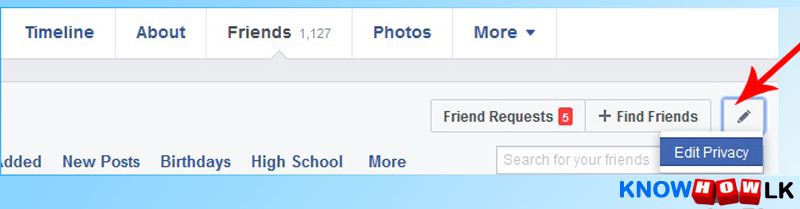
4. Now After above step You can see new window . Follow this few steps now
Public → Only Me → Done
See below image for more detail
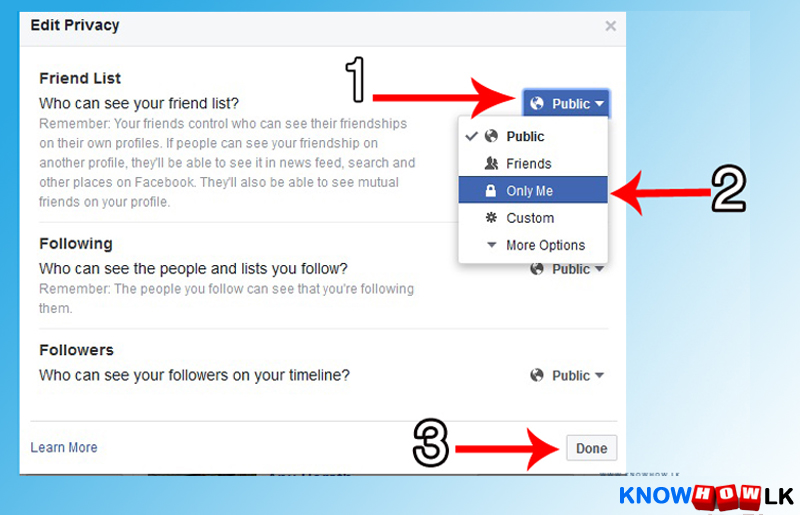

0 comments :
Post a Comment