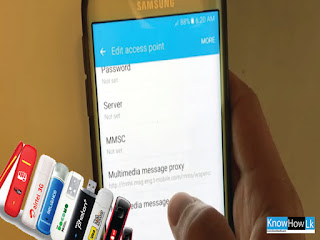
If you hope to use internet using android phone or dongle first you want to setup APN setting.
This APN settings to be change according to your Sim card (According to your service provider )
Now you can try to setup APN setting According to your service provider

APN - dialogbb
MMSC - http://mms.dialog.lk:3130/mmsc
MMS Poxy port - 8080
Protocol - IPv4
How to access to it - These APN Settings valid for android phone
- Go to Settings → Wireless & networks
- Now Select Mobile network Settings → Access Points
- Go to GPRS-BB / Dialog - BB
- Go to → Proxy
- Remove Proxy IP ‘192.168.122.2’ and click Ok (Once the IP is removed , Proxy will be visible as Not set’ )
- Select Port option
- Remove Port 8080 and select Ok (Once the Port is removed , it will be display as ‘ Not set’
Use this apn setting
Config name - Dialog
Dial number - *99#
APN Address for prepaid - ppwap
APN Address for postpaid - dialogbb
Instruction to use
- Plug the modem to usb port and install mobile partner software
- Now try to open mobile partner software and go to TOOLS → OPTIONS
- Select profile management → Click New to start creating a new profile
- Try to configure profile name - example dialog mobile broadband
- Select Static Under APN
- Now fill the APN name according to your data package (APN Address for prepaid - ppwap / APN Address for postpaid - dialogbb )
- Click Set as default
- Click ok
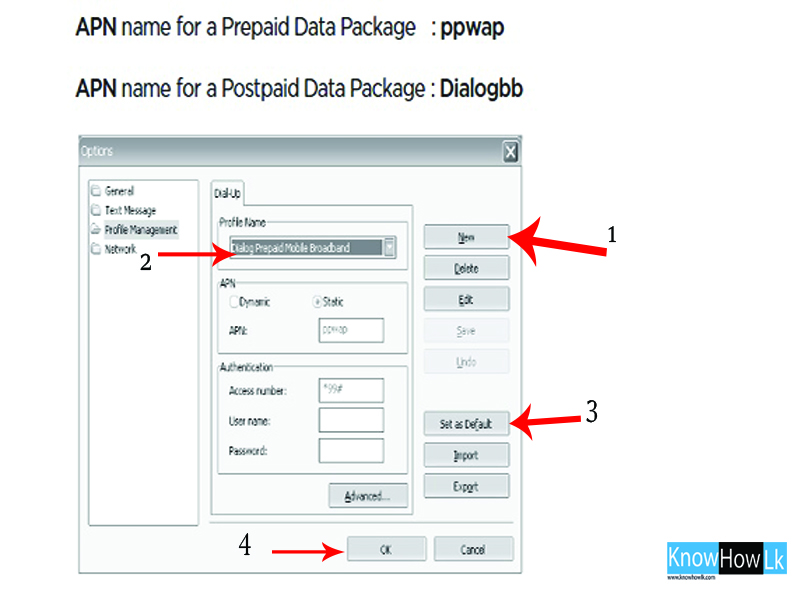
- Open mobile partner app and click setting (UTMS Application)

- Now select your data package - (If you want to add new APN Click Add)
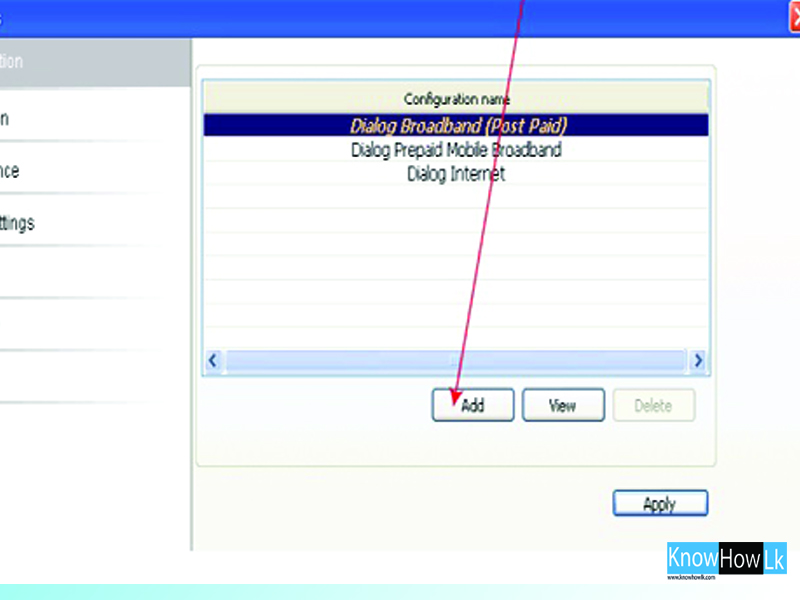
- Now add bellow settings and click save
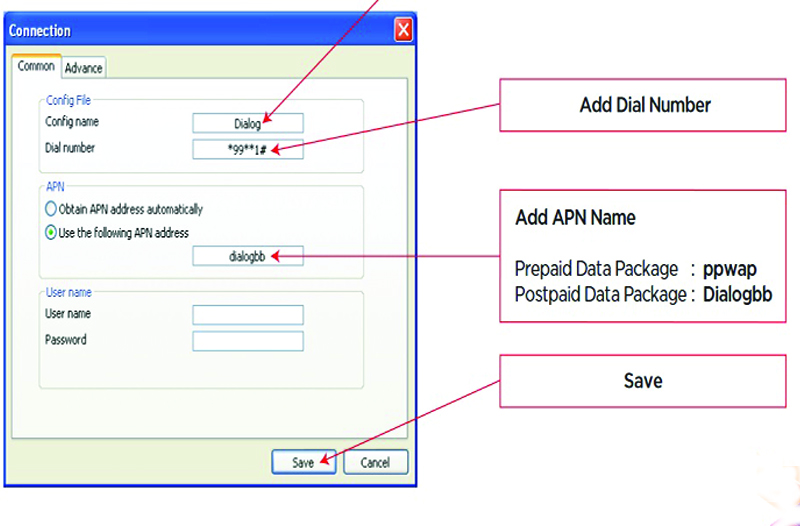

Mobitel internet dongle APN Settings
For Mobitel 3G
APN - mobitel3gDial number - *99#
PDP type - IP
Authentication type - PAP
For mobitel 4G
Dial number - *99#
PDP type - IP
Authentication type - PAP

How to setup - Android users
- Go to Menu and select settings
- Select wireless and networks
- Next Mobile Networks
- Select Access Point Name
- Go to Option New Apn
- Now Add below data -
APN - HUTCH3G
Proxy - Keep blank
Port - Keep blank
User name - Keep blank
Password - Keep Blank
MCC - 413
MNC - 08
Authentication Type - None
APN type - Internet
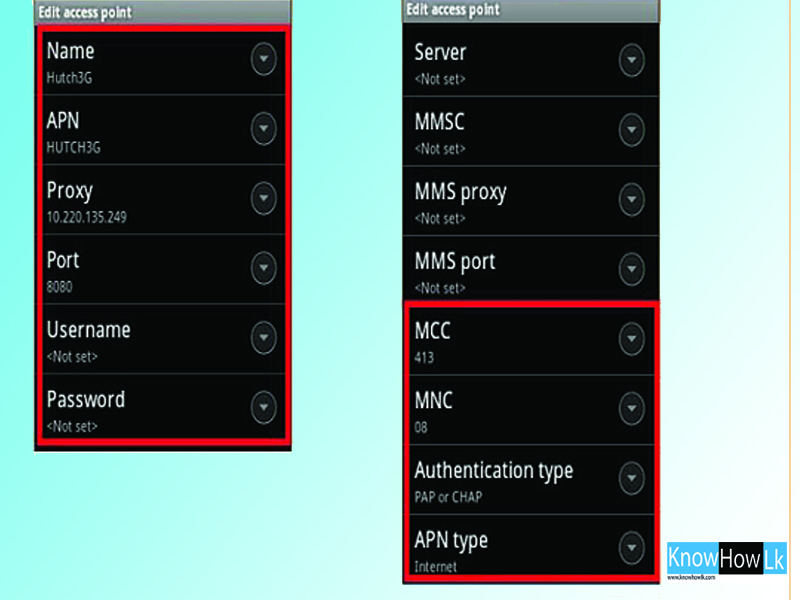
How to setup - Iphone users
- Go to Settings ↦ General Settings
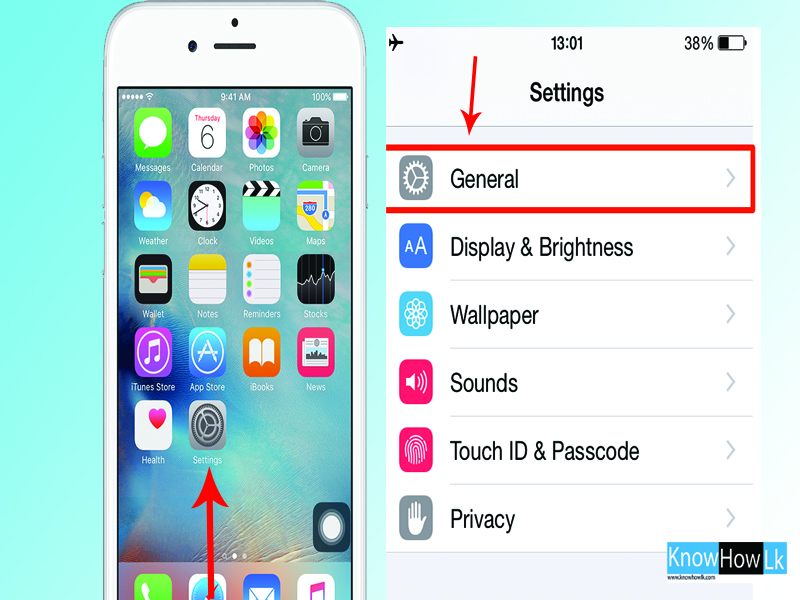
- Select Network Option
- Now turn on cellular data and turn on 3G
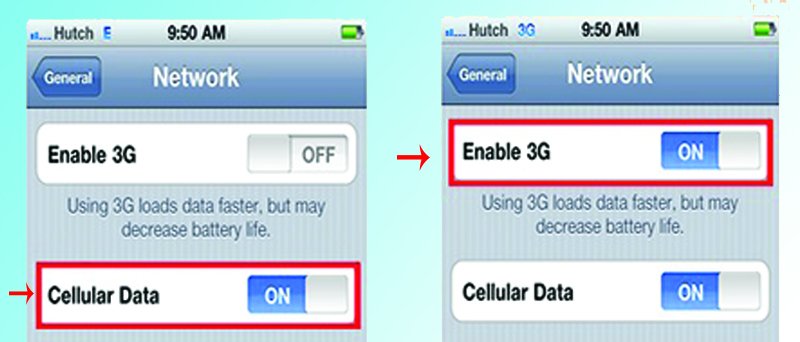
- Enter htwap for APN and leave everything else blank
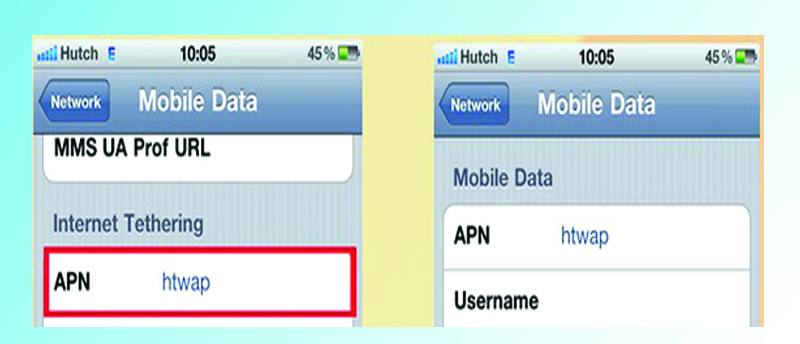
How to setup using HUTCH SMS and USSD
Type WWW and sms 5879 or dial *6655# from your Hutch phone
Airtel APN Settings for iphone
How to access
Settings ↦ Mobile Data / Cellular data ↦ Mobile Data Options ↦ Mobile Data Network
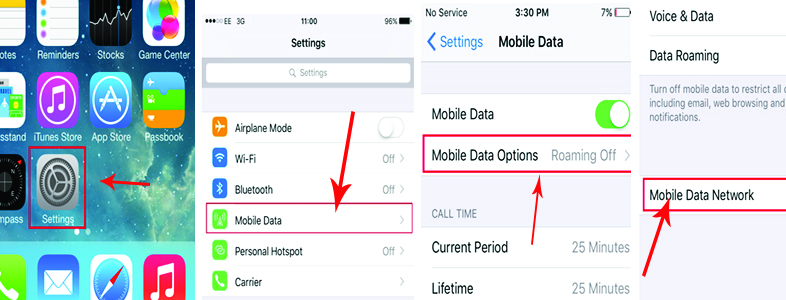
- Now type below data APN field
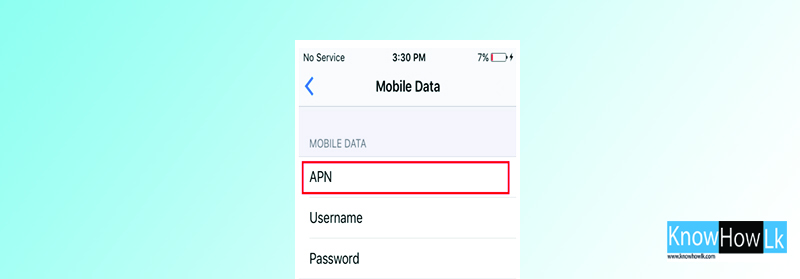
Airtel Apn settinges for android users
How to setup
Menu ↦ Settings ↦More ↦ Mobile Networks ↦ Access Point Name
- After click Select Access Point Names Click + mark and enter below data (It mean add new )
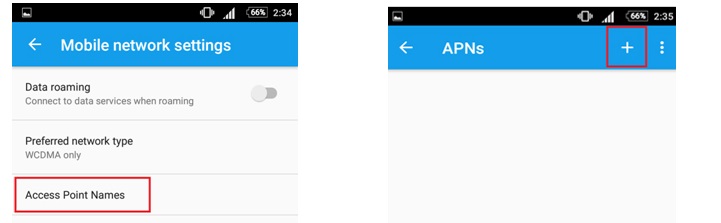
- Click Save
Dialog boardband,dialog broadband settings,dialog internet settings proxy,dialog apn settings for dongle,dialog apn settings for dongle,dialog mms settings,dialog mms settings,mobitel apn,mobitel 4g internet settings,mobitel broadband,mobitel 4g settings for iphone,hutch android apn settings,hutch 4g internet settings,hutch 4g sim,hutch broadband packages,airtel broadband,airtel internet settings,airtel internet settings for samsung,airtel internet settings sri lanka,airtel internet settings android



We know what's going to give you the most effective chance of increasing your onsite traffic, enhancing your presence online and marketing your search engine optimization support over the Internet.
ReplyDeleteweb page design company