How to add or remove an email from facebook
When you create facebook account first you want to make email account.Also you can change your facebook contact email address anytime.
changing your facebook email is simple.follow this step for it
* First log in your facebook account
* Now click your facebook setting
* Go to General account setting and click contact tab - See image
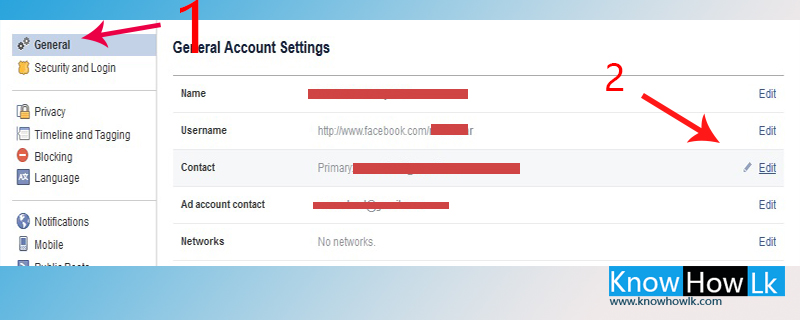
* After click contact edit button next click Add another email address or mobile number tab - see image
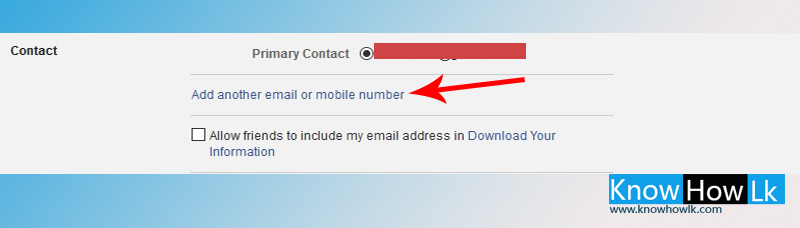
* Now enter your new email and click add tab - see image
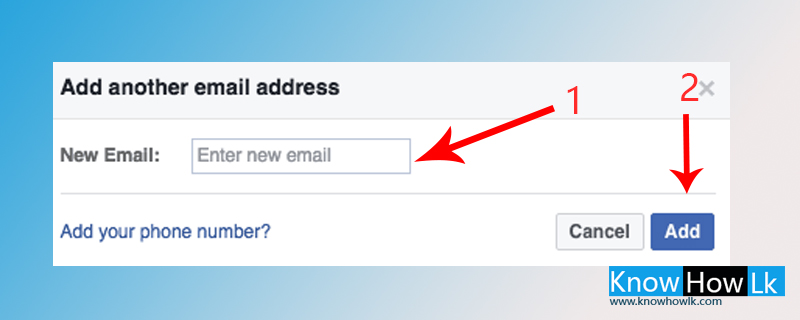
* Now click save changes button
* You will receive a confirmation email massege to new address you have added now log to your email account confirm it.
* Now go to your facebook account and click general account setting and select new email address as a primary email
* click save changes


0 comments :
Post a Comment