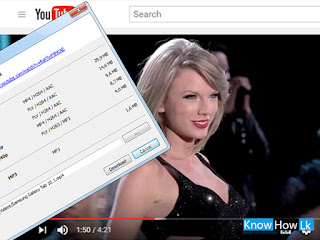
Most of them are in YouTube videos Included subtitles on different languages.
When you download youtube videos you would like to download subtitle too. There are different ways to download youtube video with subtitles. However today in this article will show you " how to download youtube video with subtitle using 4k video downloader " see simple steps for it
❂ First download and install 4k video downloader -
Use this link for download 4k video downloader (This software support for Mac OS X, Windows and Linux)
❂ Now go to youtube and copy link which video you want download with subtitle - (It should contain the CC option)

❂ Now open 4k video downloder and select past link tab
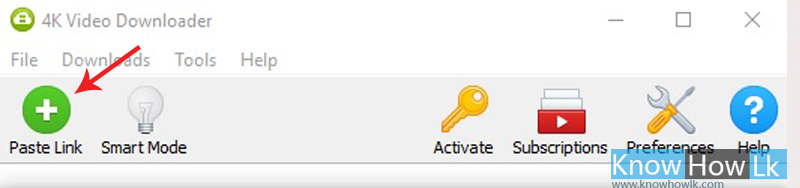
❂ Now select video quality → Subtitles Language → Target folder for download video → click download
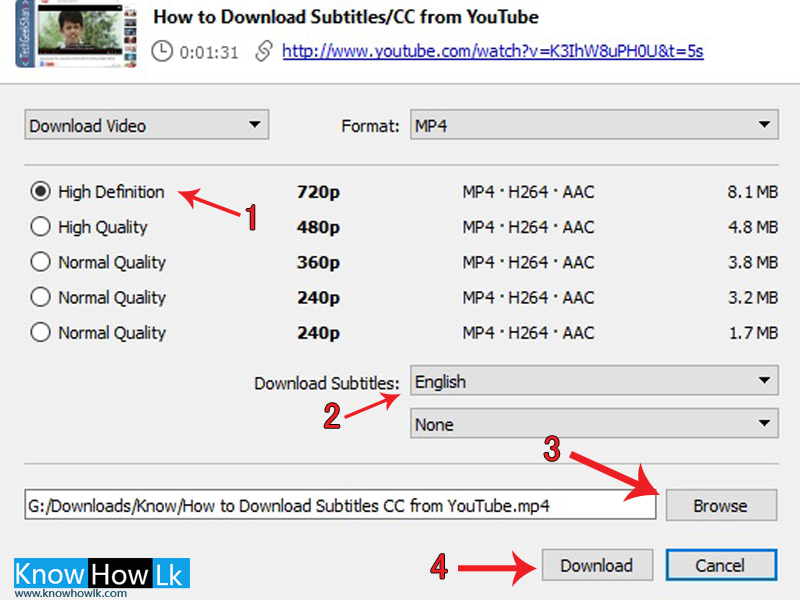
❂ Now you can see video file and subtitle file after downloading
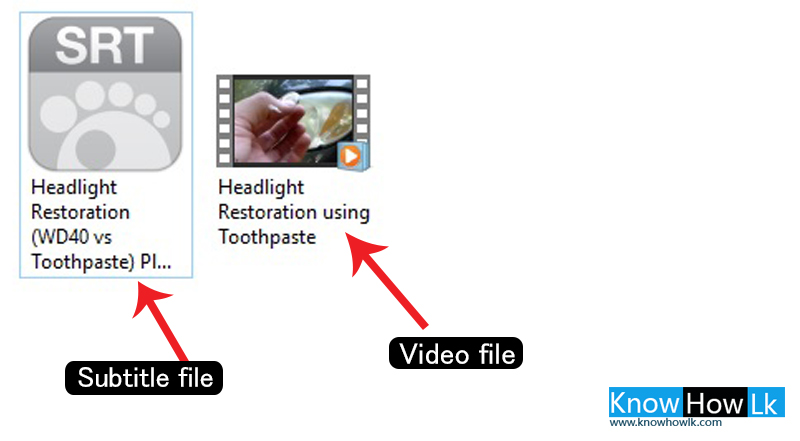
❂ Now play video file and drag subtitle file to it.see subtitle working successfully
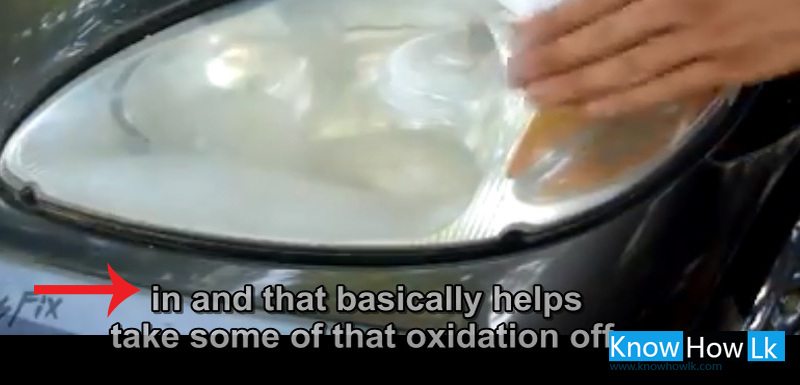
Use VLC player , Gom player, windows classic player , Quick time player and MPlayerX

0 comments :
Post a Comment