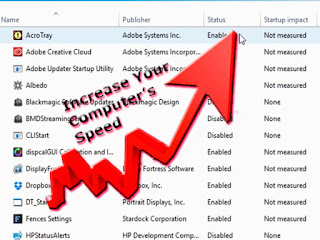
When You buy a brand new computer, and the first
time you boot it up you're amazed at how fast it work .
time you boot it up you're amazed at how fast it work .
However computer is slow down when using a few years or few months. Also struggles to run even basic programs.There are a lot of reasons for might slow down computer Today In this article ready to show you "Tips to Make Your Computer Faster"
1. Clear out your startup programs
✫ First you want open startup programme . Follow this instruction according to your operating system.
⭐ If your using Windows 8 - 10 Press Ctrl + Shift + Esc buttons for Startup programme
1. Clear out your startup programs
✫ First you want open startup programme . Follow this instruction according to your operating system.
⭐ If your using Windows 8 - 10 Press Ctrl + Shift + Esc buttons for Startup programme
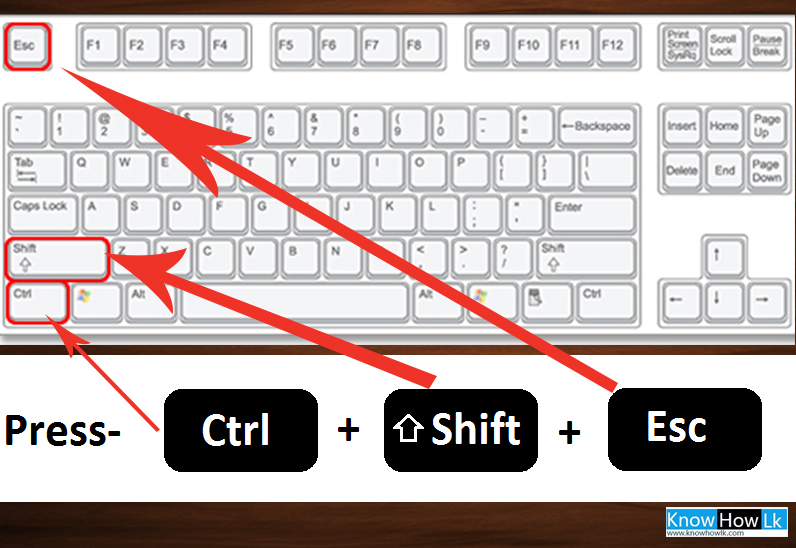
⭐ If You are using windows 07 operating system Go to run and type msconfg next press enter button
✫ Now select Start Up tab
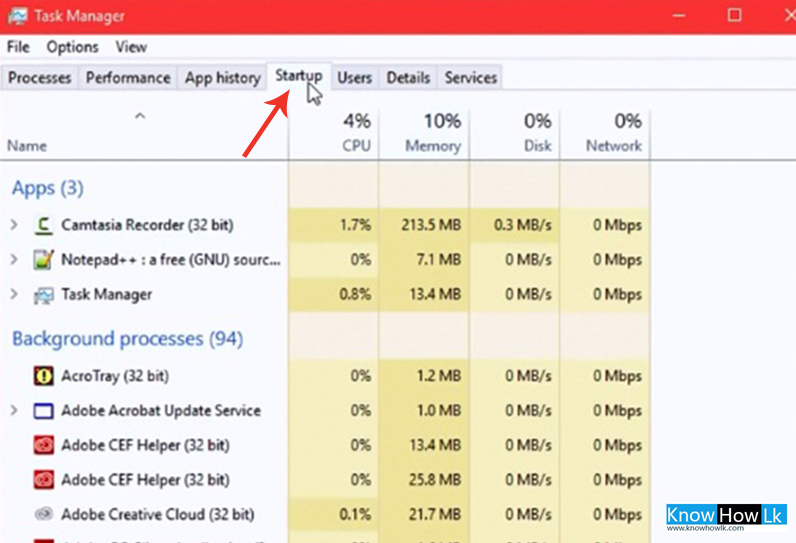
✫ Next Right click and disable Unnecessary programe
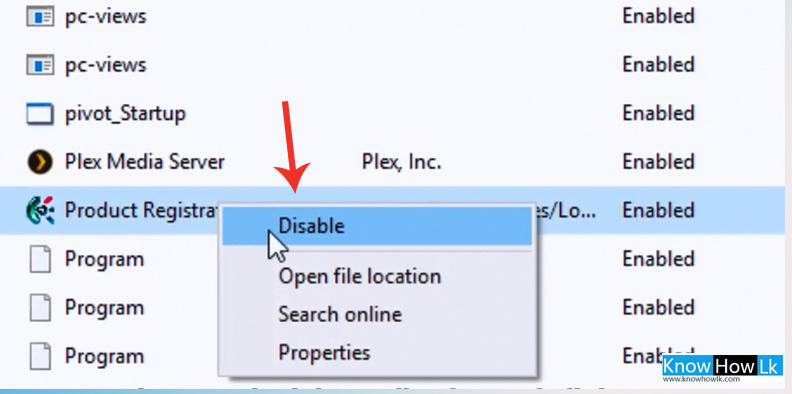
2. Clear out Start up services
✫ Go to Start menu and run Services.msc and click ok
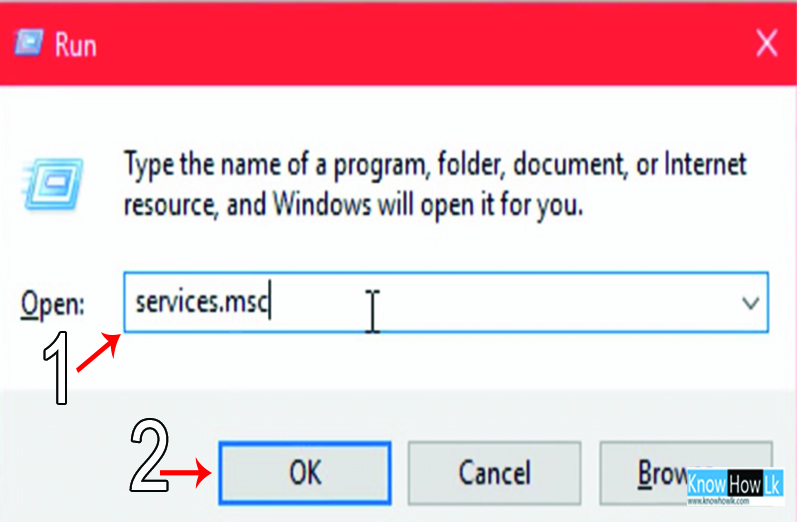
✫Now you can see list of all the services also see startup type.Right click automatic startup type progrmmes and go properties
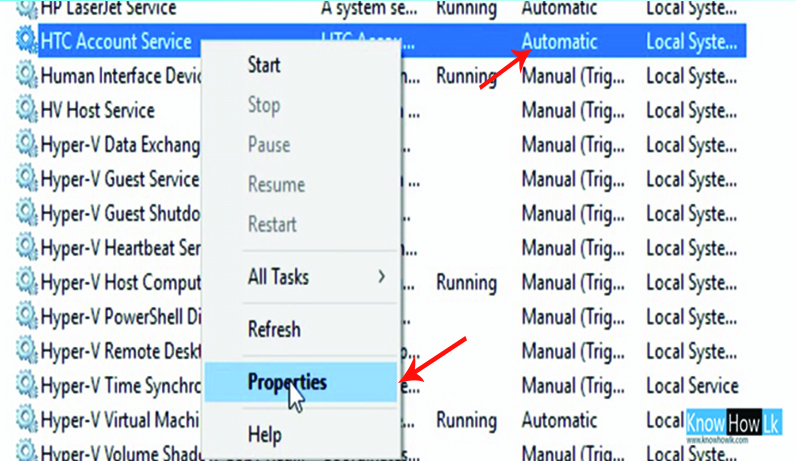
✫ Change startup type to "Manual" and click OK (unnecessary programs )
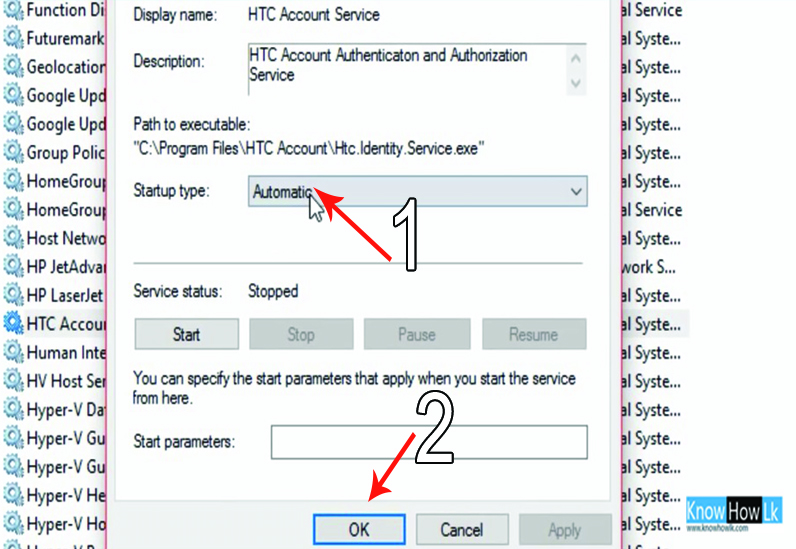
3. Install unused programs
✫ First Go to control panel
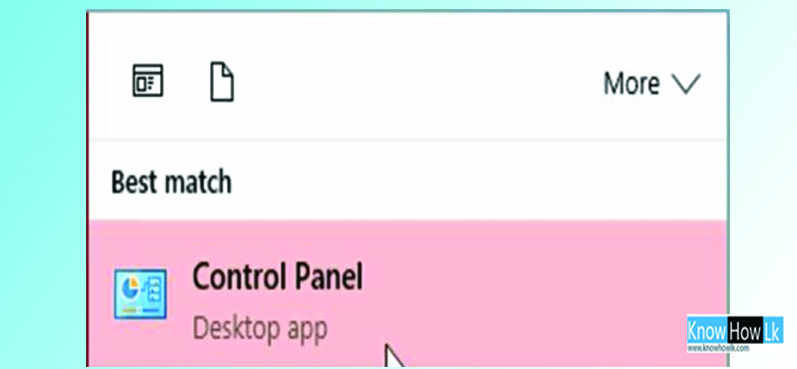
✫ Click Programs tab
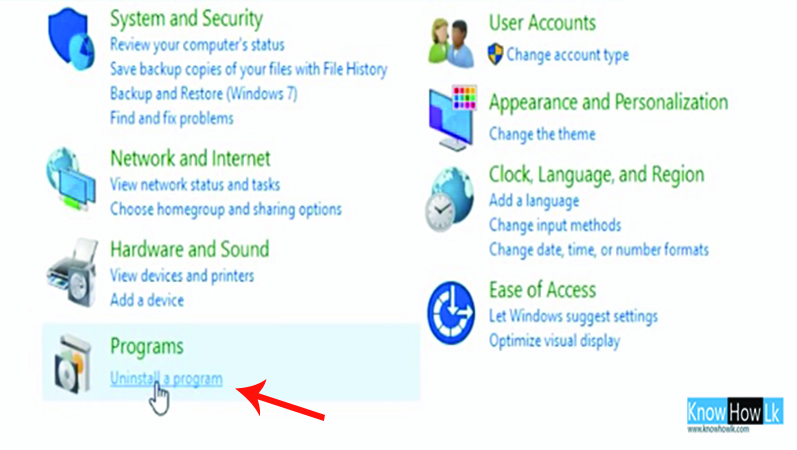 ✫ Next Install unused programs
✫ Next Install unused programs
4. Scanning for viruses
✫ If your computer always running slow install viruses guard and scan your computer
✫ There are both free and paid antivirus options If you can try to use paid antivirus option.(Avast, AVG, Bitdefender, and Malwarebytes )
5. Try to disabling windows animations
✫ Go to Ease of Access settings (Control panel → Ease of Access settings)
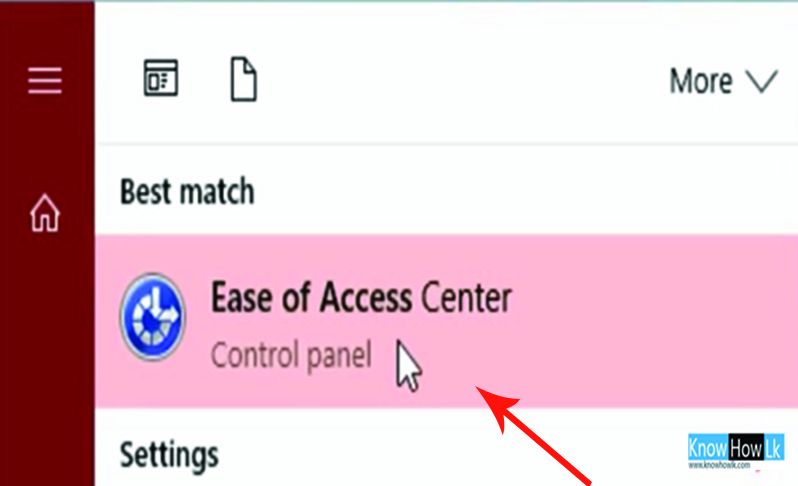
✫ Select Make the computer easier to see option
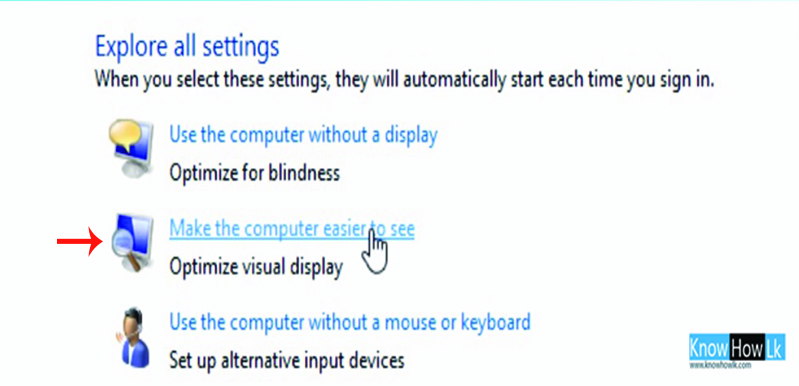 ✫ Next select "Turn off all unnecessary animations when possible" option and click ok
✫ Next select "Turn off all unnecessary animations when possible" option and click ok
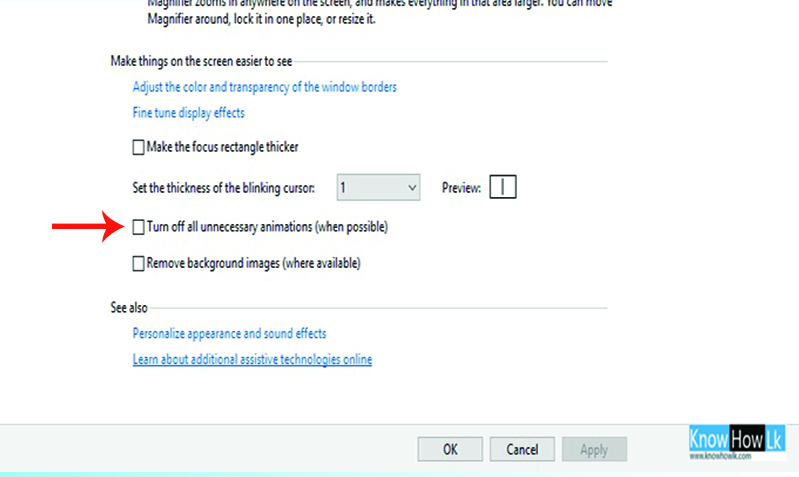
6. Keep everything up to date
✫ Go to check for update option
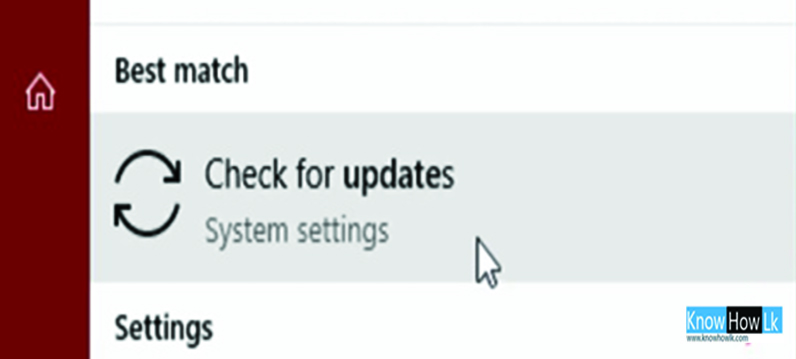
✫ Click Check for update button
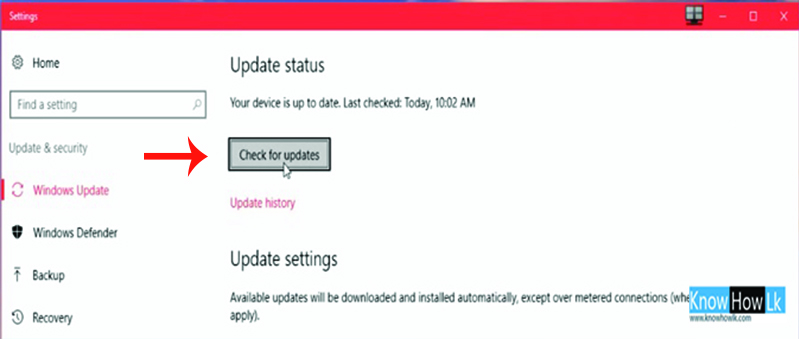
7. Check power settings
✫ Go to control panel and select Hardware and sound option
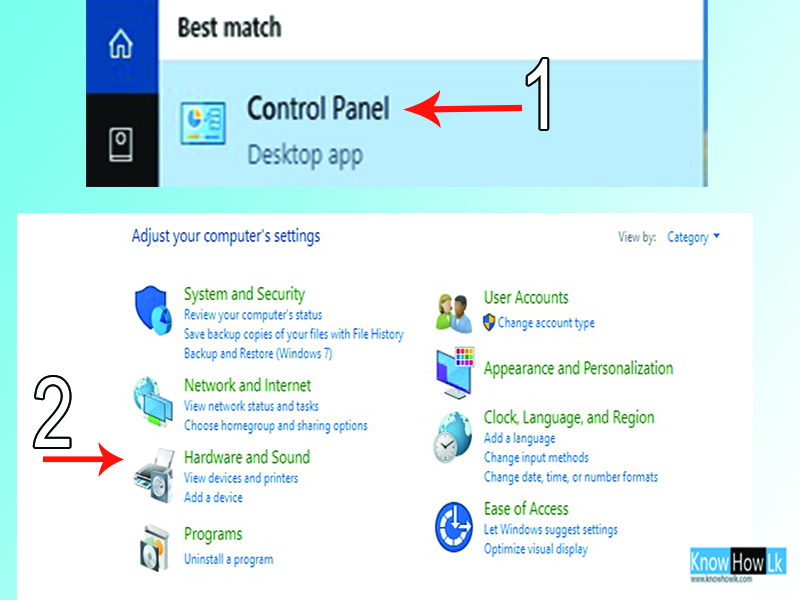
✫ Next Click Power Options and Select Power saver option
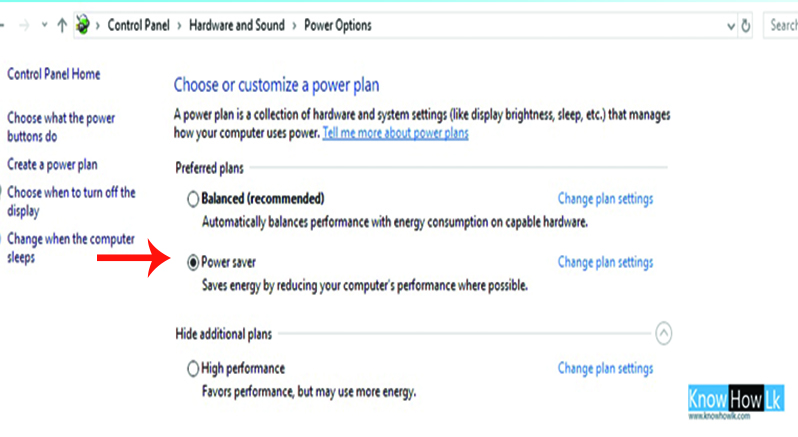
✫ Now select Start Up tab
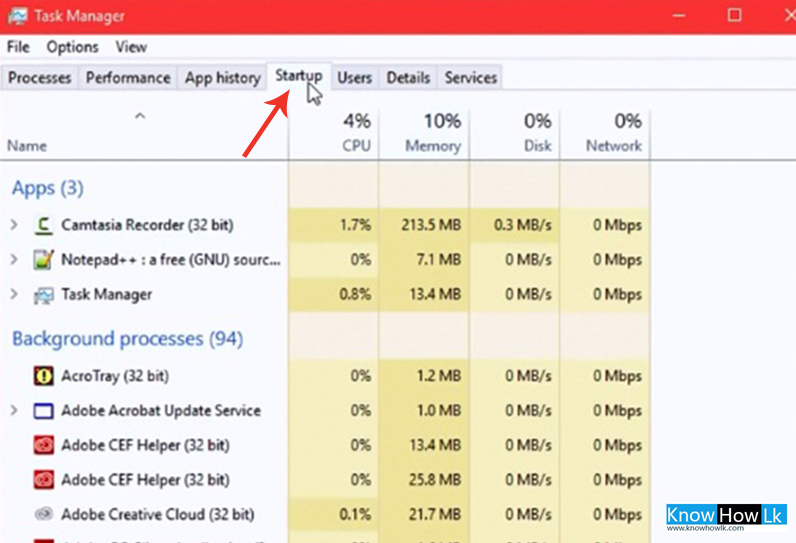
✫ Next Right click and disable Unnecessary programe
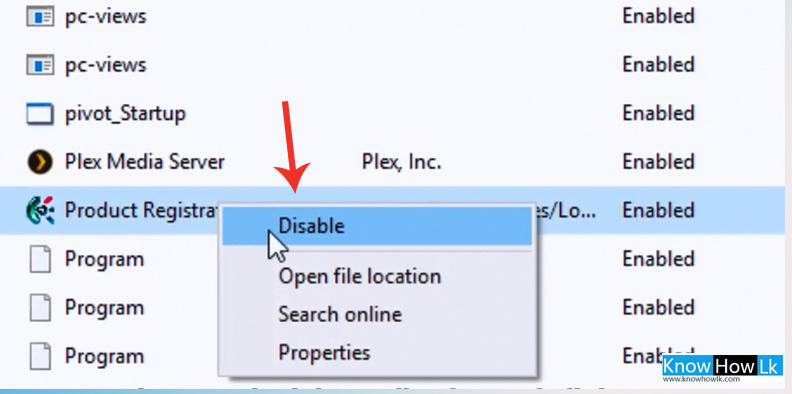
2. Clear out Start up services
✫ Go to Start menu and run Services.msc and click ok
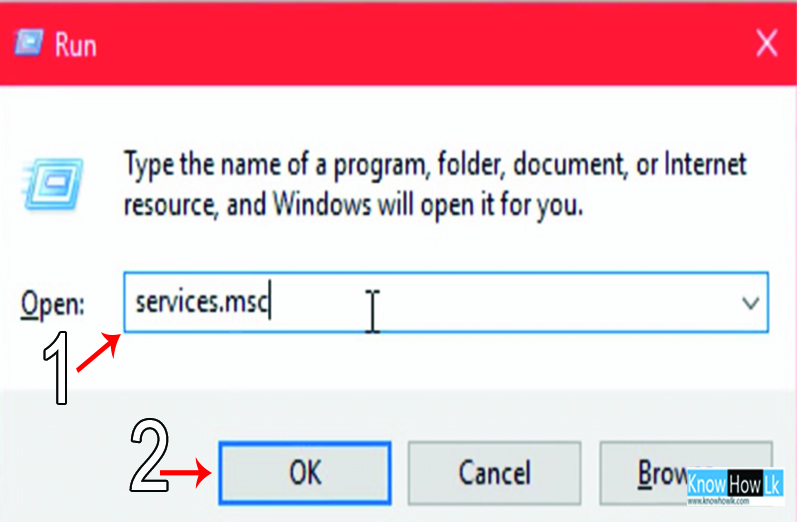
✫Now you can see list of all the services also see startup type.Right click automatic startup type progrmmes and go properties
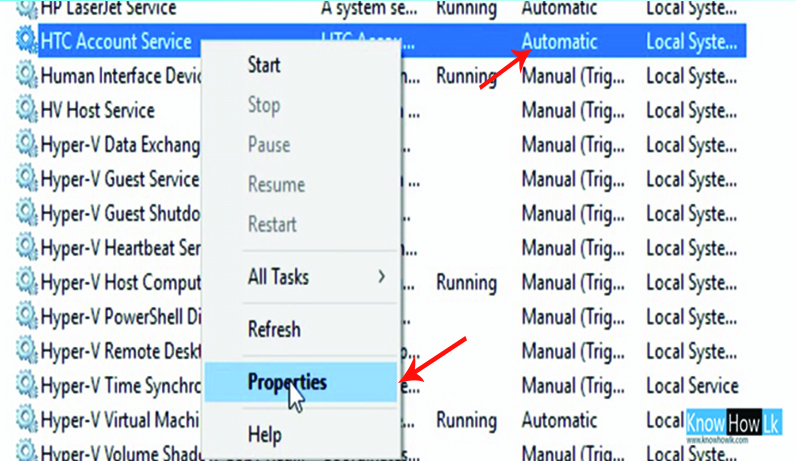
✫ Change startup type to "Manual" and click OK (unnecessary programs )
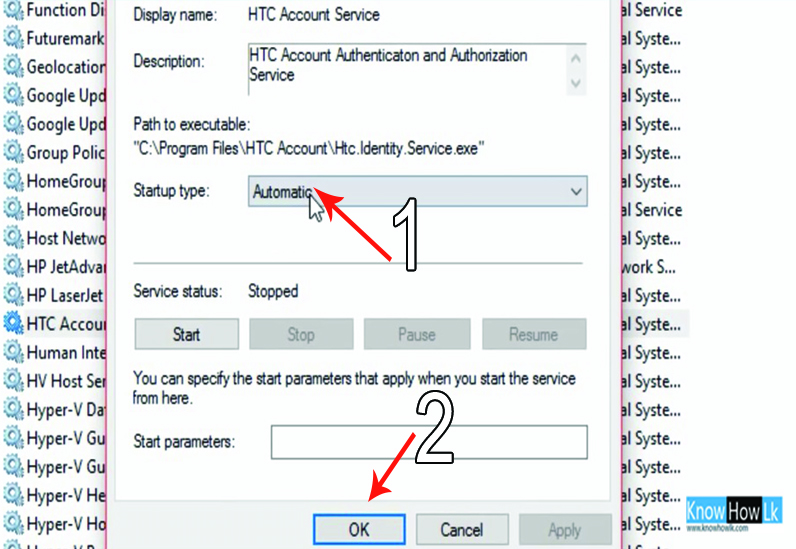
3. Install unused programs
✫ First Go to control panel
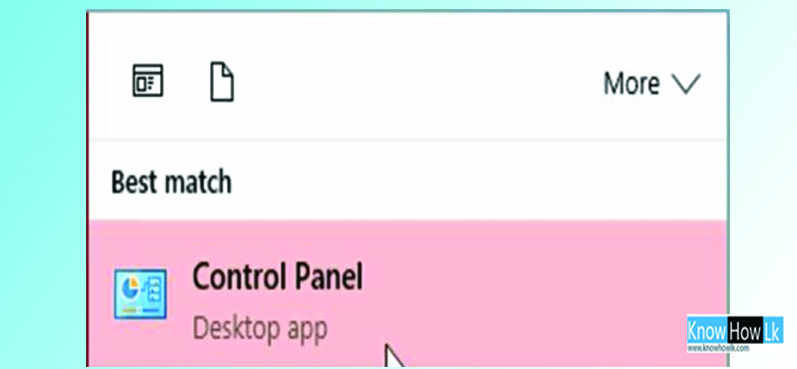
✫ Click Programs tab
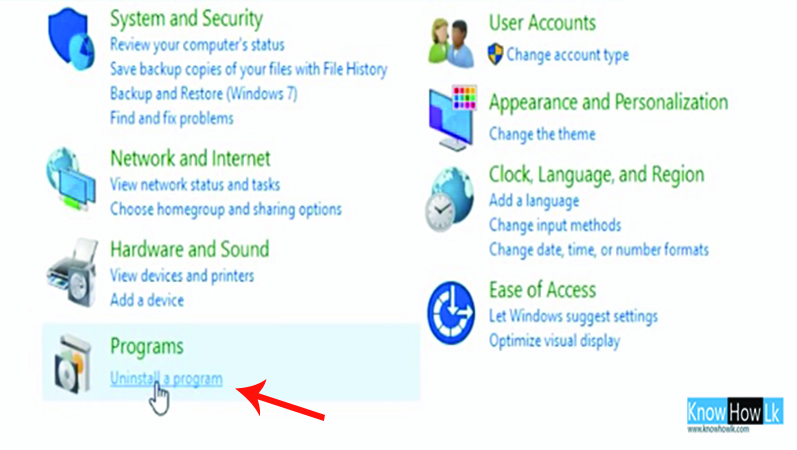 ✫ Next Install unused programs
✫ Next Install unused programs 4. Scanning for viruses
✫ If your computer always running slow install viruses guard and scan your computer
✫ There are both free and paid antivirus options If you can try to use paid antivirus option.(Avast, AVG, Bitdefender, and Malwarebytes )
5. Try to disabling windows animations
✫ Go to Ease of Access settings (Control panel → Ease of Access settings)
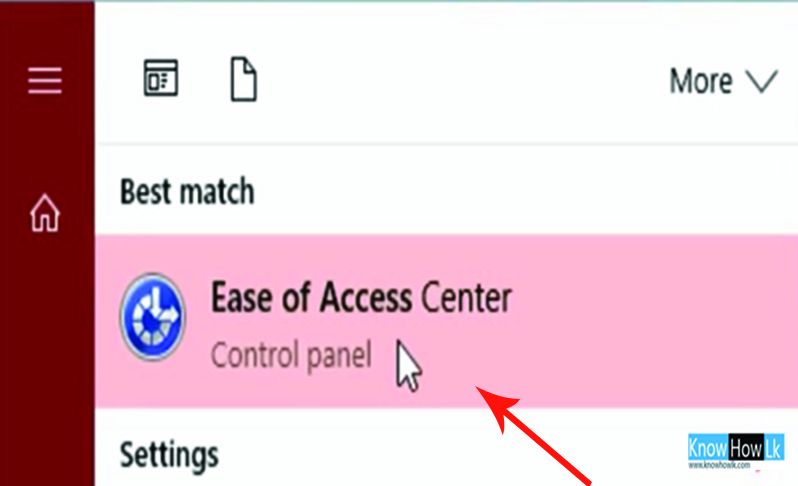
✫ Select Make the computer easier to see option
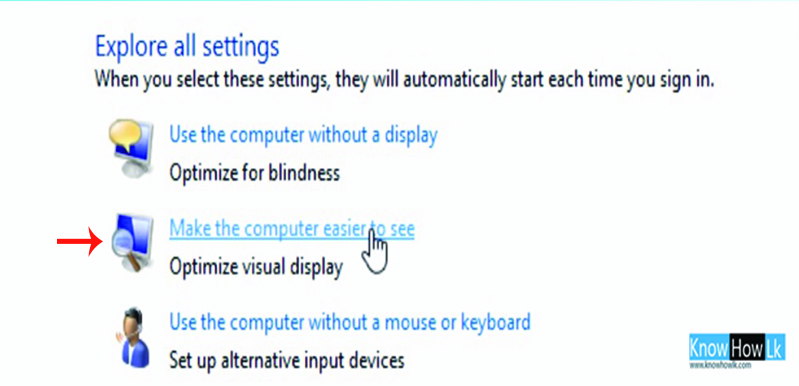
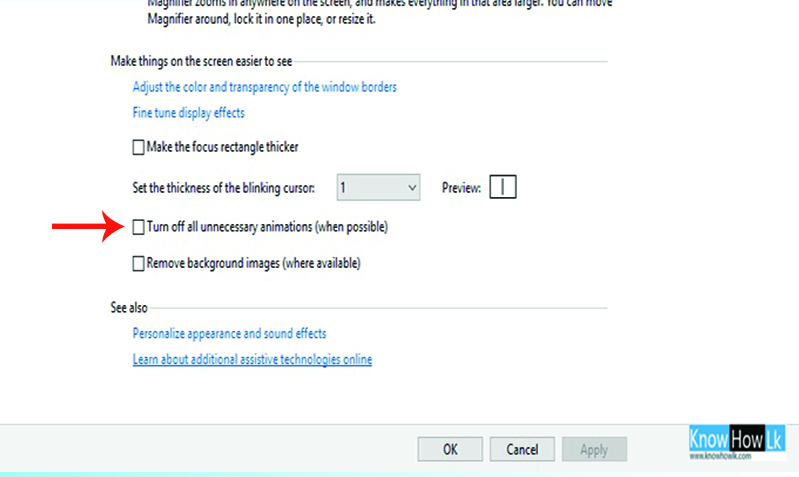
6. Keep everything up to date
✫ Go to check for update option
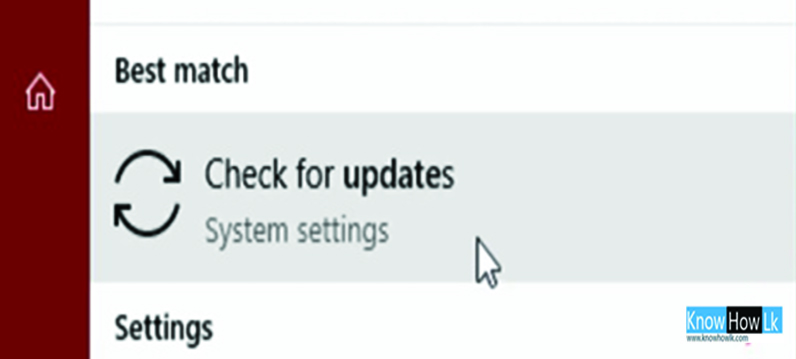
✫ Click Check for update button
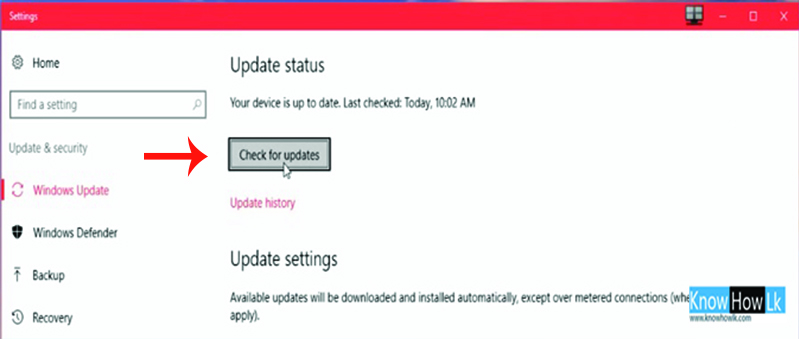
7. Check power settings
✫ Go to control panel and select Hardware and sound option
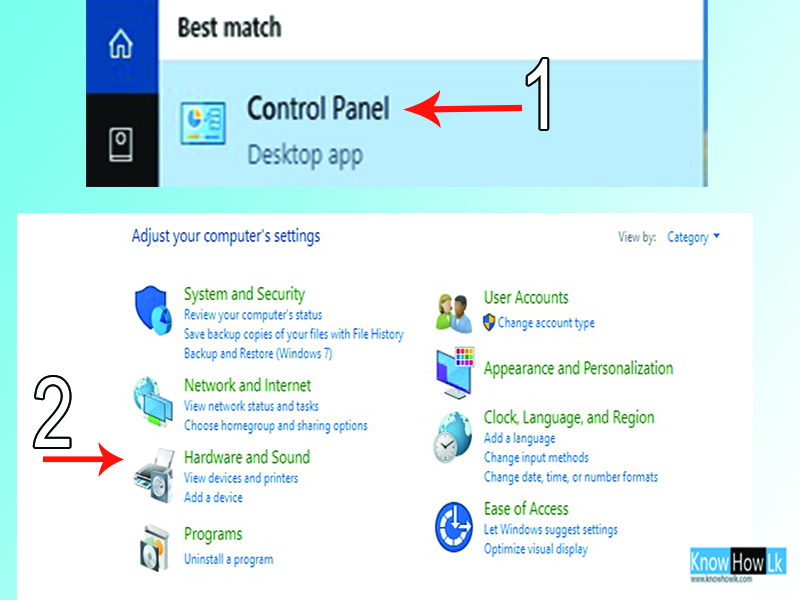
✫ Next Click Power Options and Select Power saver option
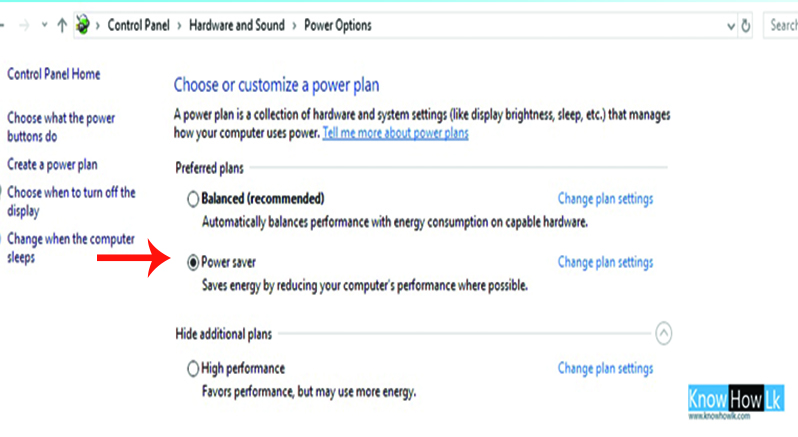

Whether somebody pursuit of his vital thing, hence he or she desires to be accessible that at length, hence that thing is maintained over here.
ReplyDeleteSan Francisco web design
The designer from them delivered excellent user experience design services . Customers can expect a professional and efficient approach.
ReplyDelete