
Have you ever deleted important photo by mistake ? sometimes Those pictures are may be important memories of your life.
So Today we are ready to show you "How to Get back Deleted Photos on Android phones or android devices " This is best solution for
Get back Deleted Photos on your Android phones
01. Go to play store and search Restore deleted photos App
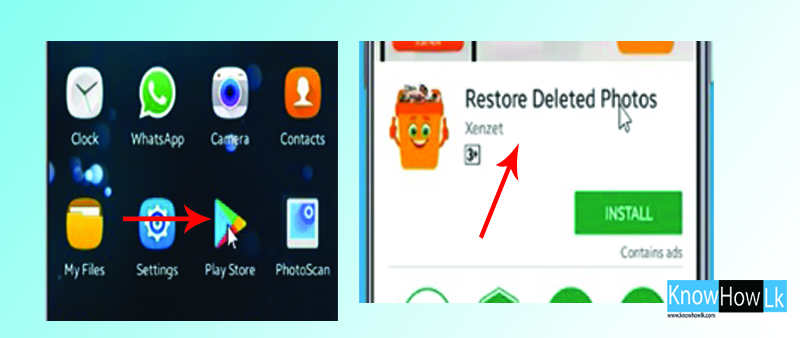
02. Now install Restore Deleted photos App and try to open it (wait few second for installing that app )
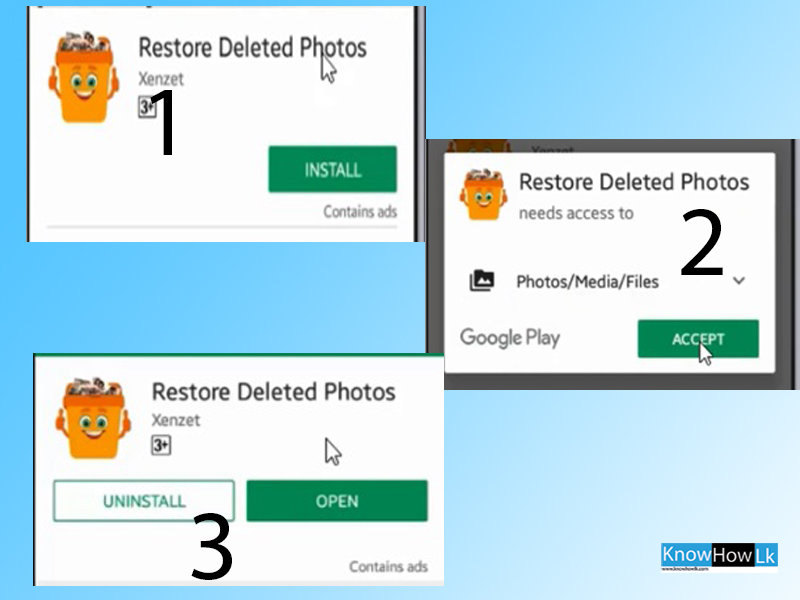
03. After open App (restore deleted photos App) Click Scan Now button
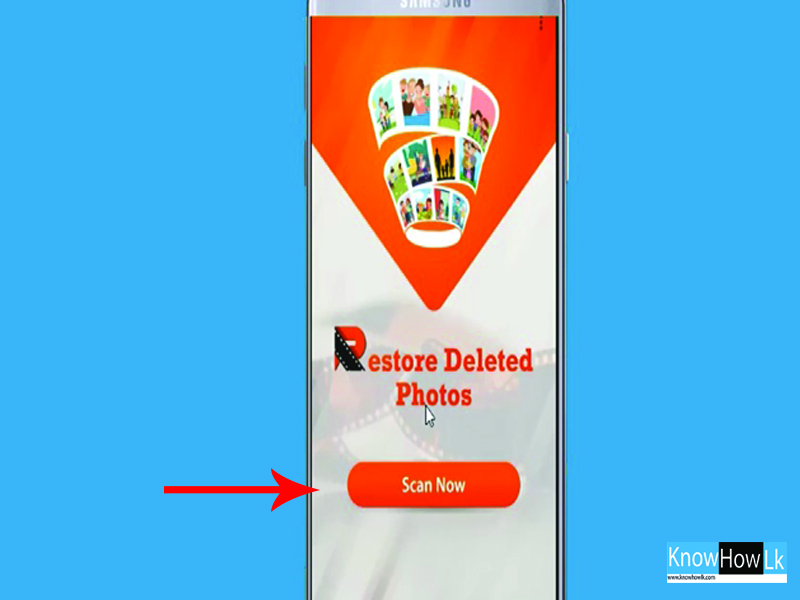

05.Next click Show picture button
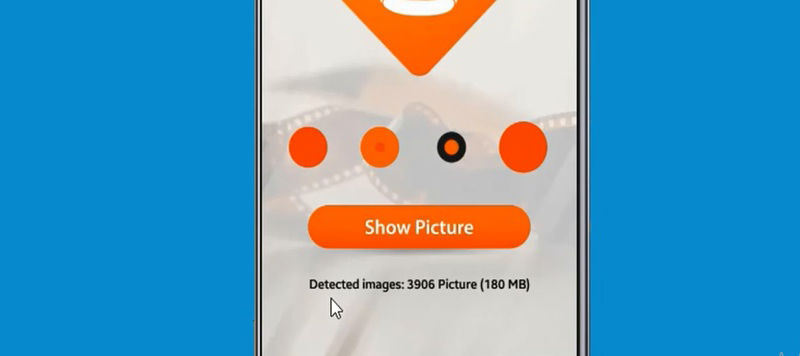
06.wait few second now , Now you can be seen Deleted images

0 comments :
Post a Comment