... VLC player Tips and tricks ...
VLC is a free and open source multimedia player .Normally it use for play music, watch video,also play mp3.
However today we ready to show you some interesting things about vlc media player.VLC is not just a media player it has far more features .
Do you know you can convert media files, can take snapshot,can add water mark, record screen and much more using VLC player. let's see how to do them.
01.Convert Any media files with VLC player
- Go to media select convert/save option
- Now click add button and select video file that you want to convert
- Click Convert / save button
- Now select Video code
- Next select destination folder to save convert files
- Finally click start button to convert files (Now you can see file is getting converted )
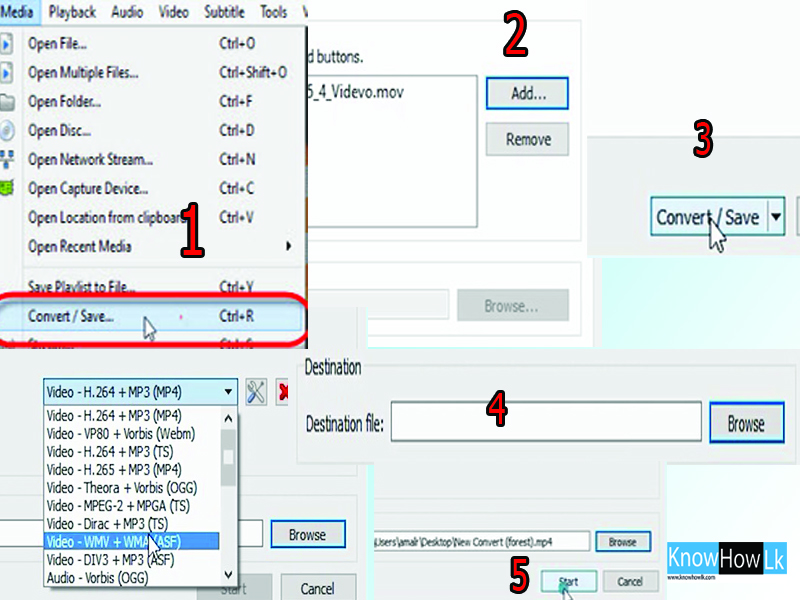
02. Play or download online videos
- Go to media and open network stream
- Press Network tab
- Now paste URL of your video next click play
- If you want download video click Convert
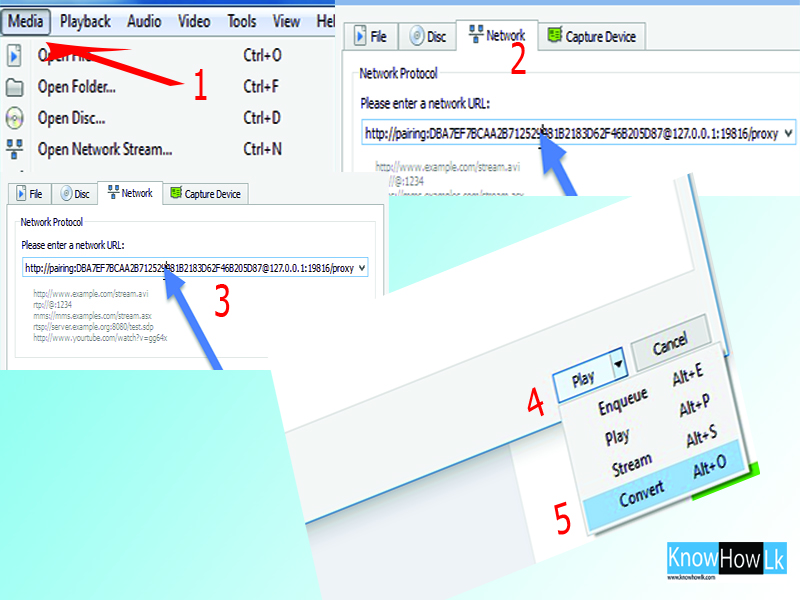
03. Record currently playing video and audio
- Go to menu bar and click view next select Advance controls
- Now while playing media file click record button to start recording
- Click again record button to stop recording also will be saved
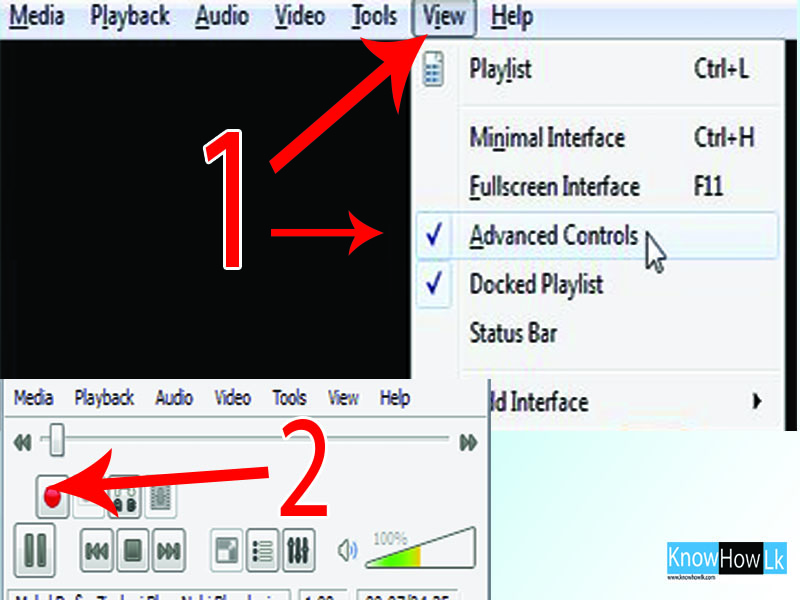
04. Record desktop
- Go to media → Convert / save
- Select capture device tab
- Go to drop down menu and select Desktop
- Click Convert/save
- Click start button if you want stop recording desktop click stop
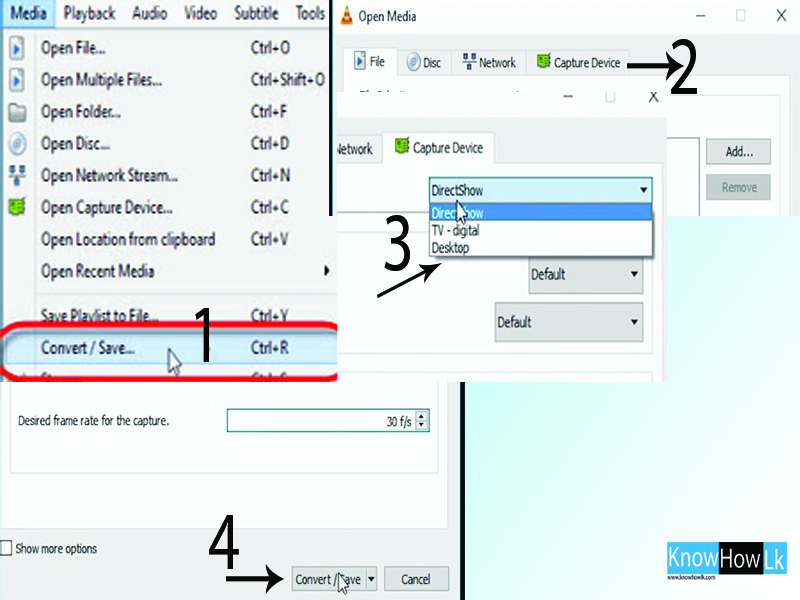
05. Record web cam
- Go to media → Open capture device
- Next select Direct Show option
- Select video device name as Integrated web cam
- Also select Audio devise name
- Click Play -wait VLC stream your web cam
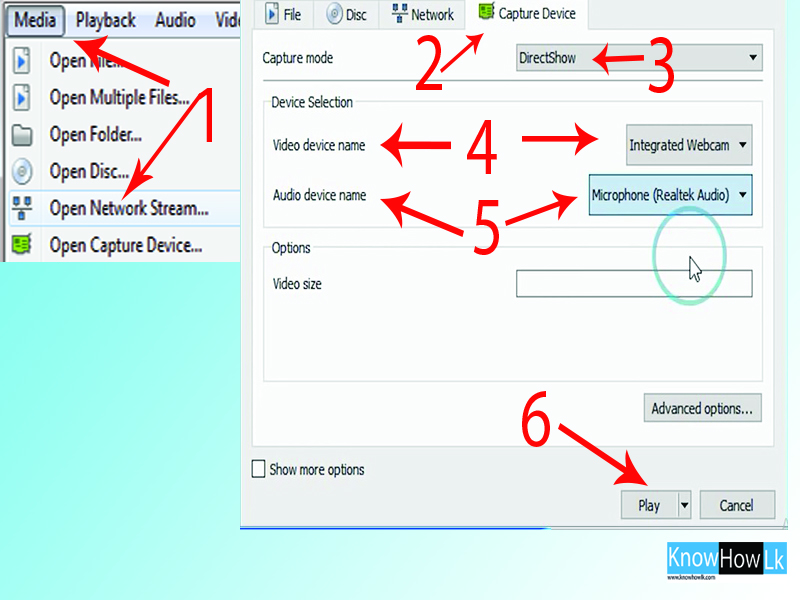
06. Audio and video effect
- Go to Tools → Effects and filters
- Now you can adjust colors,crop,rotate video using this tool
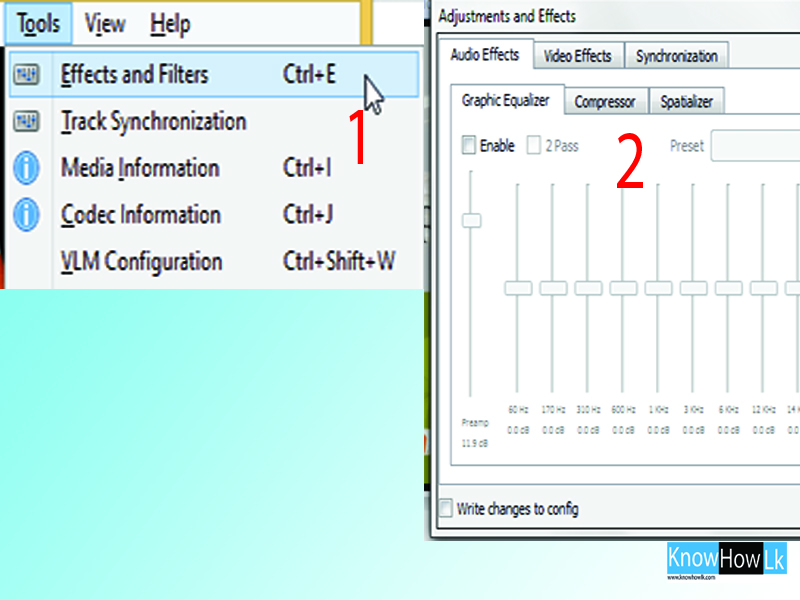
07. Add water mark on video
- Go to Tools → Effects and filters
- Select video Effects
- Next go to overlay tab
- Click add logo or Add text
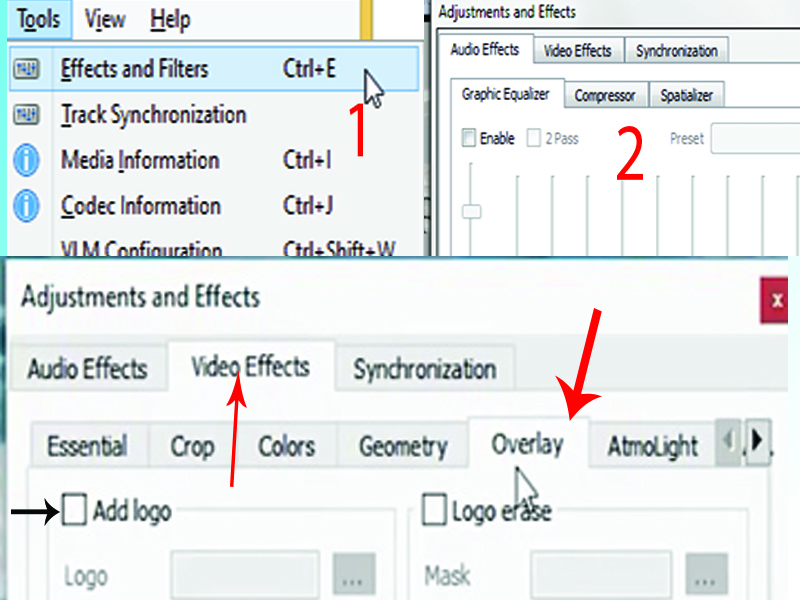


0 comments :
Post a Comment