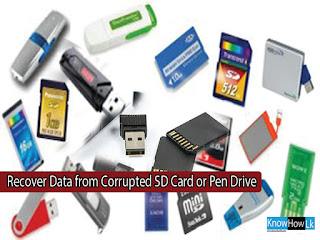
There are various methods to Recover Data from Corrupted SD Card or pen Drive. Very often we face this problem , also we try Different methods to fix it.
But some methods are work,some methods waste your time . However in this article ready to show you A successful way to " Recover Data from Corrupted SD Card or pen Drive "
01. Go to www.findandmount.com/download
02. Click "Download Partition Find and Mount v.2.31 for Windows" and try to install it to your PC
03. Now open it after installing and Select your USB or SD Card
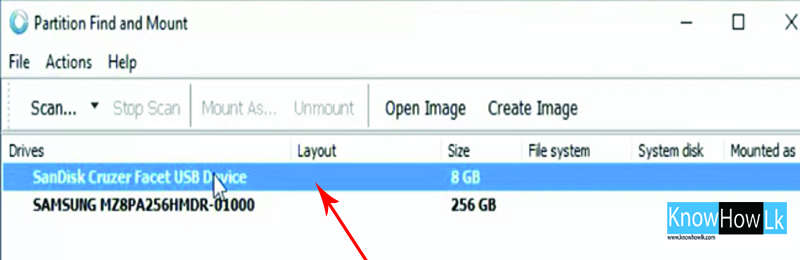
04. Select scan methods as "Thorough scan" and click scan (wait until scan )
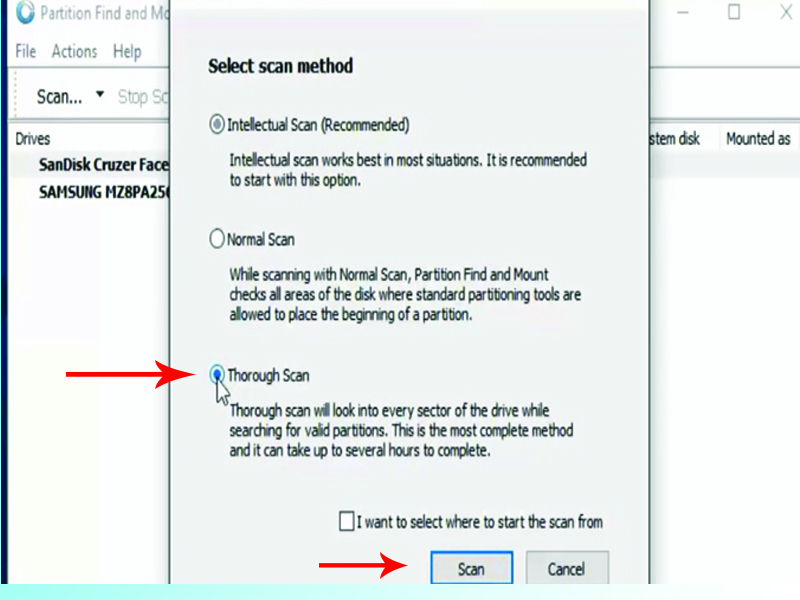
05. After completed scan right click and click mount as
06. Select any drive letter and click ok
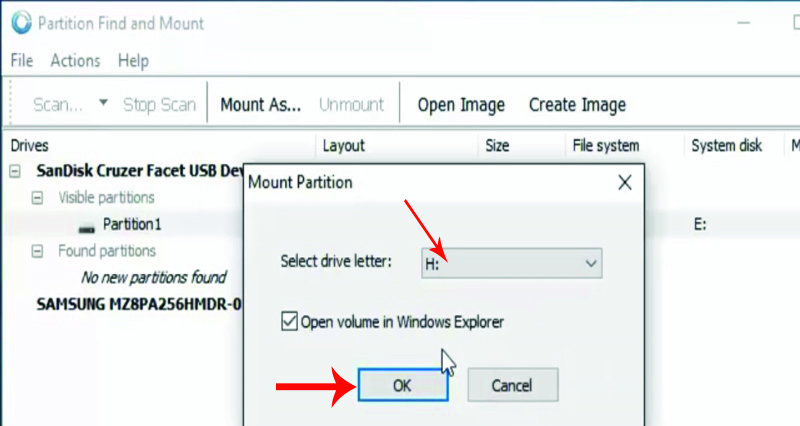
07. Now try to copy files to Corrupted SD Card or pen Drive
08. Next right click again and select unmount
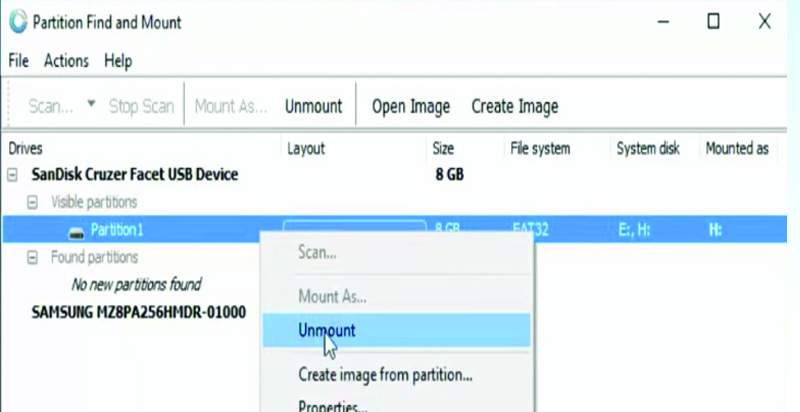
09. Finally go to my computer / My Pc right click and try to format SD Card or pen Drive
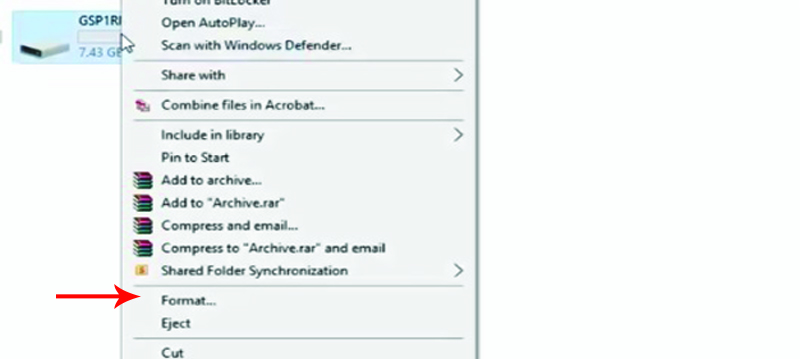


0 comments :
Post a Comment