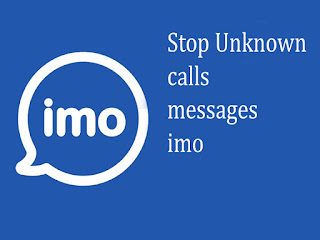
IMO is a very popular app among Android phone users.It can be used for Message and video calls also 100% free of charges.
However sometime IMO users face big problems when they use IMO.Reason Sometimes receive unknown calls and messages through IMO .
It's a troublesome situation.
It's a troublesome situation.
So this article very useful to avoid troublesome call and messages when you are using IMO app . Follow this steps to it
1. First you should delete your IMO account - ( How to delete IMO account )
- Go to your IMO app and open it
- Open IMO settings
- Go down and select IMO Account settings
- Select "Delete your IMO account " option
- Now enter your mobile number (The number used to create the IMO account ) and click Delete button
- You can see this message → "Deleting your imo account .Are you sure " next click YES option
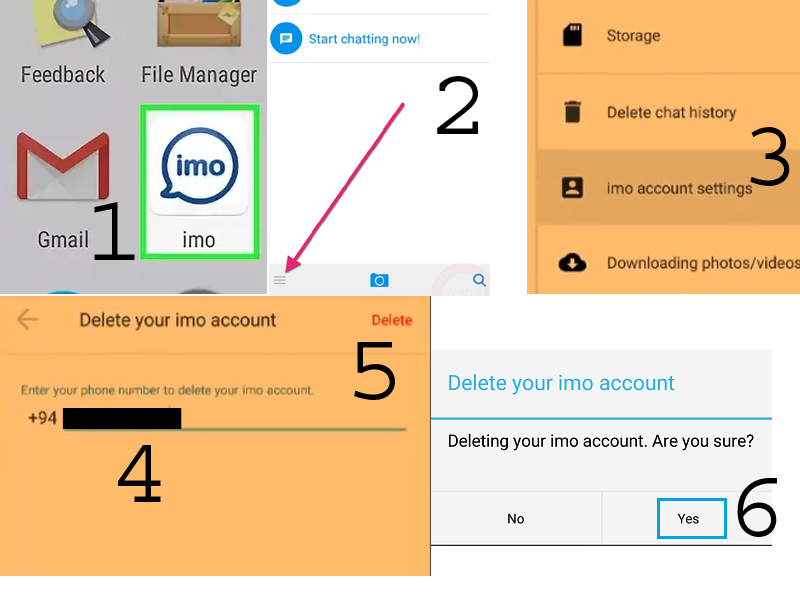
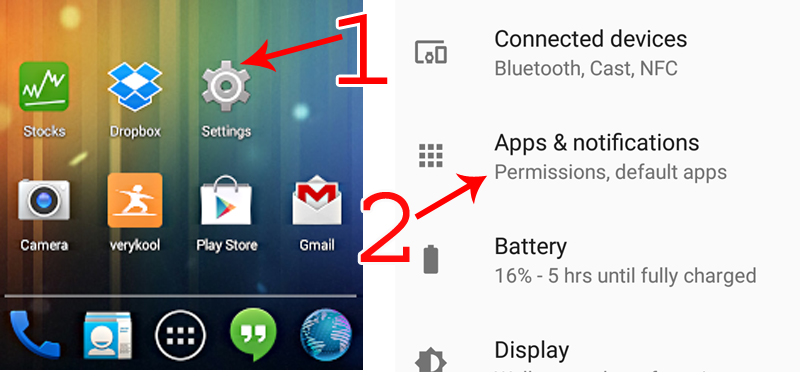
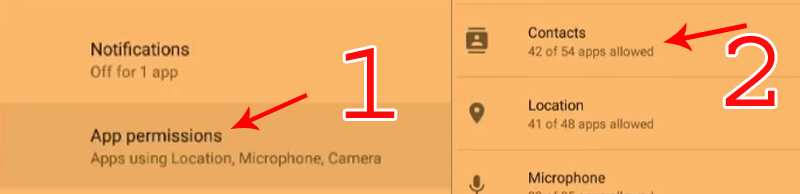
4. Now disable IMO app and click Deny Anyway
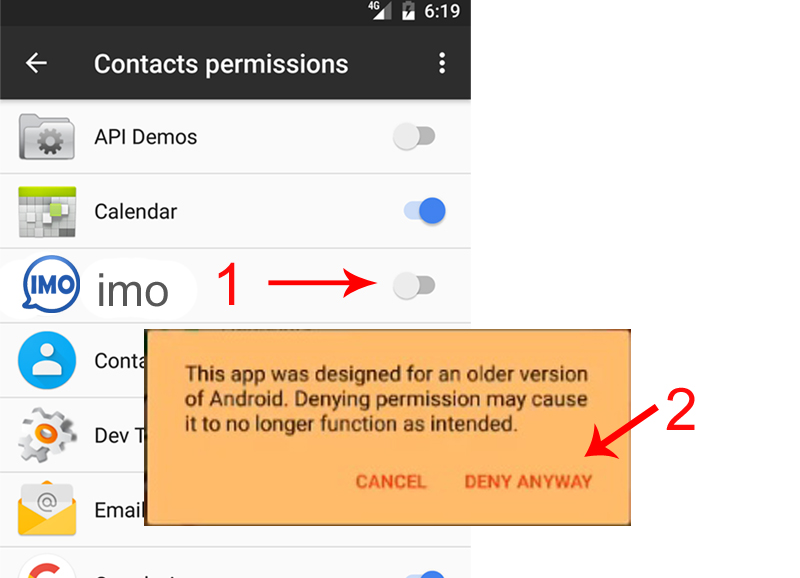
5. Now try to get start your IMO app again -
Menu → IMO → Enter your mobile number → ok → Enter name and click done
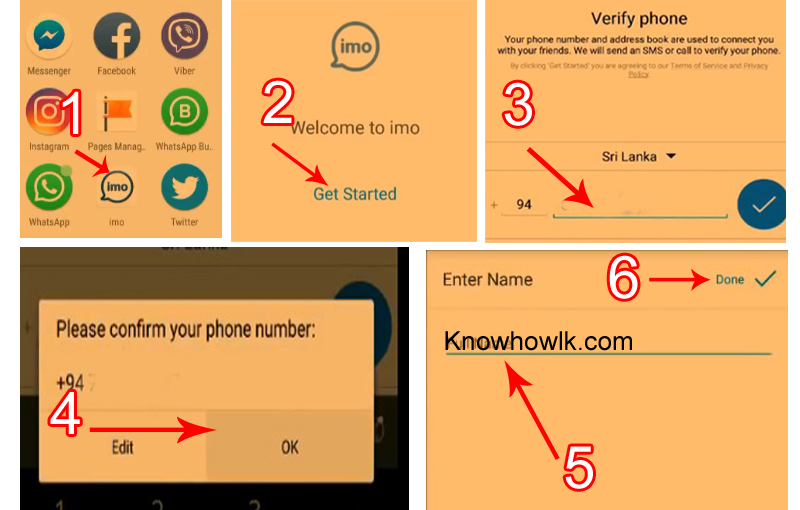
6. All steps are done now try to add friends manually


0 comments :
Post a Comment