
When you are using internet You must pay attention about internet data limit.
reason many internet service providers were supply to us limited data packages. sometime our internet data lost automatically. it mean mysterious processes that constantly runs in Windows.
It is one thing is SVCHOST.EXE . it Reason to lost your internet data. follow bellow instruction to stop svchost.exe network activity and save your internet data.
- First right click your Computer icon on desktop and select manage option .
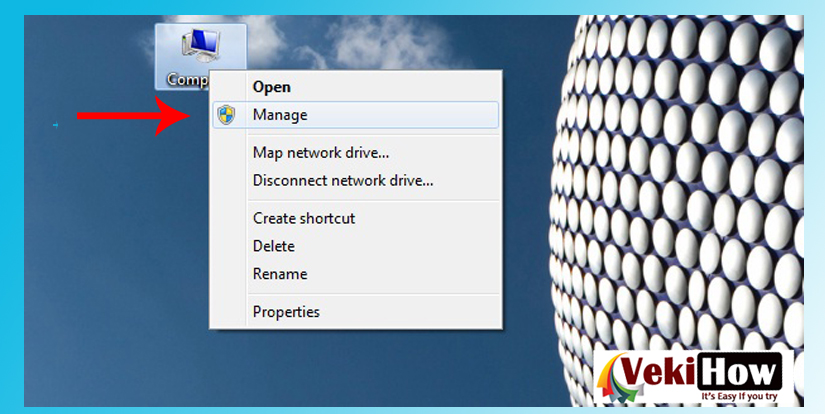
- Now select Service and application after select Servics
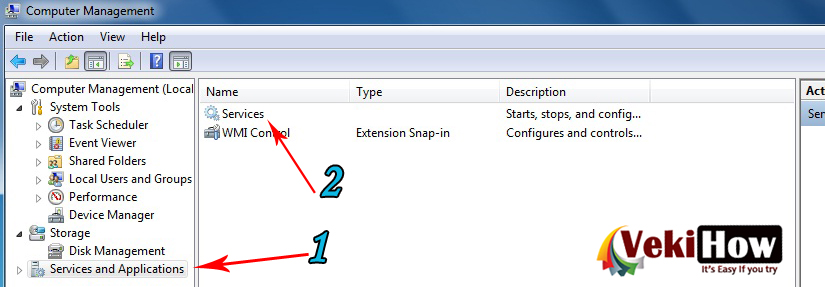
- Choose Intelligent Transfer Service now
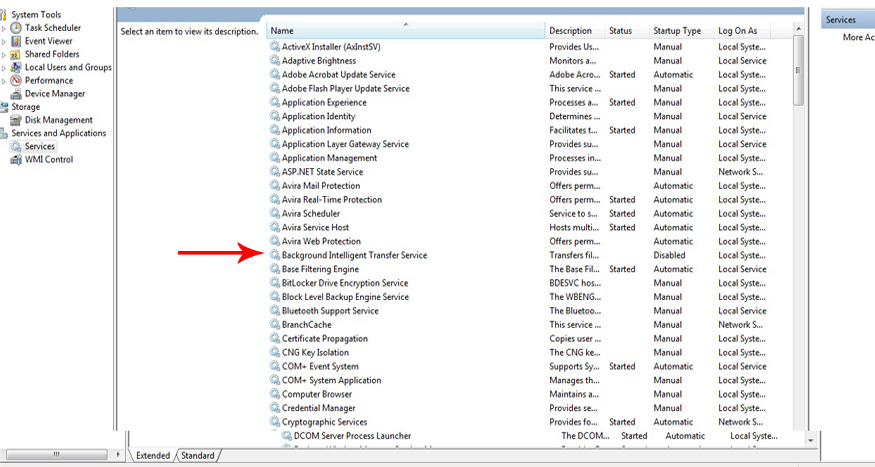
- When you click Intelligent Transfer Service it will be open in new window after open new window see Startup type change it to Disable type and click apply button
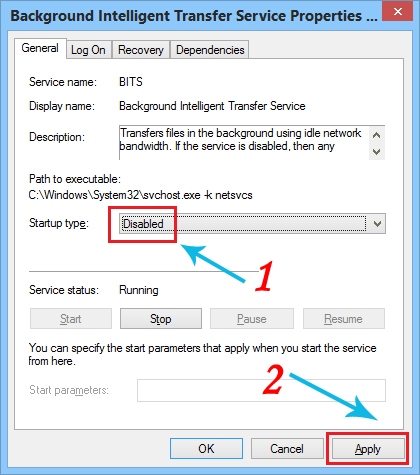
.... How to disable windows up date ....
- Follow above same step for disable windows update.when you open services tab after select widows update option
- When you click Windows update according above step now you can see Windows update properties after open it select Disable for startup type and apply it
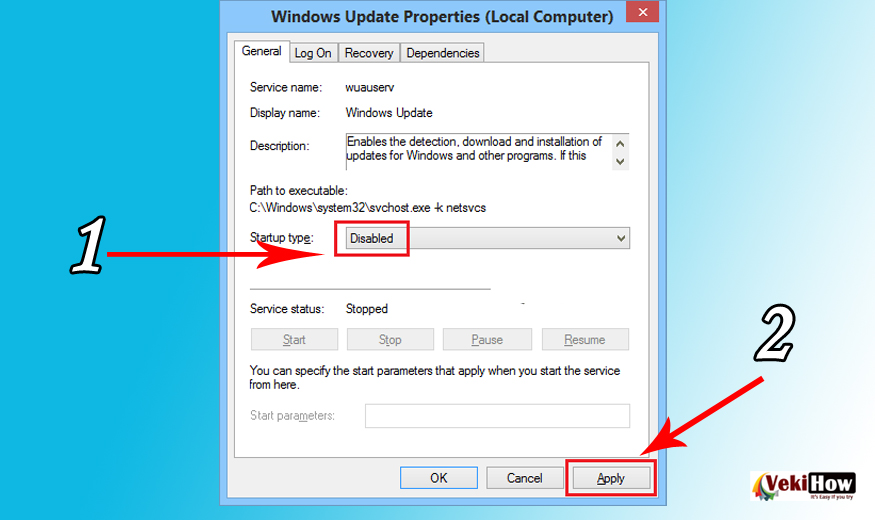
- Now all steps are done successfully now restart your pc for apply all settings


0 comments :
Post a Comment