
Normally when we try to connect Wi-Fi network using android phone or device it ask password for it.
But do you know ?when you log in to internet through wi -fi you can do it without password.its simple .try bellow instruction and do it
1 Normally when you try to connect wi-fi its ask password see bellow image
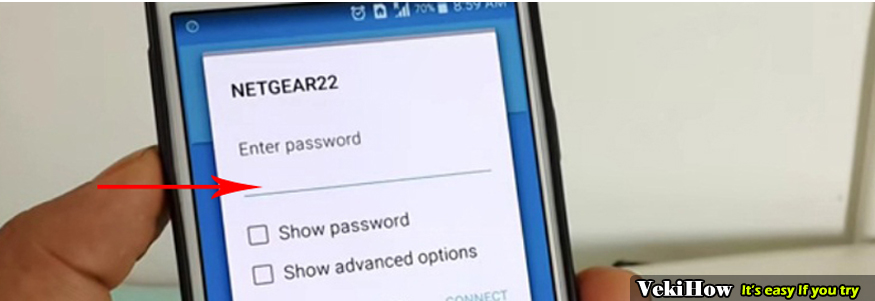
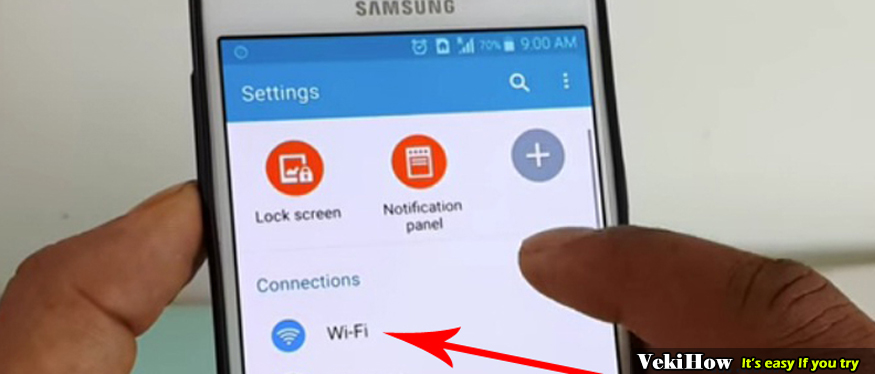
3 Now click button of right side top (See image)
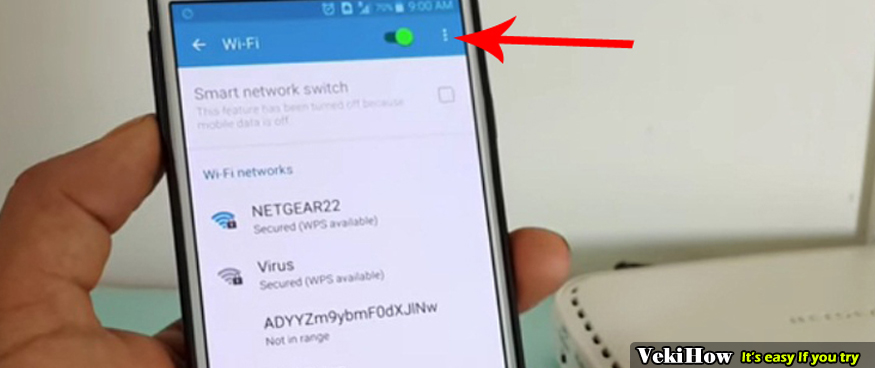
4 When Click above button (according to top image ) you can see few option to select,Now click WPS Push button Option
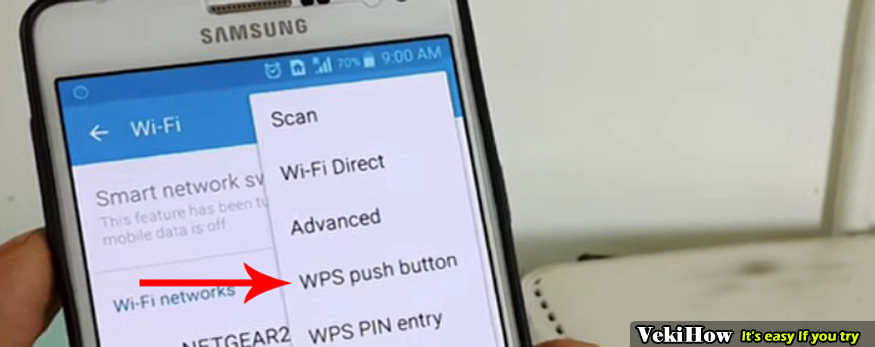
5 When you click WPS Push button option you able be see bellow massage
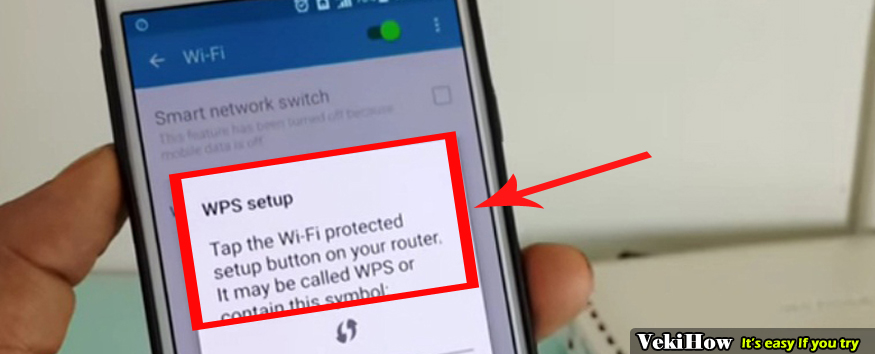
6 Wait few second and now click router WPS Button (identify WPS Button see image )
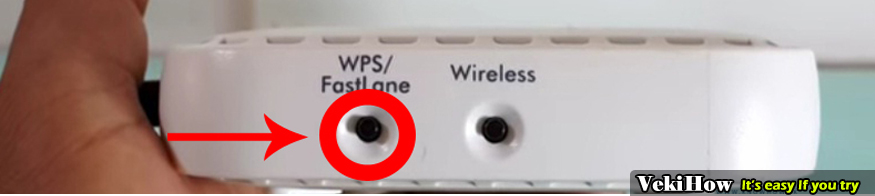
7 When you click router WPS Button after few second your anroid phone Can be seen connet to wifi
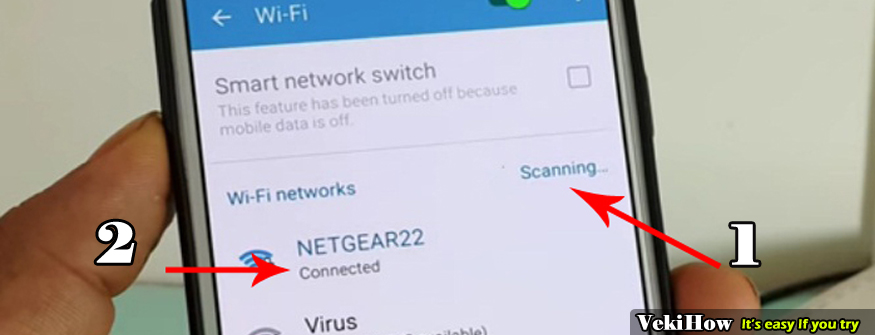

0 comments :
Post a Comment