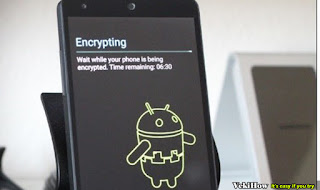
Before sell your android phone read this
If Your are hope to sell your android phone don't forget to encrypting it.
it will be protect leak your personal data (videos/photos and other) to other one. let's see now how to do it
1. Go to Settings → Security → Encrypt phone
See below image ↓
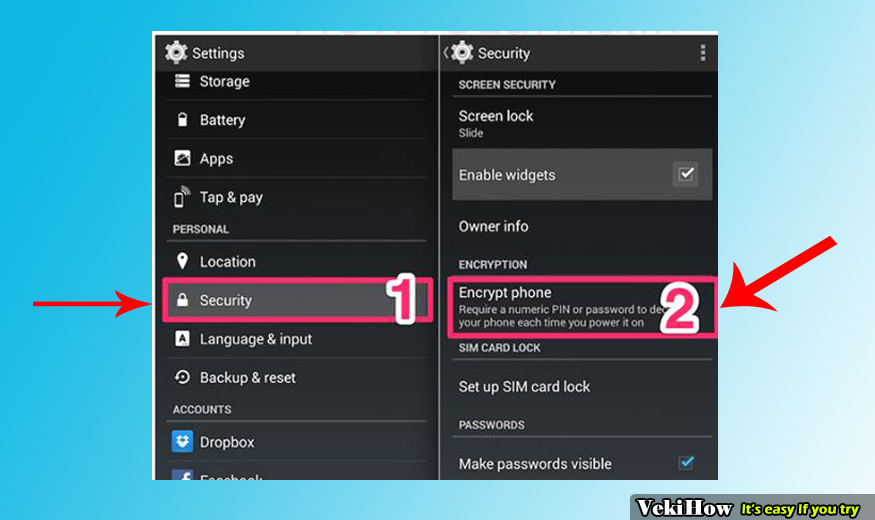
2. Now Select Encrypt SD card option - See image below
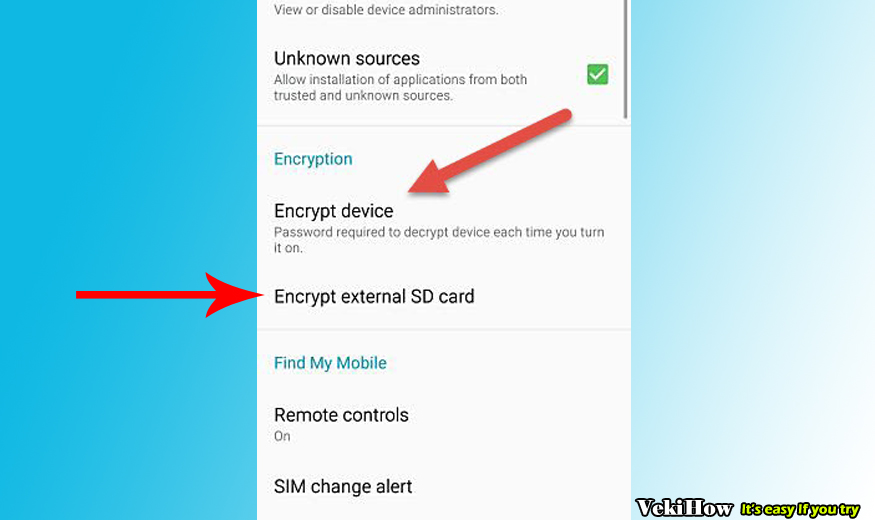
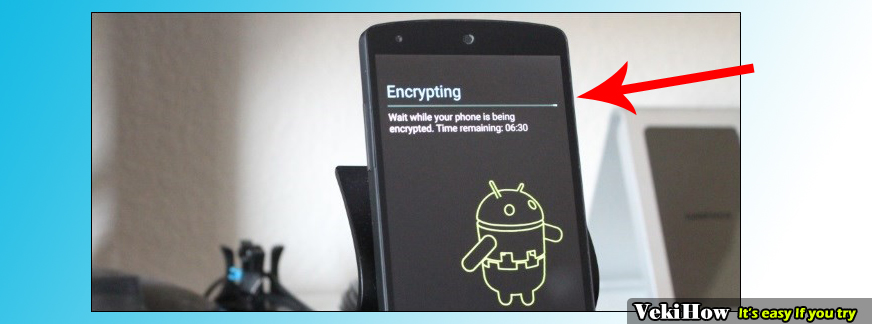
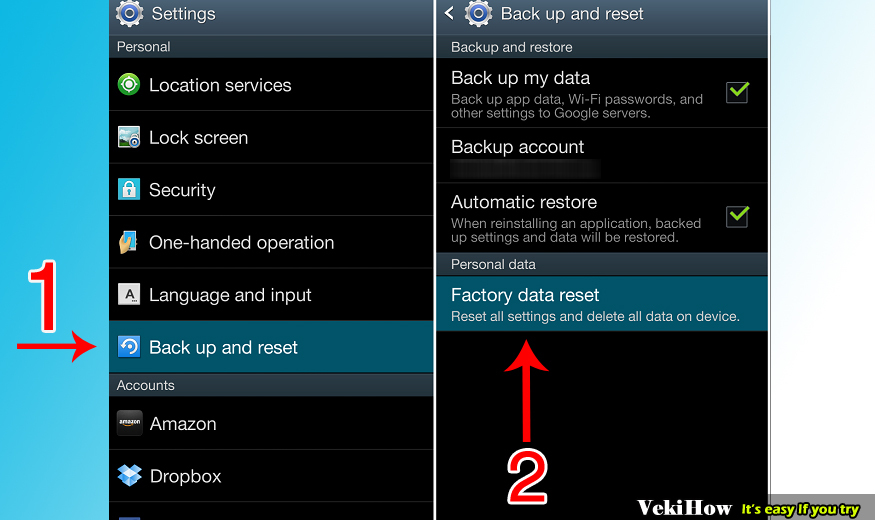
See below image ↓
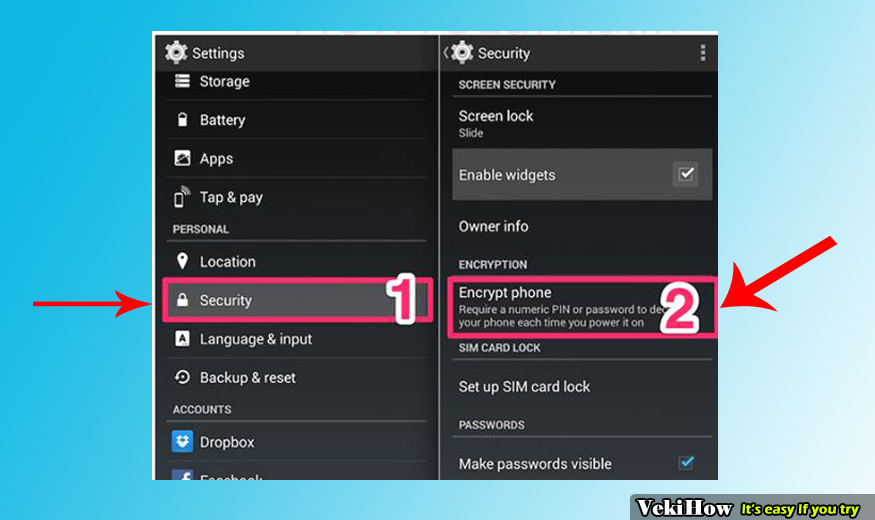
2. Now Select Encrypt SD card option - See image below
⇩
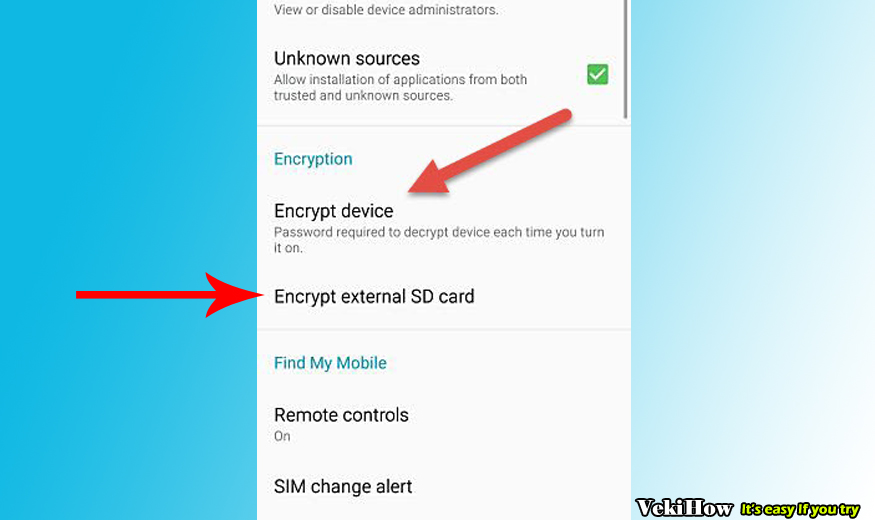
3.When you try to Encrypt external SD card it ask to connect charger and password,pattern lock now you want to enter them.
4.Now your phone will take few minutes to Encrypt the phone see below image ↓
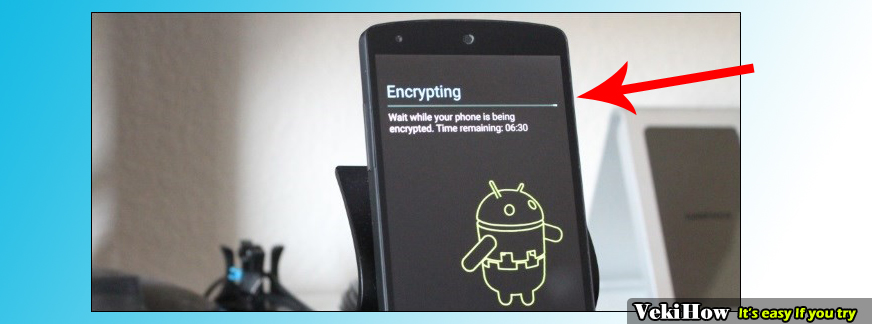
Now your phone encrypt Been completed
5.Also now you must to factory rest your android phone
Go To
Setting ⇒ Backup and Reset factory data rest ⇒ Factory data rest -- See image below
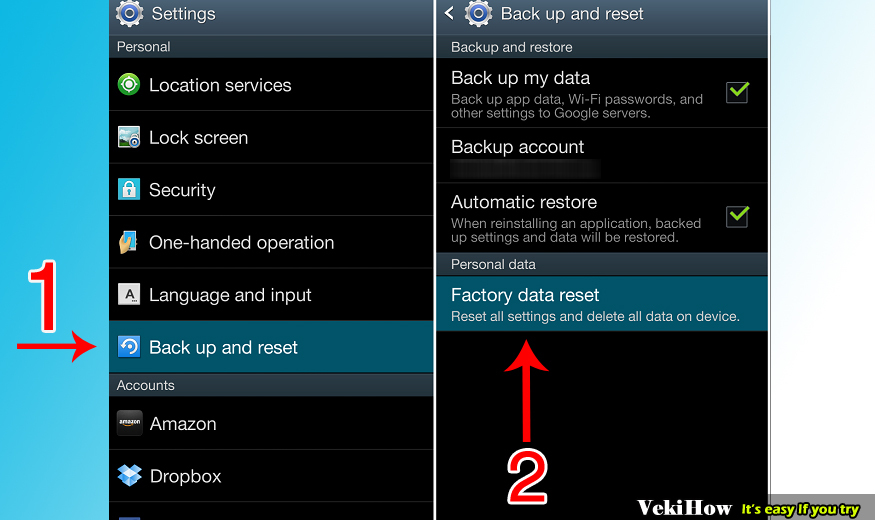
6.Now try to do last step
Go to Setting ⇉ Security ⇉ Encrypt phone ⇉Decrypt
Watch Video for more detail

0 comments :
Post a Comment