
VLC Player provide many things to VLC player usrers.One of them is IPTV view facility.
Now you can see any TV channel with VLC player, First you need for that VLC player and internet connection. lets see how to watch any tv channel using vlc player.
First you want to find IPTV link which channel you need to watch.(IPTV Means Internet Protocol television)
Example for IPTV links (IPTV links of the most popular tv channel in the world)
* Jolly HD → http://95.107.132.100/out/u/231_1.m3u8
* ALB Music HD → http://188.138.17.8:1935/albuk/albmus.stream/playlist.m3u8
* Jolly HD → http://95.107.132.100/out/u/231_1.m3u8
* ALB Music HD → http://188.138.17.8:1935/albuk/albmus.stream/playlist.m3u8
* ALB UK→ http://188.138.17.8:1935/albuk/albuk.stream/playlist.m3u8
* Jug TV → http://84.20.77.50:554/live/rtmp.stream/playlist.m3u8
* Rrokum TV → http://82.114.65.202:1935/live/rrokumtv/playlist.m3u8
* RTSH → http://95.107.132.100/out/u/246_3.m3u8
* Swarnavahini TV (Live Stream) → https://www.youtube.com/watch?v=Na5M_cCq41I
* TV 1 Sri Lanka (Live Stream) → https://www.youtube.com/watch?v=7lS4RS0A6Lg
* Hiru Tv - http://cdncities.com/8012/8012/playlist.m3u8
* Tv derana live- https://www.youtube.co/watch?v=Ynh917vJrQk
1. First open VLC Player if You don't have VLC player download and install it- Download link → Click here
2. Open VLC player and go to Media → Open network stream
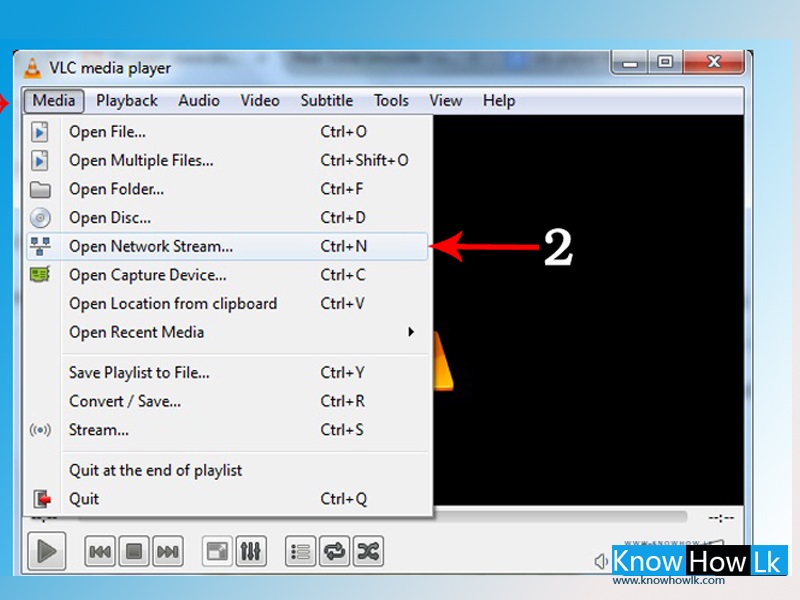
3. Now copy Tv channel iptv link (See iptv link list) and past it Please enter a network url area after click Play button (wait few second until play your channel)
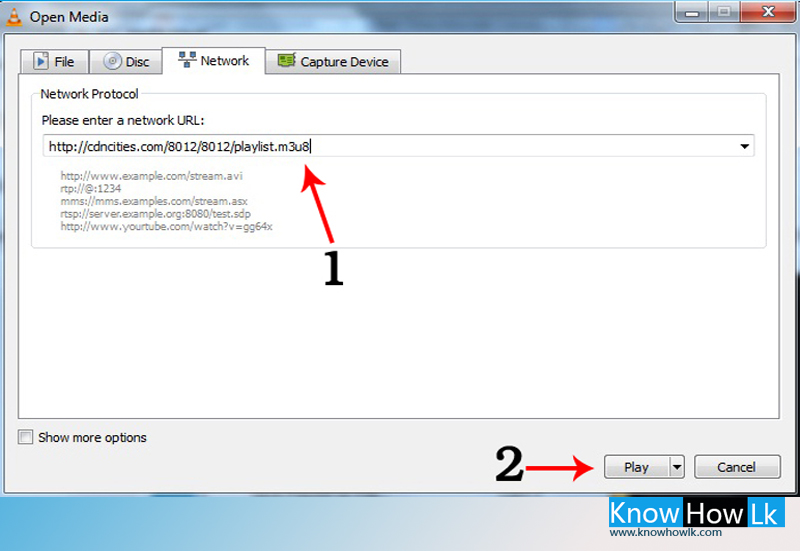
* Swarnavahini TV (Live Stream) → https://www.youtube.com/watch?v=Na5M_cCq41I
* TV 1 Sri Lanka (Live Stream) → https://www.youtube.com/watch?v=7lS4RS0A6Lg
* Hiru Tv - http://cdncities.com/8012/8012/playlist.m3u8
* Tv derana live- https://www.youtube.co/watch?v=Ynh917vJrQk
1. First open VLC Player if You don't have VLC player download and install it- Download link → Click here
2. Open VLC player and go to Media → Open network stream
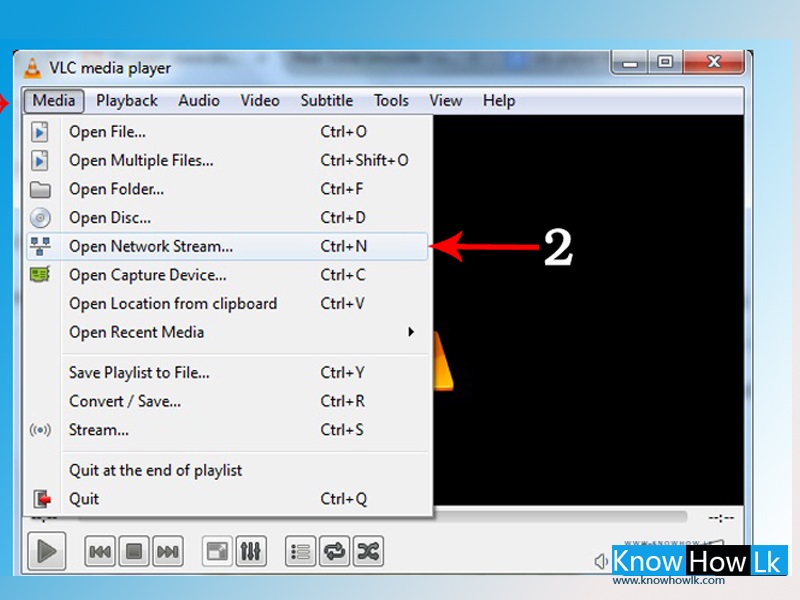
3. Now copy Tv channel iptv link (See iptv link list) and past it Please enter a network url area after click Play button (wait few second until play your channel)
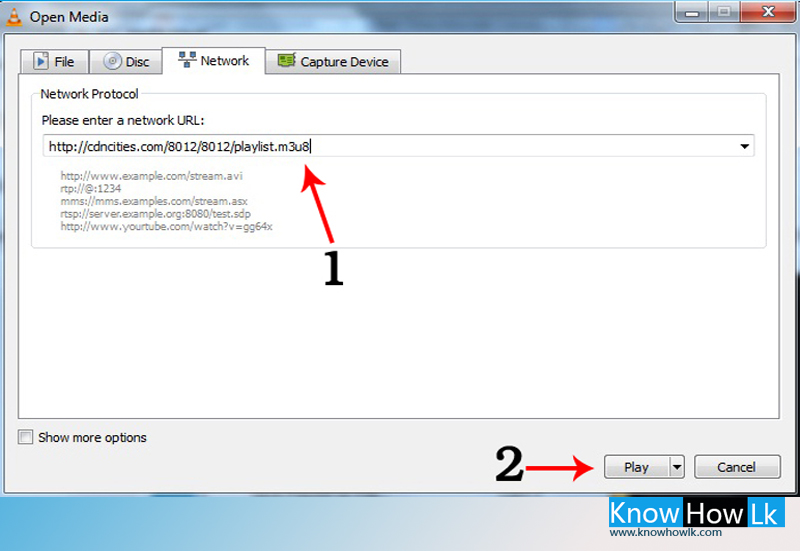

0 comments :
Post a Comment