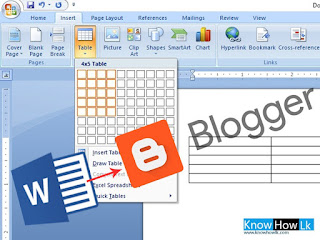
Create Microsoft Word table to blogger without html
Sometime we need to create table for blogger post. However blogger not provide any option or tool to create a table for blog post.
But you can create table for your blog post using Microsoft word. in this article will show you "How to Create Tables in Blogger using Microsoft Word " follow simple steps for it
Step 01
First install Microsoft word to your pc and open word. After opening the Microsoft word new document try to create table. Go to Insert → Table you can select number of columns and row using table grid - see image ↴
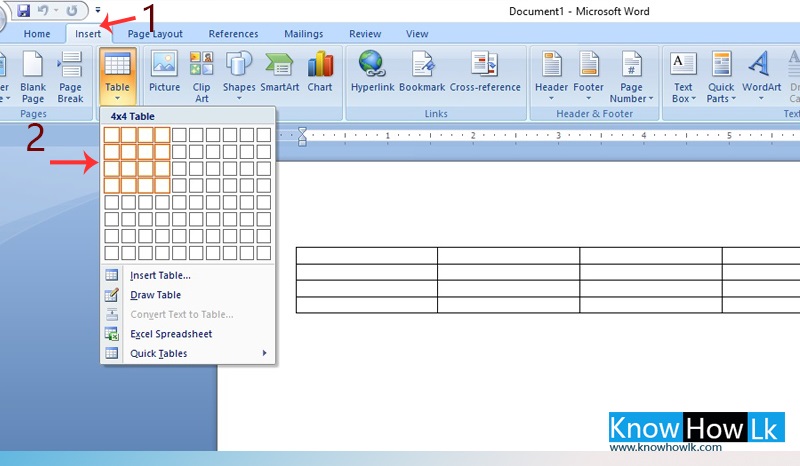
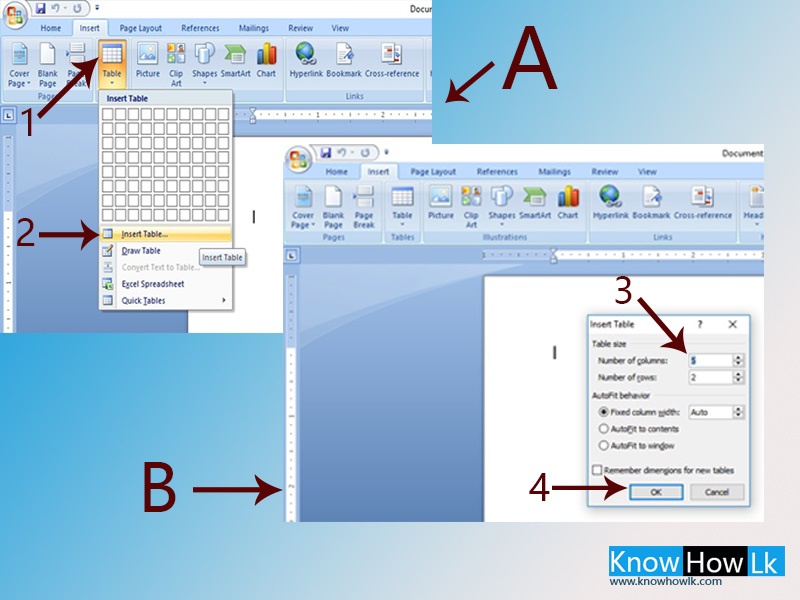
First install Microsoft word to your pc and open word. After opening the Microsoft word new document try to create table. Go to Insert → Table you can select number of columns and row using table grid - see image ↴
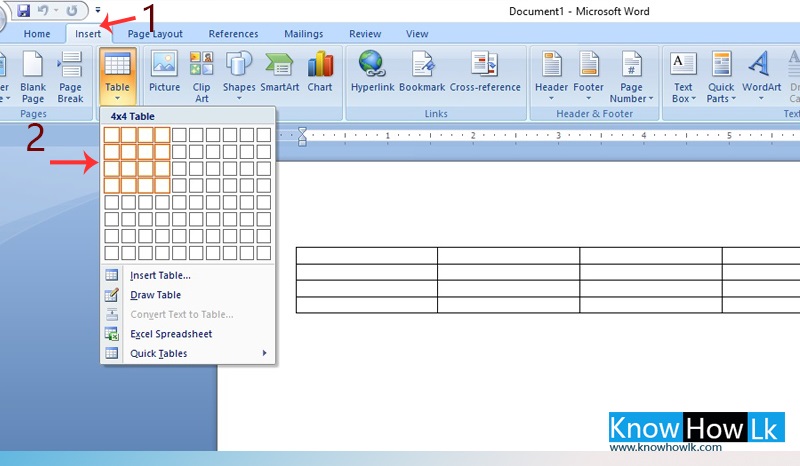
OR
Go to insert → insert table and type number of columns and row click ok - see image ↴
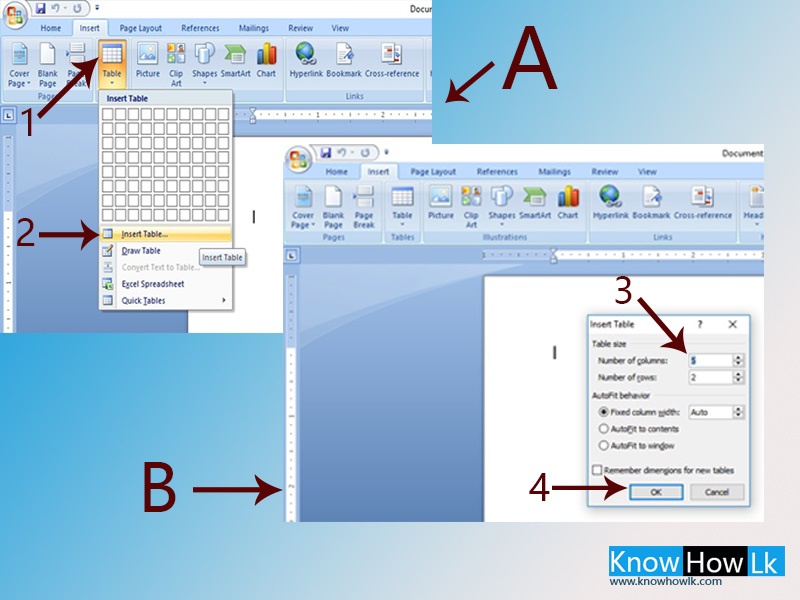
After insert table type content inside row and columns For example see image bellow ↴
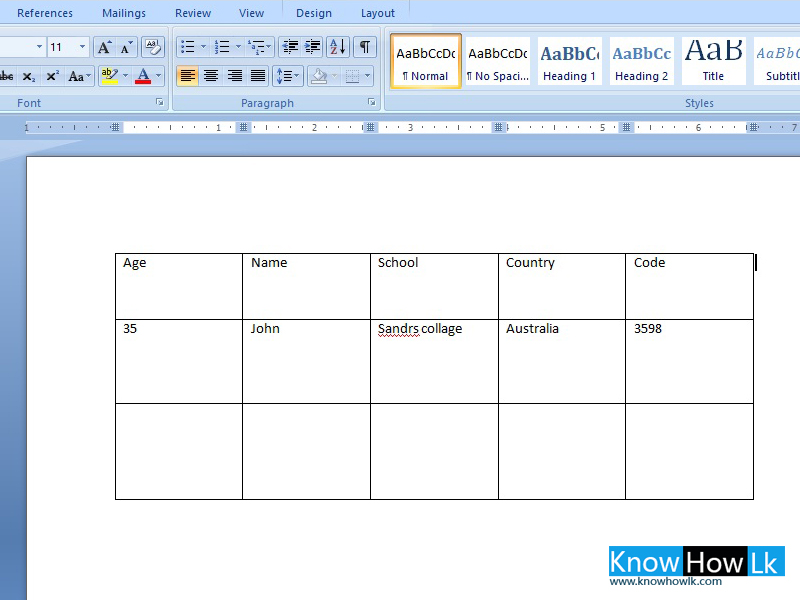
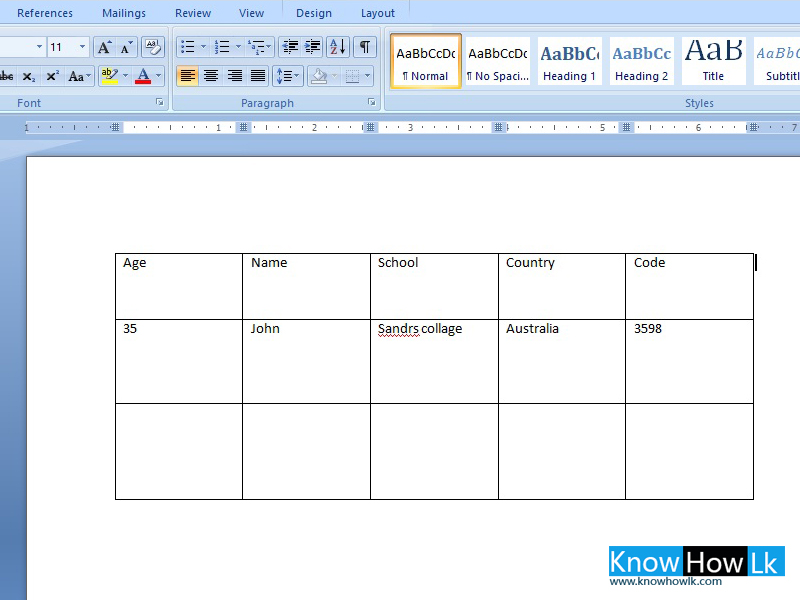
Step 02
After create table you need to save it
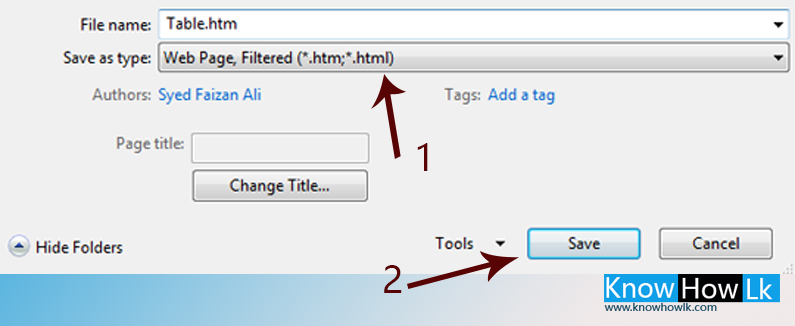
After create table you need to save it
- Go to file → save as and see drop down menu select “Web Page, Filtered” file type and click Save button - See image
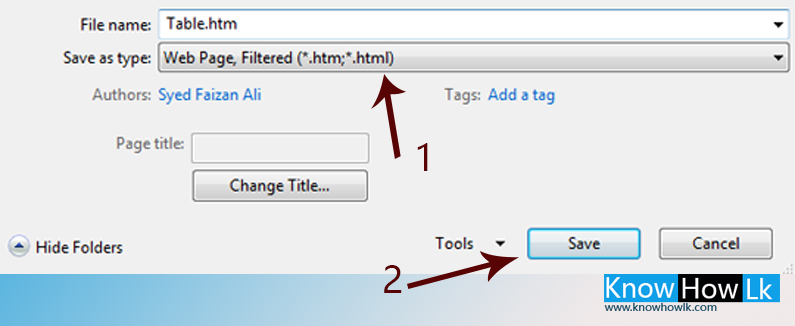
- Now you already have converted your table into html web page
- Now go to your document location and right click your document
- After right click which document you saved then click Open with → Not pad -- See image
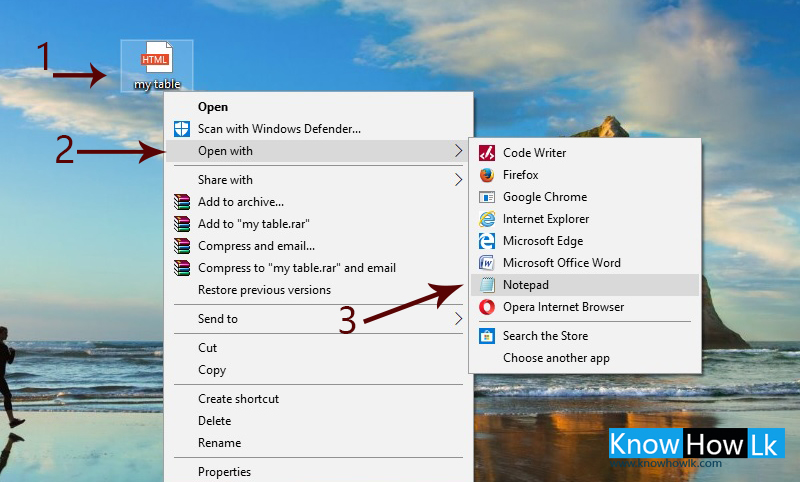
- Now copy HTML code in note pad - see image
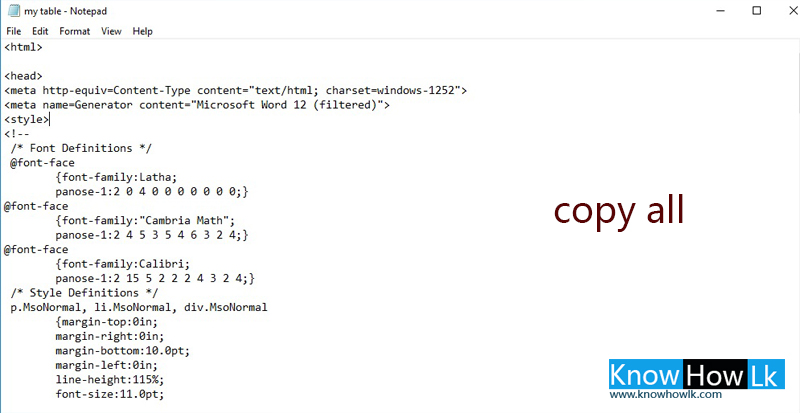
- Go to Blogger.com → Your site → New post → HTML and past html code which you copied before
- All processes are successfully finished now click publish button

0 comments :
Post a Comment