Repair corrupted memory card,Pen Drive (USB Flash drive),Hard disk
Today we are ready to discuss "how to repair corrupted usb Pen Drive (flash drive),External hard disk,memory card." There are many methods for this. Let's see how to do it
First see issues when you try to open or format pen drive,sd card, or external hard drive - Screenshot ↴
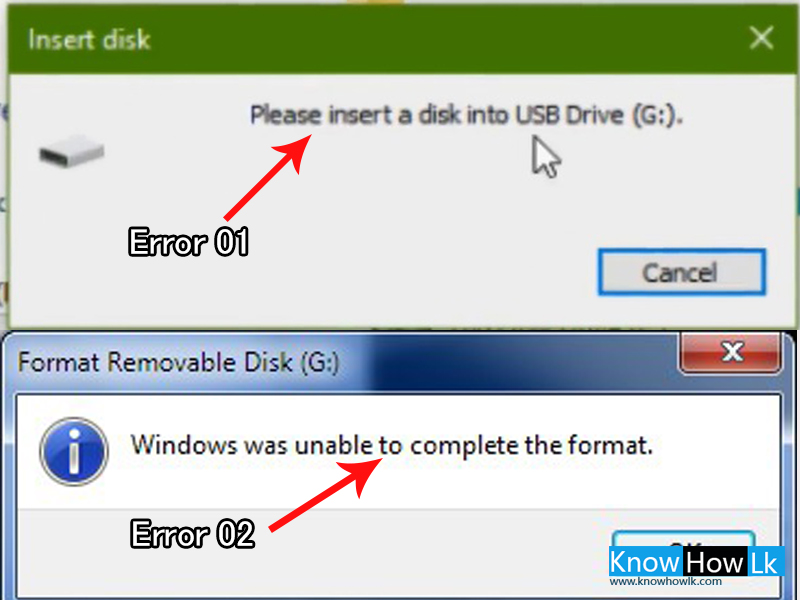
How to solve above problem
First see issues when you try to open or format pen drive,sd card, or external hard drive - Screenshot ↴
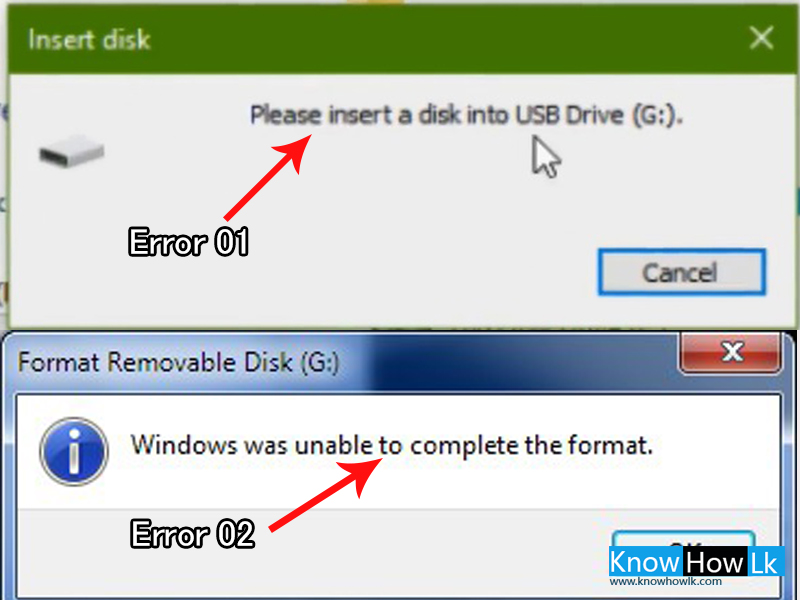
How to solve above problem
1.Connect Pen drive , or external hard drive , Memory card to PC
2. Go to search menu type cmd and open Command Prompt (Right click and click run as administrator ) ↴
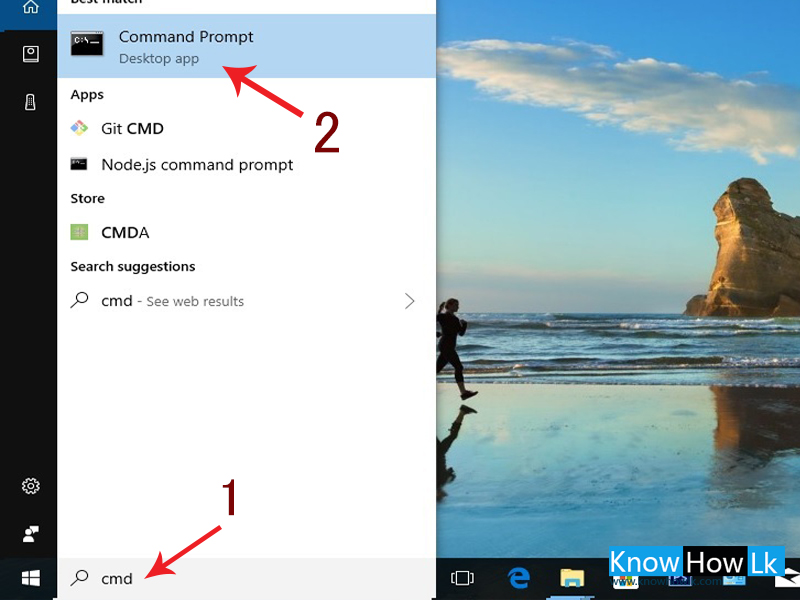
3. When Open Command prompt window type bellow command there
* command 01 ↦ diskpart
* Type Command 02 ↦ list disk (You can see drives list now)
* Type command 03 ↦ select disk 1 (You want select pen drive, Sd card or which drive you want repair )
* Type command 04 ↦ clean
* Type command 05 ↦ create partition primary
* Type command 06 ↦ active
* Type command 07 ↦ select partition 1
* Type command 08 ↦ format fs=fat32 (fat32 or ntfs)
* Type command 09 ↦ exit
Now close command prompt window
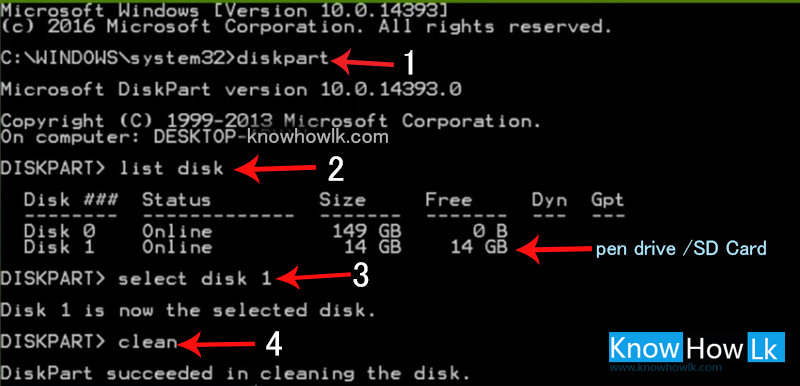
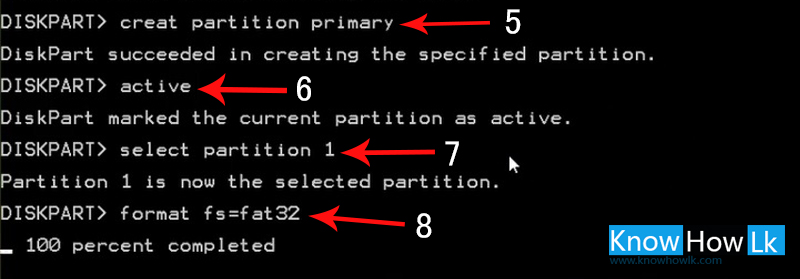

2. Go to search menu type cmd and open Command Prompt (Right click and click run as administrator ) ↴
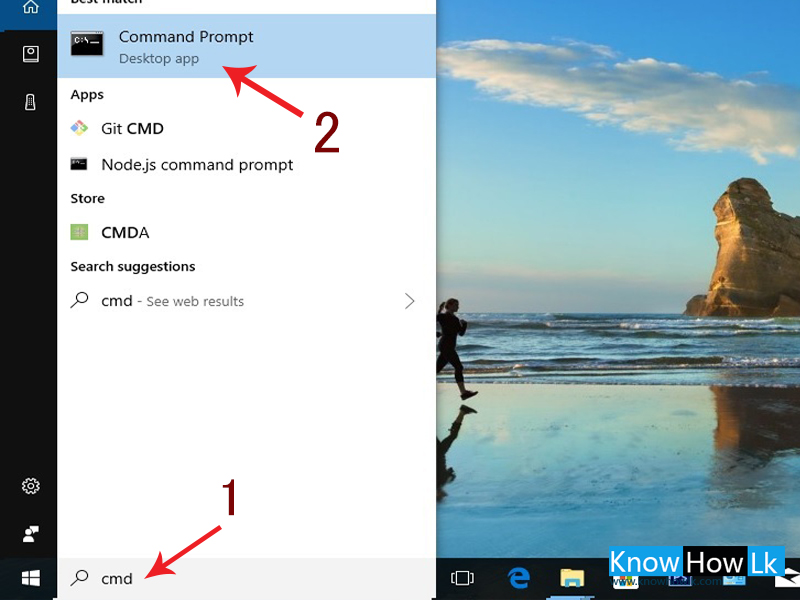
3. When Open Command prompt window type bellow command there
* command 01 ↦ diskpart
* Type Command 02 ↦ list disk (You can see drives list now)
* Type command 03 ↦ select disk 1 (You want select pen drive, Sd card or which drive you want repair )
* Type command 04 ↦ clean
* Type command 05 ↦ create partition primary
* Type command 06 ↦ active
* Type command 07 ↦ select partition 1
* Type command 08 ↦ format fs=fat32 (fat32 or ntfs)
* Type command 09 ↦ exit
Now close command prompt window
See the following screenshot for further details ↴
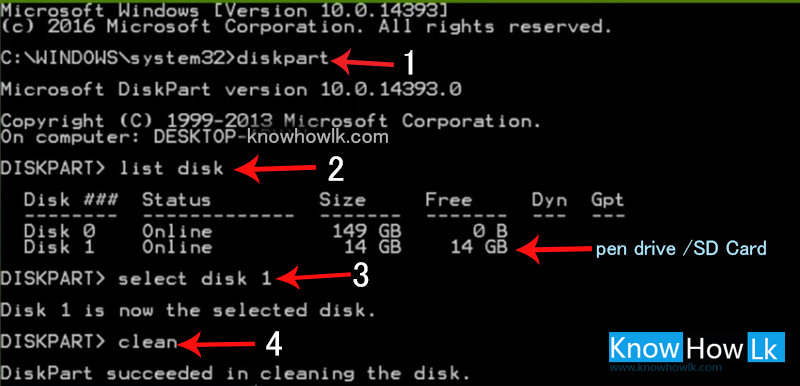
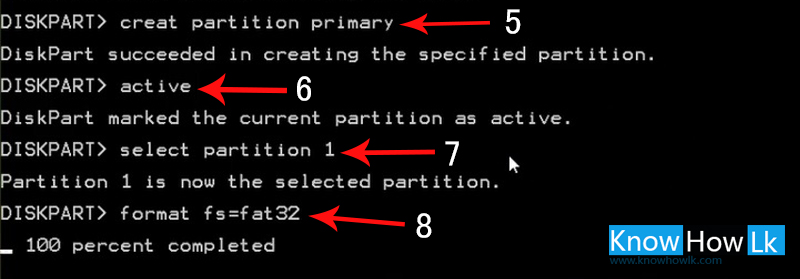

4. Go to my computer and try to select your pen drive , Sd card or external hard disk, Now there is no problem , It can be seen open


0 comments :
Post a Comment