
Share mobile internet between android device and Laptop,PC (How to make mobile hotspot)
We use various methods to get internet access. Also today we are ready to point out " How to share internet data using android device to laptop or PC " It's very simple. Now let's see How to do it
1. Turn On your android device or phone data connection (Scroll down at top of android phone window) ↴
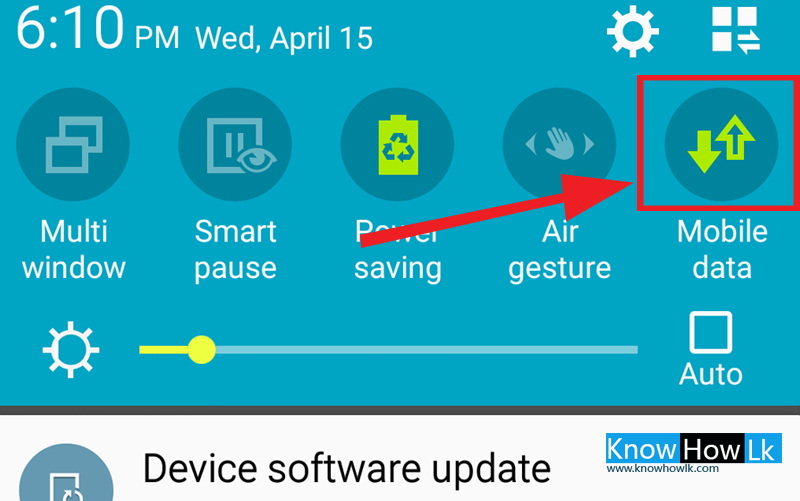
2. Go to your android phone or device Setting option ↴
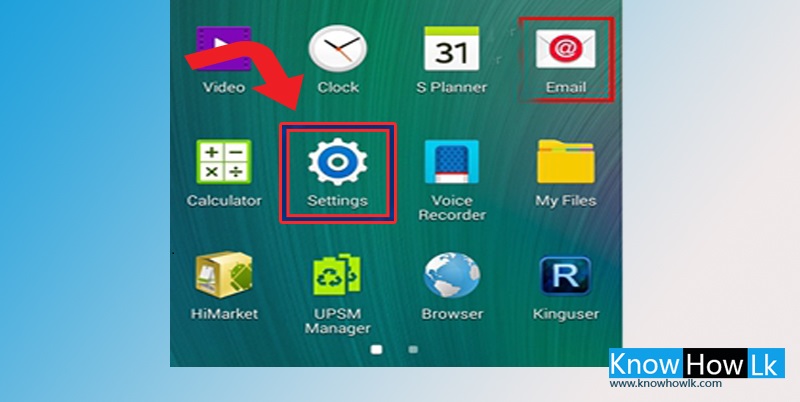
2. Select "Tethering and & portable hotspot" option
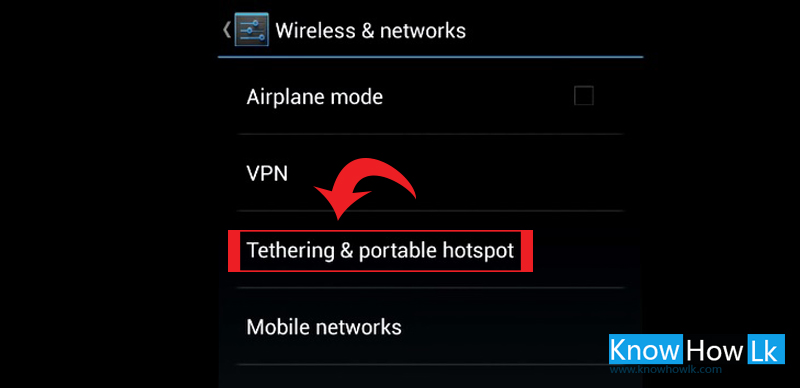
3. Now turn on Wi-fi hotspot and click Wi-Fi hotspot tab↴

4.After click Wi-Fi hotspot tab now click Setup wi-fi Hotspot tab ↴

5. * Now you can enter "Network SSID" give any name for identification
* Select security as " WPA PSK "
* Next change the password
* There is option for "maximum connection" select it
* Finally click SAVE - see image for all steps
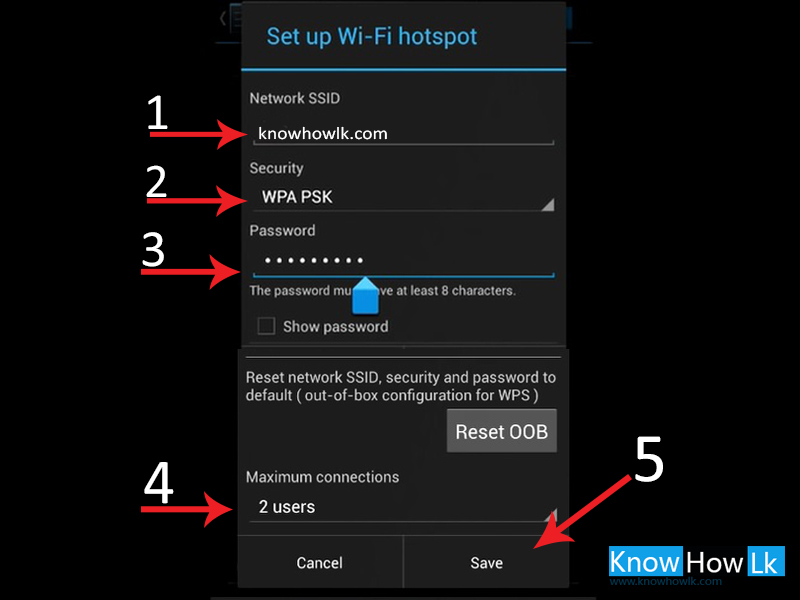
6. Now you can see the icon on notification bar, (see top of right side) click it also before go to lap top or pc verify your data connection is working properly and switch on
7. Go to your laptop or pc
* Click Signal bar icon - see bottom of your task bar
* Now you can see network connection Before you build android phone
* Click it and try to connect internet
* Provide same password now
* Click connect button and you will see connect laptop to android data connection ↴
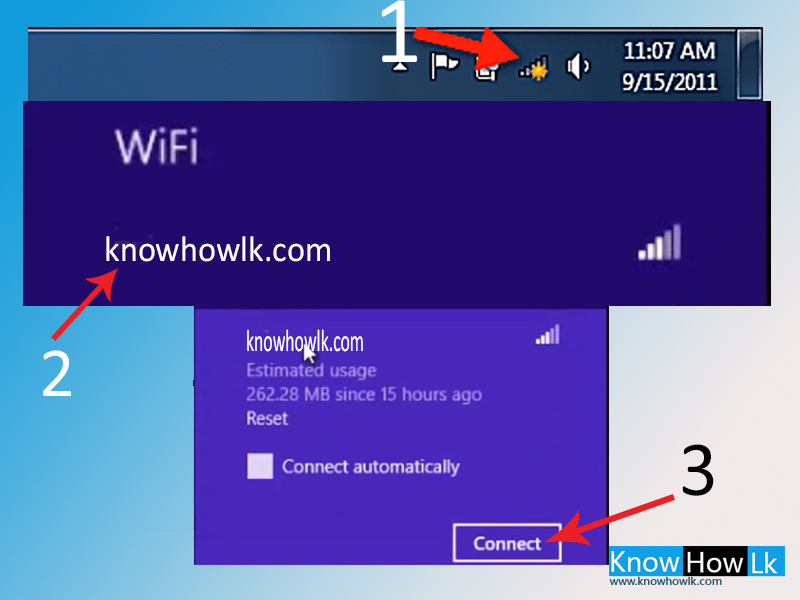
Enjoy browsing now
* Select security as " WPA PSK "
* Next change the password
* There is option for "maximum connection" select it
* Finally click SAVE - see image for all steps
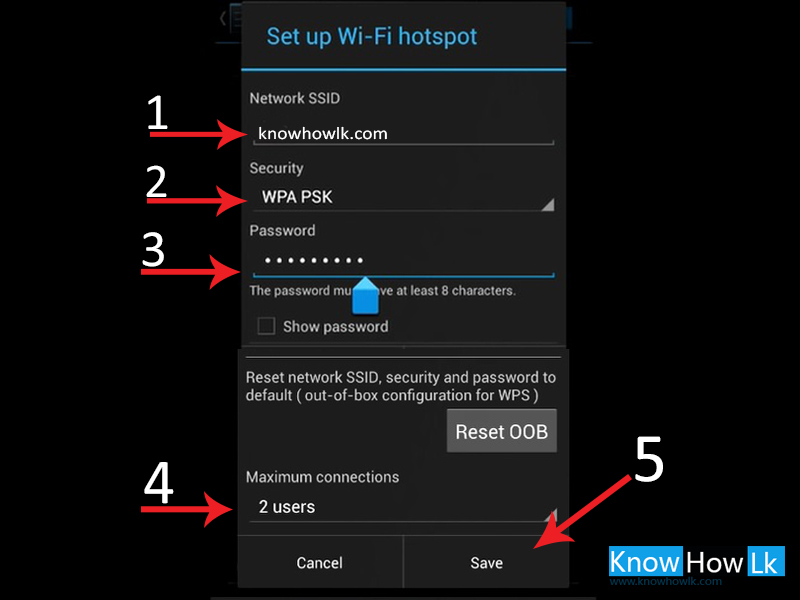
6. Now you can see the icon on notification bar, (see top of right side) click it also before go to lap top or pc verify your data connection is working properly and switch on
7. Go to your laptop or pc
* Click Signal bar icon - see bottom of your task bar
* Now you can see network connection Before you build android phone
* Click it and try to connect internet
* Provide same password now
* Click connect button and you will see connect laptop to android data connection ↴
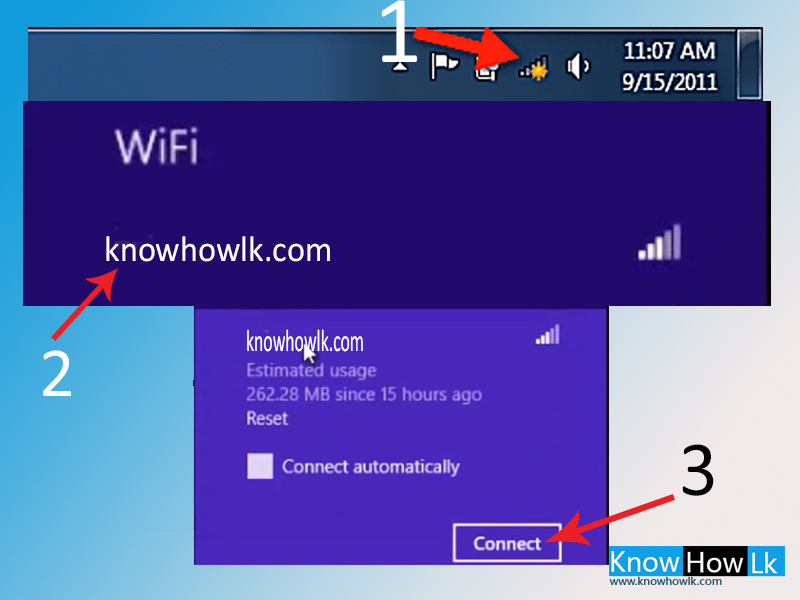
Enjoy browsing now

0 comments :
Post a Comment