
WhatsApp is a free released messenger app for android device.it can be use for whatsapp can be use for uses the internet to send messages, images, audio or video .Today in this article will show you "How To Install two Whatsapp in one Android Phone" Follow the steps below
❂ Go to Play Store and search Parallel Space app
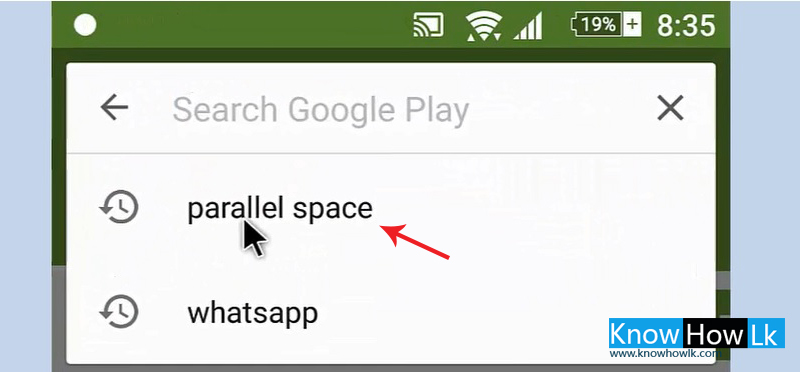
❂ Now install parallel space app to your android device
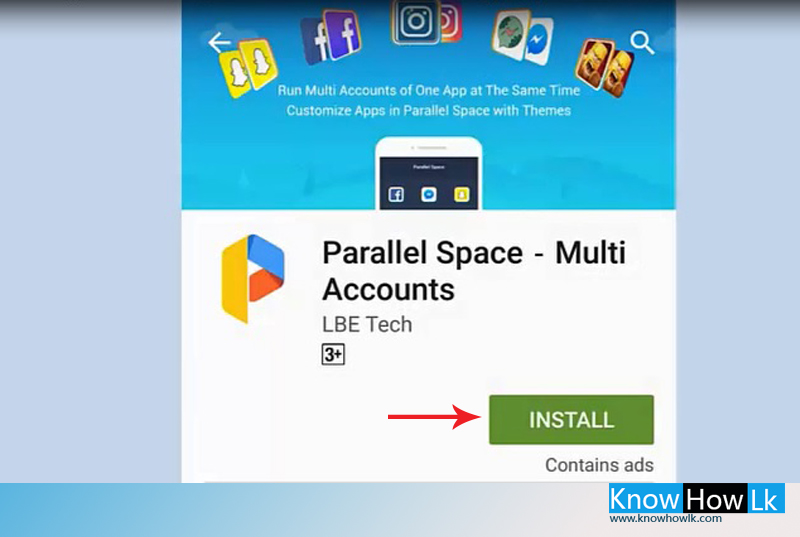
❂Now Open Parallel space app and click start

❂ After stat parallel space app (clone app). you can see more app icon there and Choose whatsapp from them. (Click right mark)
❂ Now Click add to parallel space button (See above image ) ,Press+Hold whatsapp icon and drag to create shortcut option
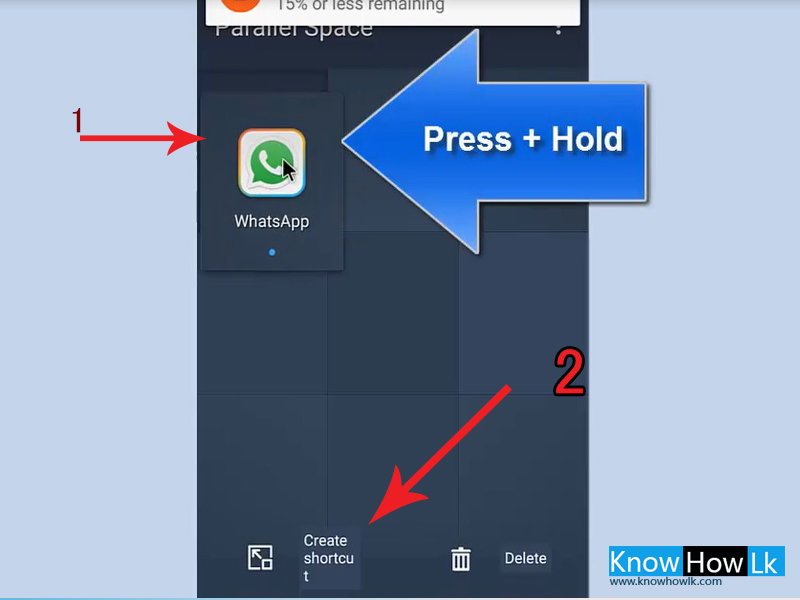
❂ Go to your home screen . now you can see two whatsapp icon there.
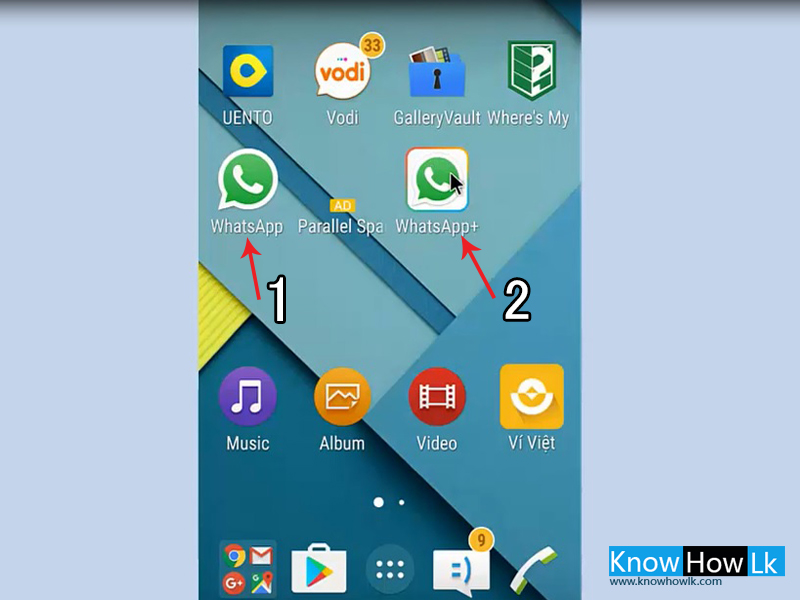
❂ Now try to sign in for your two whatsapp after You can see it's successfully working
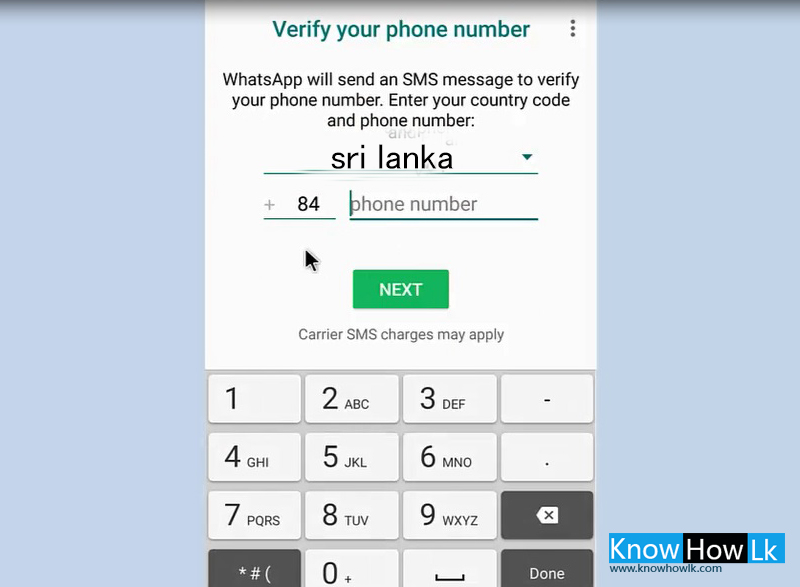
Note
Also you can use this app for different social account . Example - facebook, twitter, imo etc
❂ Go to Play Store and search Parallel Space app
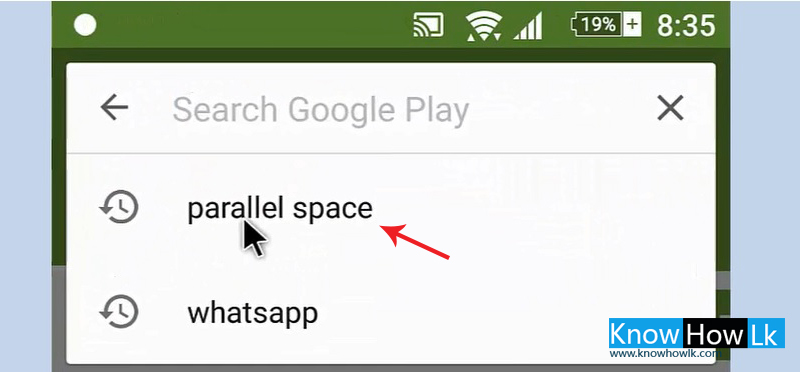
❂ Now install parallel space app to your android device
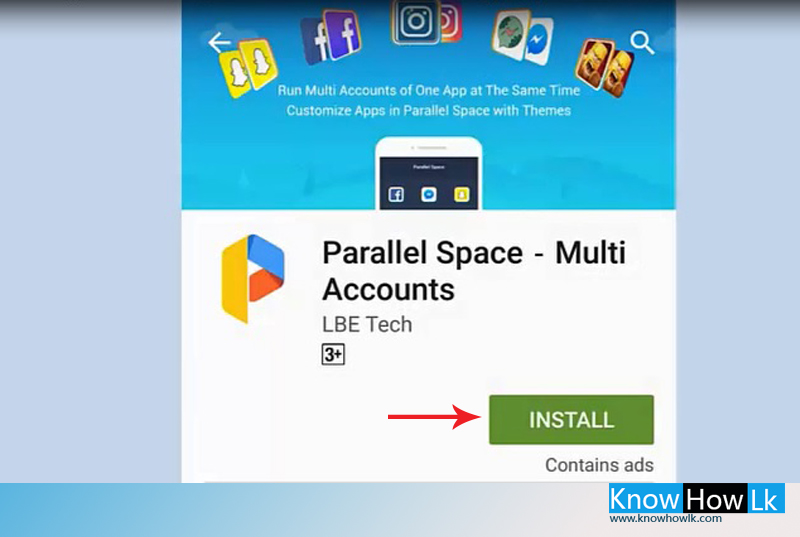
❂Now Open Parallel space app and click start

❂ After stat parallel space app (clone app). you can see more app icon there and Choose whatsapp from them. (Click right mark)
❂ Now Click add to parallel space button (See above image ) ,Press+Hold whatsapp icon and drag to create shortcut option
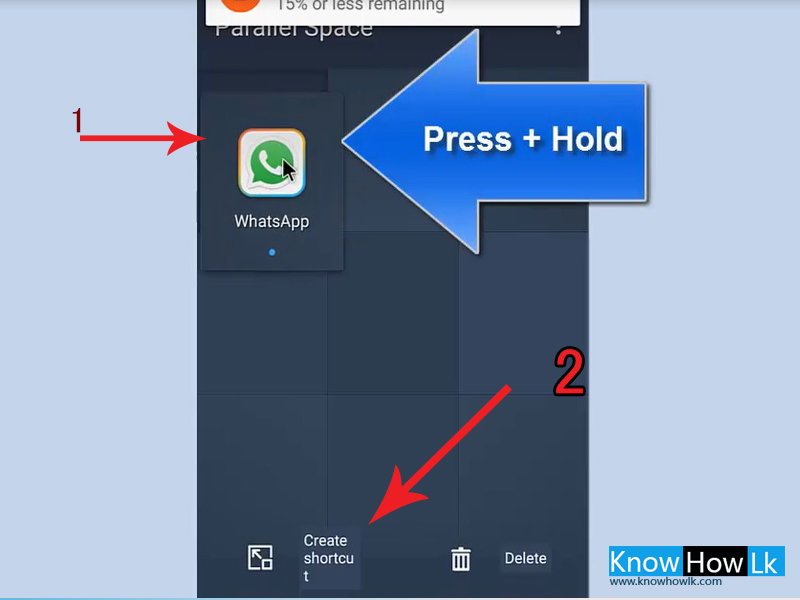
❂ Go to your home screen . now you can see two whatsapp icon there.
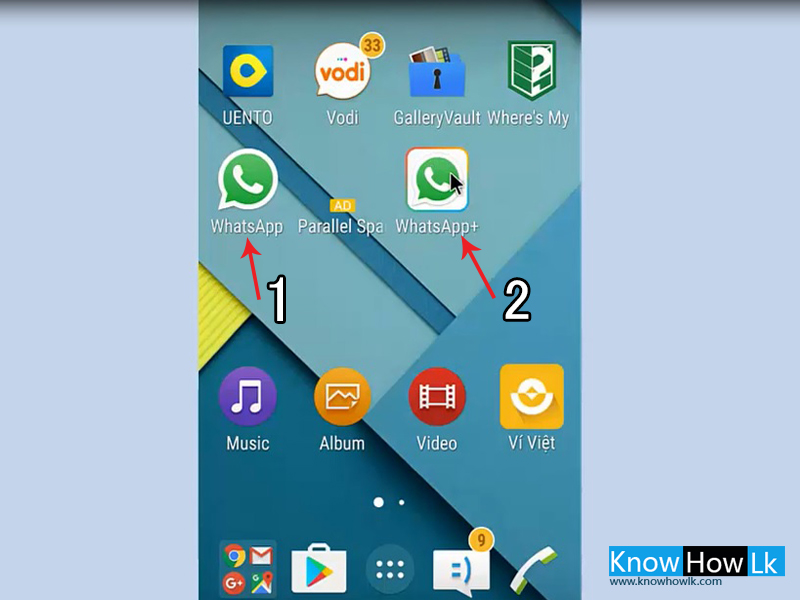
❂ Now try to sign in for your two whatsapp after You can see it's successfully working
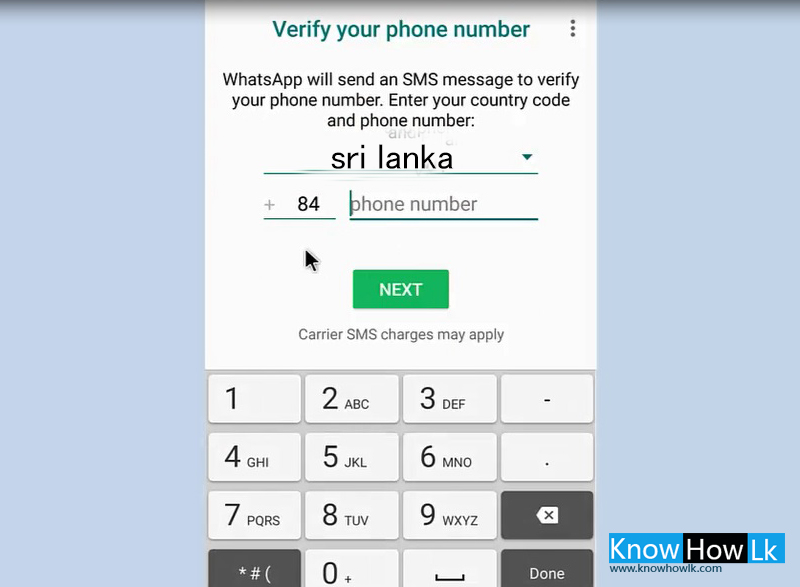
Note
Also you can use this app for different social account . Example - facebook, twitter, imo etc


0 comments :
Post a Comment