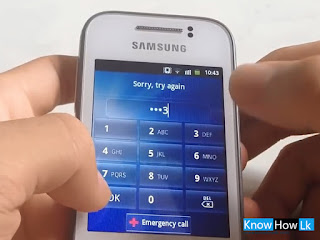
Unlock Android phone Pattern Or Password,without Software and Root
Today In this article will explain you " How To Unlock any Android phone Pattern Or Password " In this process Software and rooting are not necessary. let's see how to do it quickly
✪ First power off the android phone
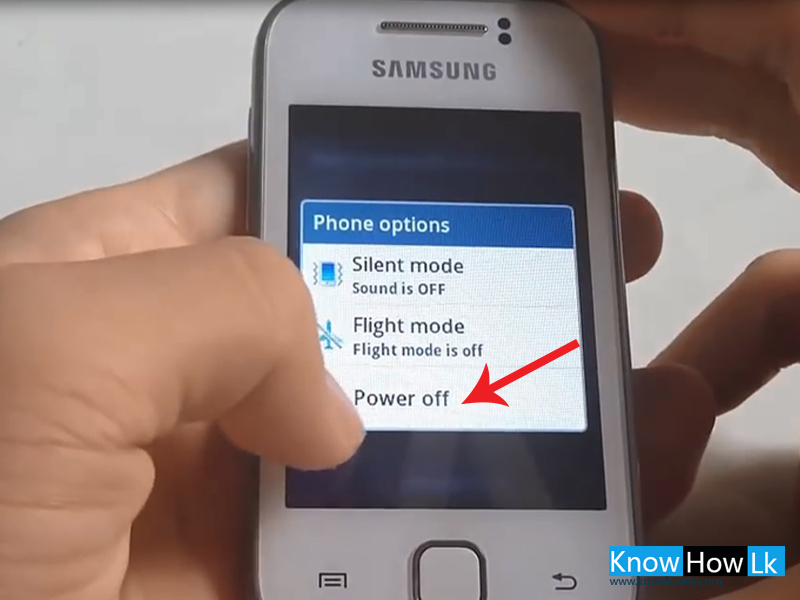
✪ At the same time press and hold Volume up , power and home button
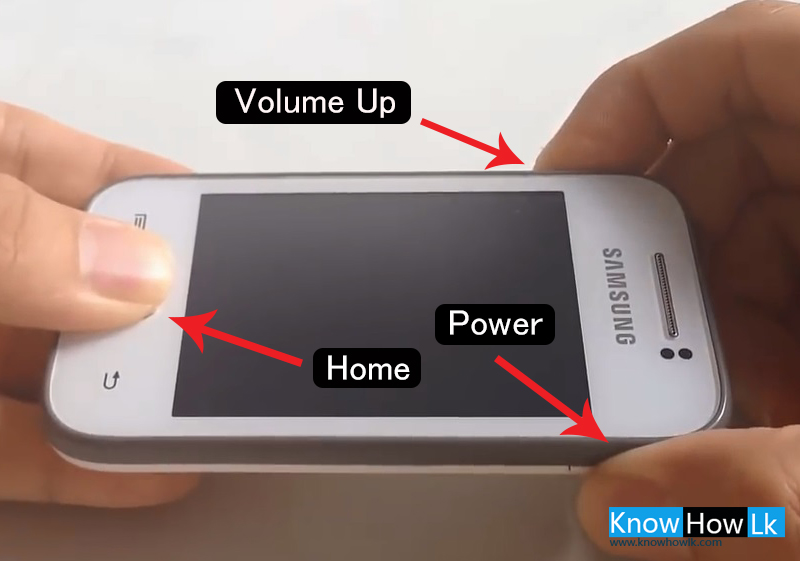
✪ Wait few second until power on , now select wipe data / factory reset option (Use volume up and down key for select options)
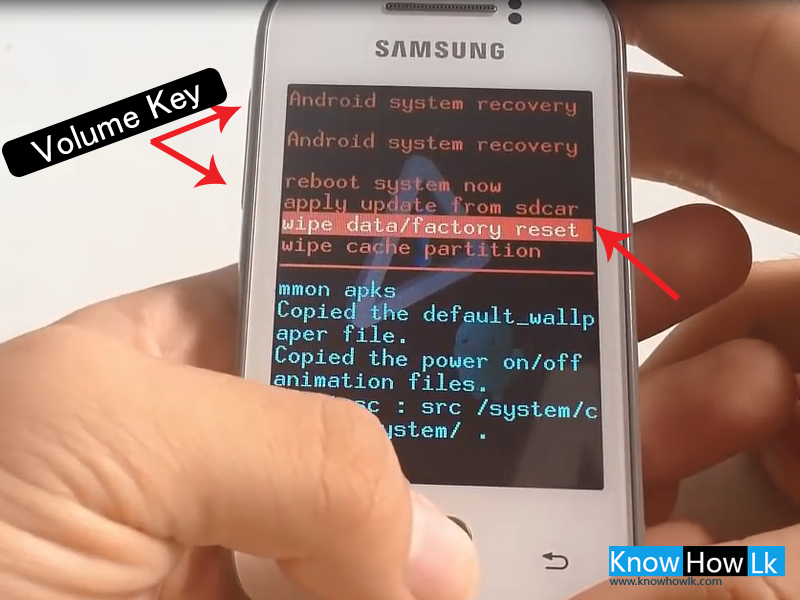
✪ Next choose Yes --- delete all user option
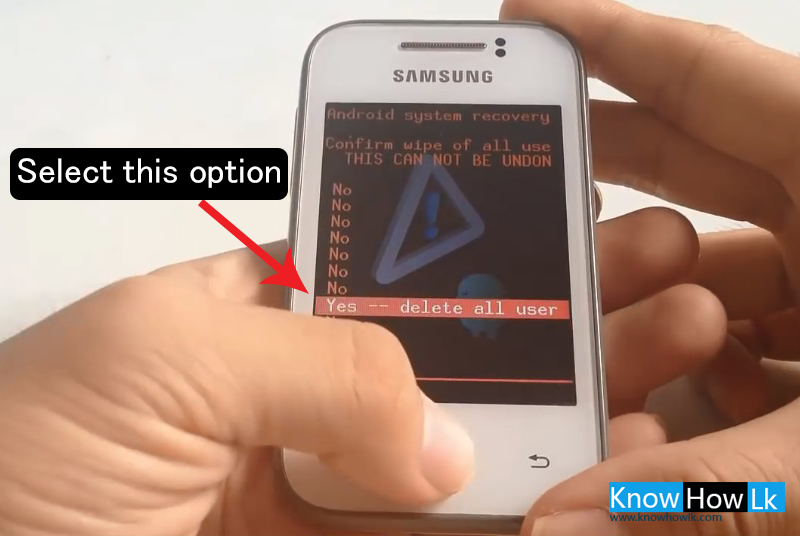
✪ Now select reboot system now option
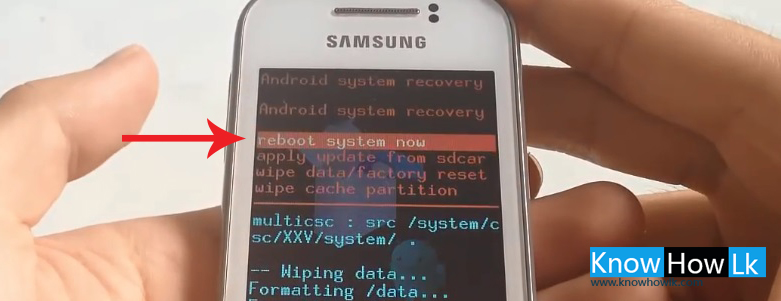
✪ In a few seconds , It can be seen restart
✪ Now you can see Android phone Pattern has been removed
watch video for more detail

0 comments :
Post a Comment