
If you are already use apple iphone or if you hope to buy iphone in future.this article will be helpful to you.
Today in this article ready to show you basic information about iphone.
First identify apple iphone (Mainly Buttons)
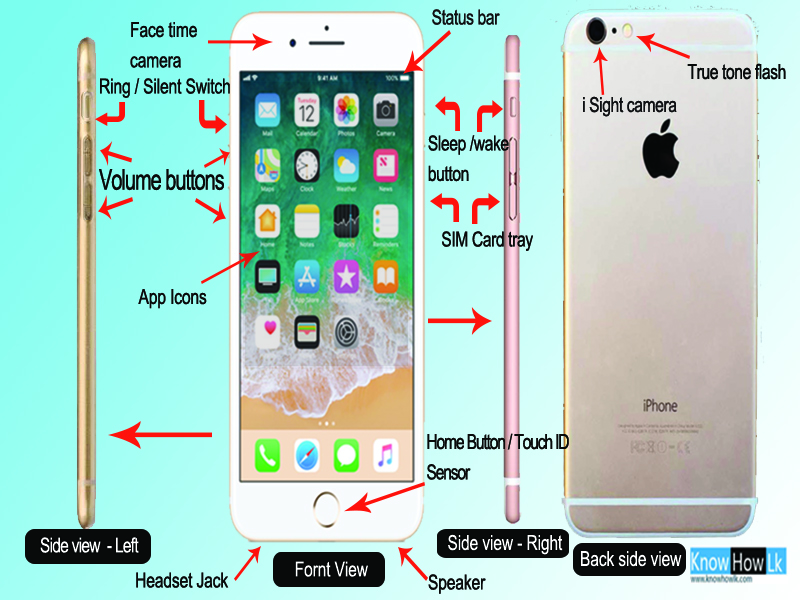
1. How to install sim card to Iphone
iphone 4 and iphone 4S required micro sim card also iphone 5S or later version required Nano Sim card
* Eject SIM card tray using paper clip or SIM card eject tool (SIM card eject tool included with accessories set)
* Inset sim card to tray socket
* Now put in sim card with tray in to iphone
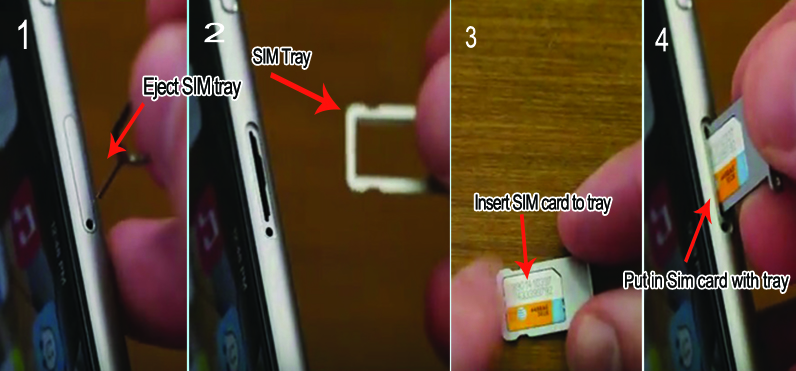
2. How to connect Iphone with computer
* Download and install iTune or iCloud software to your pc
* Open iTune or iCloud now
* Open iTune or iCloud now
* Next connect iphone to PC using data cable
3. How to connect with Wifi using iphone
* Go to setting → Turn on Wifi Option
* Now choose a Wifi Network
* Enter Wifi Password |(If required)
* If wifi logo appears at the top of the screen , It mean you are connected to a wifi network
4. How to setting up "Tough ID"
* Go to setting option
* Select General
* Next Go to Passcode and fingerprint option
* Now turn on passcode
* Enter your passcode now
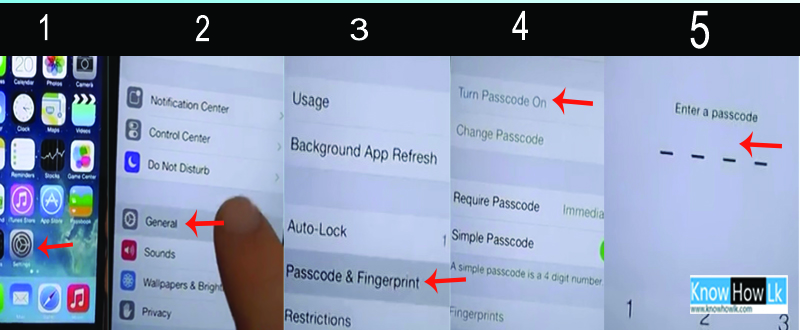
5. How to Use "SIRI"
* iPhone must be connected to the Internet before use SIRI
* Go to Setting → Turn on SIRi
* Press and hold home button until Siri beeps
* Now ask anything from siri , siri ready to answer forYou
Watch video how to work "SIRI"
6. How to access "Spotlight search"3. How to connect with Wifi using iphone
* Go to setting → Turn on Wifi Option
* Now choose a Wifi Network
* Enter Wifi Password |(If required)
* If wifi logo appears at the top of the screen , It mean you are connected to a wifi network
4. How to setting up "Tough ID"
* Go to setting option
* Select General
* Next Go to Passcode and fingerprint option
* Now turn on passcode
* Enter your passcode now
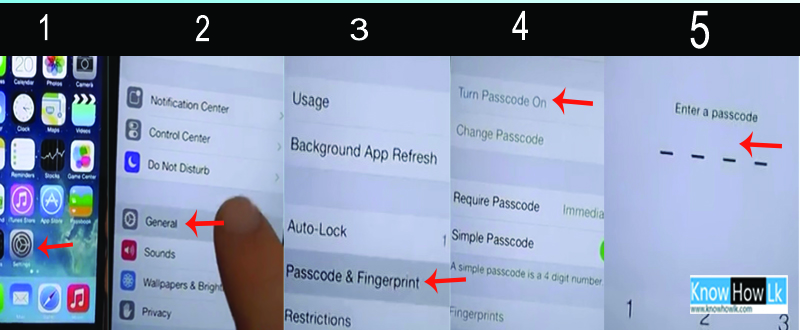
5. How to Use "SIRI"
* iPhone must be connected to the Internet before use SIRI
* Go to Setting → Turn on SIRi
* Press and hold home button until Siri beeps
* Now ask anything from siri , siri ready to answer forYou
Watch video how to work "SIRI"
* Press anywhere on the screen and pull dwon
* Now you can see Simple search area
* Try search anythings your iphone
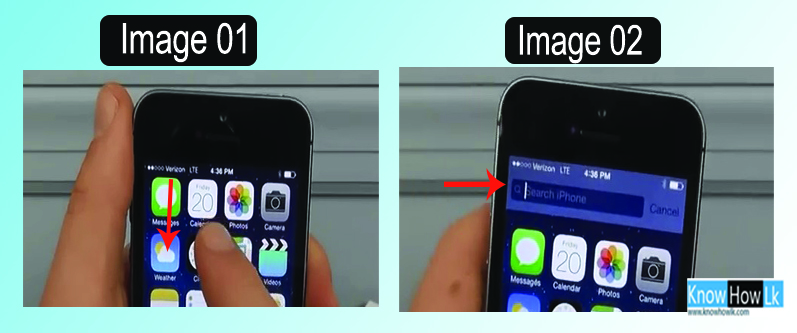
7.How to change Iphone language
* Go to Setting
* Select language & Region
* Next go to iphone language option
* Now you can see list of different languages , next Select the language you want now
* Click Done now
* Finally press Change to English option (this command will change according to the language you choose )
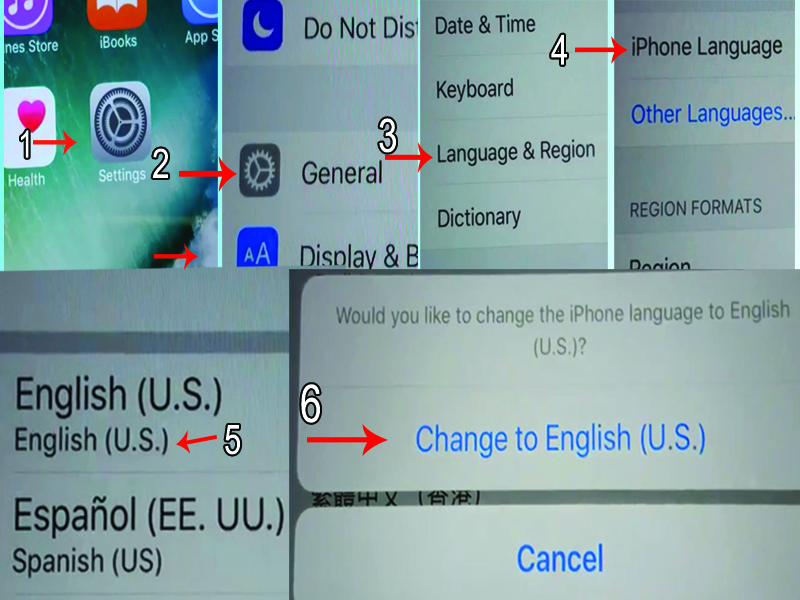

0 comments :
Post a Comment