Shutdown Your Computer Automatically Using Timer

Shutdown Your Computer Automatically
If you want to shut down computer you need to do it manually. But In this article gonna be show you How to Shutdown Your PC Automatically at a set time.
Let's see how to do it
✪ First of all You want download R.T.G Ninja Shutdown software -- Link to download R.T.G Ninja → Click Here
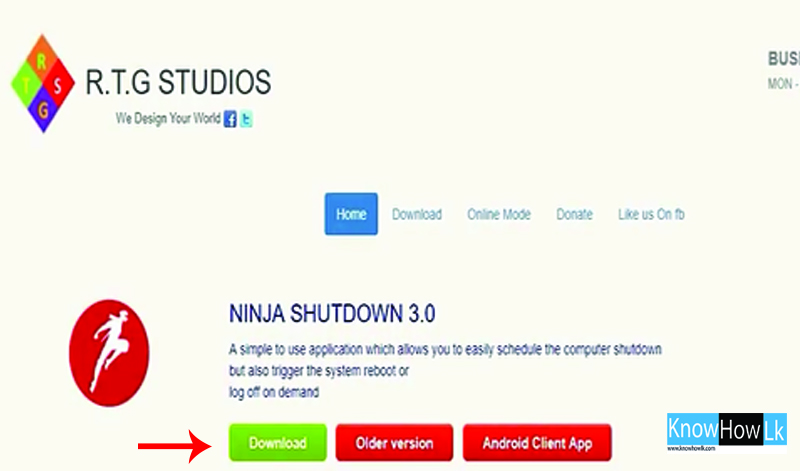
✪ Once you download it go to download folder and extract it. (because it comes in a Zip file ) -Right click and extract it also you can use WinRar , 7Zip to extract that file.
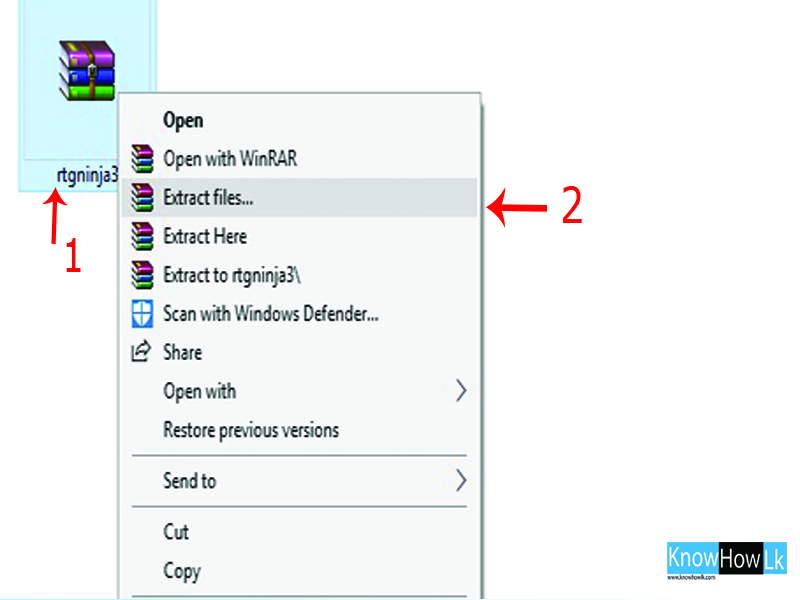
✪ After extract file double click R.T.G Ninja Icon
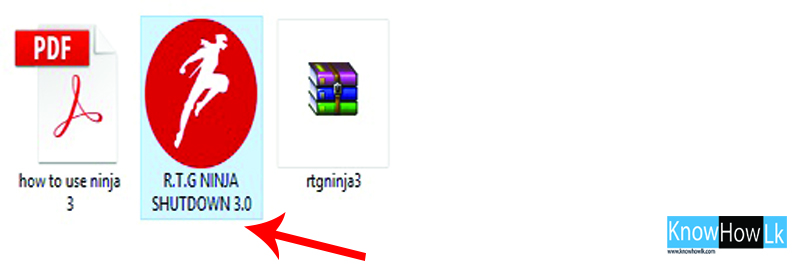
✪ This is a portable software, you don't want to install it. Also now you can see simple interface its looks like digital alarm clock. now set desired time and action (Shutdown / Restart / Log off ) click SET
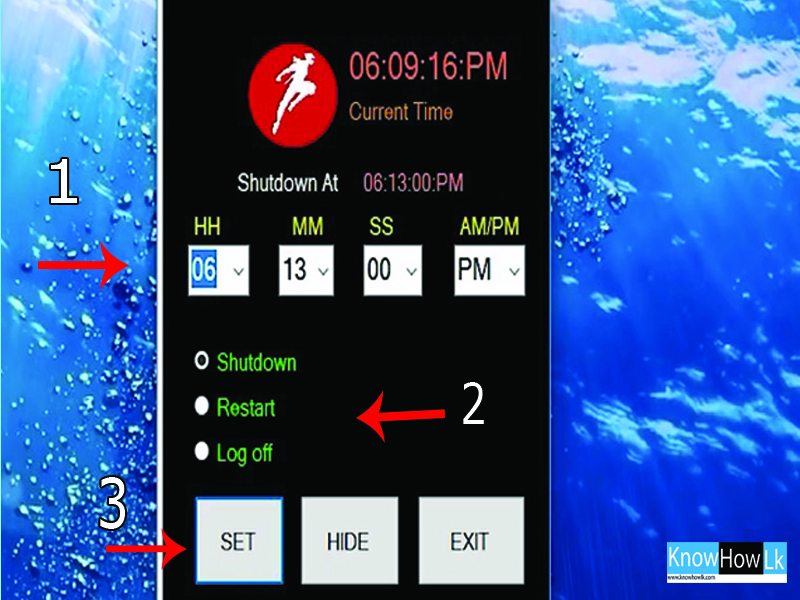
✪ Next click HIDE Button or Minimize Button , It will be running in background and perform the action that you set time
✪ First of all You want download R.T.G Ninja Shutdown software -- Link to download R.T.G Ninja → Click Here
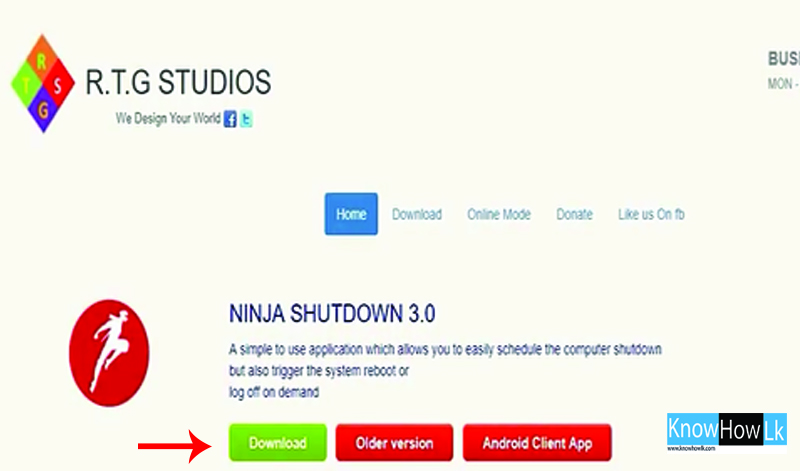
✪ Once you download it go to download folder and extract it. (because it comes in a Zip file ) -Right click and extract it also you can use WinRar , 7Zip to extract that file.
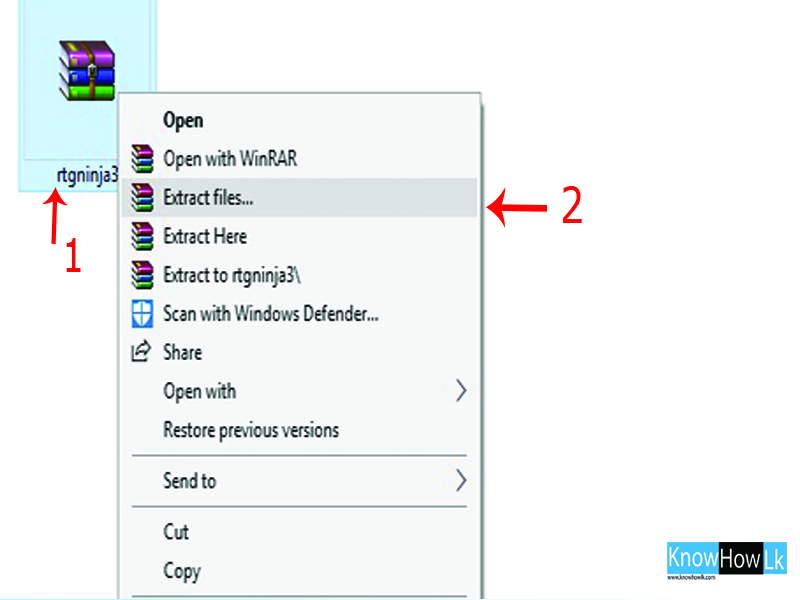
✪ After extract file double click R.T.G Ninja Icon
✪ This is a portable software, you don't want to install it. Also now you can see simple interface its looks like digital alarm clock. now set desired time and action (Shutdown / Restart / Log off ) click SET
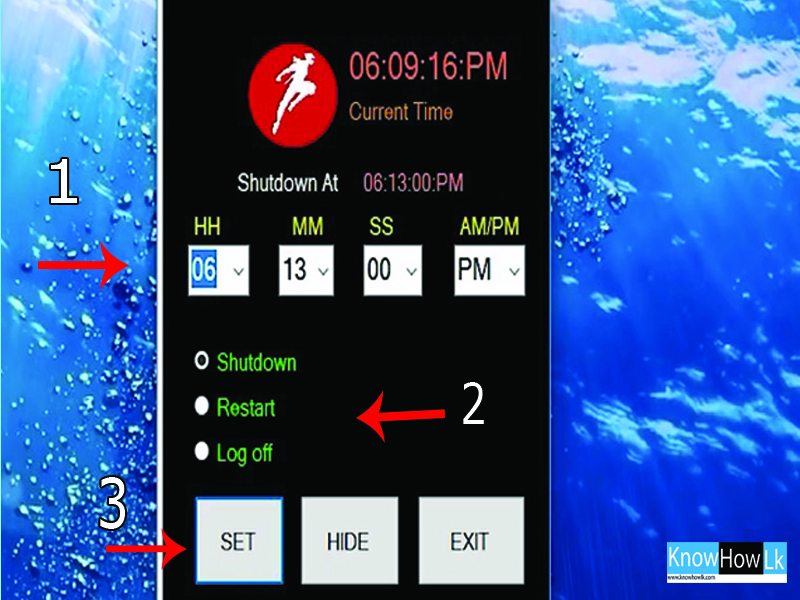
✪ Next click HIDE Button or Minimize Button , It will be running in background and perform the action that you set time

0 comments :
Post a Comment