
Slowing down the internet speed is a major problem faced by Android users. Also To speed up the Internet speed on your Android phone,or android device there are a number of things you can do
Let's talk one by one
Solution 01 → Make it right your android phone settings
1. Go to Phone settings
2. Select Mobile Networks under the settings option
3. Next go to Network mode option
4. If you have 4G phone select LTE/WCDMA/GSM (auto connect) if you have 3G phone select
WCDMA/GSM (auto connect) option
5. Click Access point name
6. Select your service provider setting icon
7.Scroll down and select APN Protocol
8.Select IPv4 / IPv6
9.Next click APN roaming protocol option
10.Select IPv4 / IPv6 option again
11.Now go to Bearer (under the access point option )
12.If you have 3G phone Select Unspecified If you have 4G phone select LTE option
13.Press more and save
Solution 02 → Clear Cache
1. Go to settings
2. Select Device maintenance
3. Select storage
4. Tap Clean now
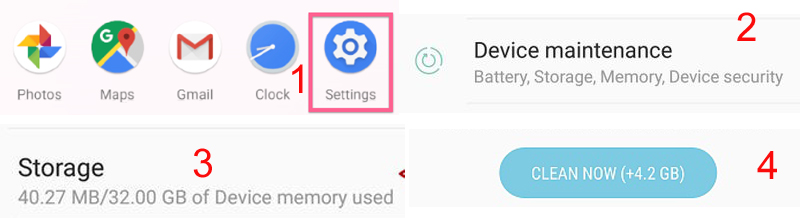
Solution 03 → Select your mobile network as 4G /LTE
1. Settings → Mobile Networks
2. Tap Network Mode
3. Select 4G/LtE

Solution 04 → How to Disable and Update Apps
Sometimes a troublesome app Can do slowing down internet speed in your anroid phone or anroid device
If you are using apple iphone Go to Settings → Cellular and disable all apps access to your cellular data connection
If you are using android
1.Go to Setttings
2.Tap Network and internet
3.Next tap Mobile network
4.Press Data usage
5.Select Background data and Turn slider off
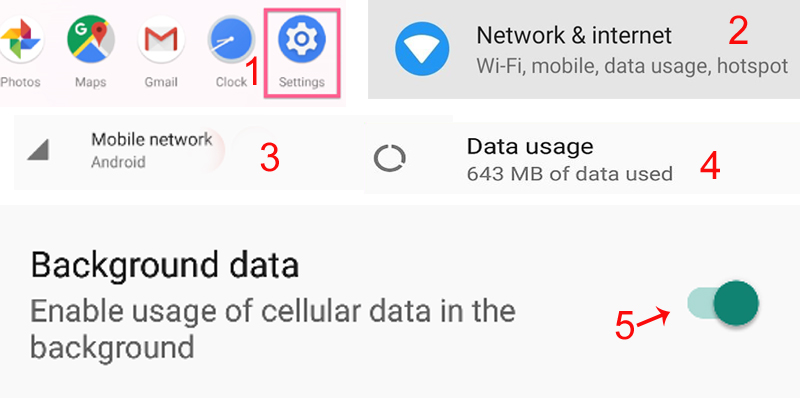
Solution 5 → Try to reset your networks settings
If you are using iphone go to Settings → General →Reset → Reset Network Settings
If you are using android phone or android device follow this steps
1. Go to Settings
2. Tap System
3. Next go to Reset options
4. Press Reset Wi-Fi, mobile & Bluetooth
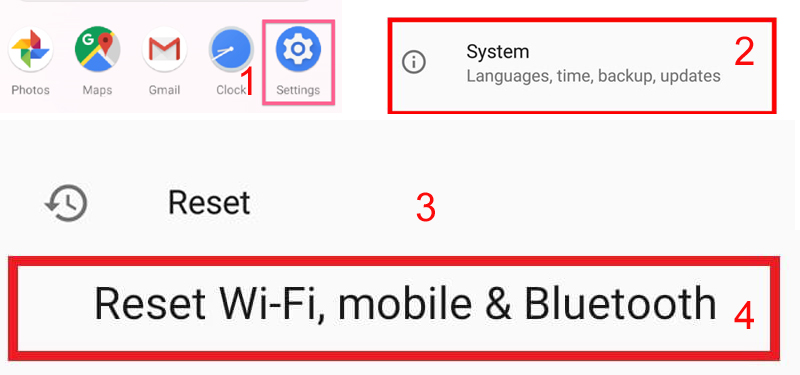
Tags
Reset Wi-Fi, mobile & Bluetooth android,internet speed test,ansroid internet speed test,samsung android internet speed test,huawei y 7internet speed test,android internet speed booster,iphone internet,Wifi


0 comments :
Post a Comment