
There are multiple ways to backup your Android contacts and important things. Some are convenient and some are inconvenient, also some are true Some are wrong methods
however don't worry about that now. we are ready to help you find the best method for back up Android contacts.follow this steps correctly.
Let’s get started step by step...........
How to Back up Android contacts to your Google account
This is the easiest and Most reliable methods to Back up Android contacts.
Quick guide
Settings → Accounts → Google account → Contacts
01.First select settings app
02. Next Select Accounts
03.Click Google
04.Now select Contacts (Sync contacts )
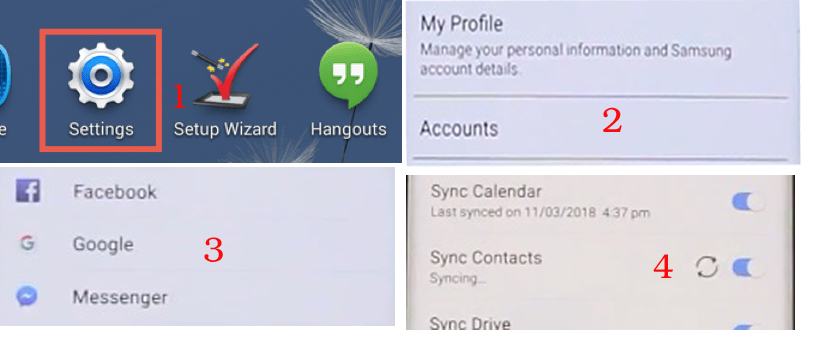
How to Back up Android contacts SIM to Phone memory
This is another methods to backup your contacts from SIM to phone memory
01. Go to Contacts
02. Select More
03. Click Settings
04. Select Import / Exports contacts
05. Click Imports
06. Select contacts from Sim card
07. Save contacts to device
08. Select All and Done (Wait second until copy your contacts to device )
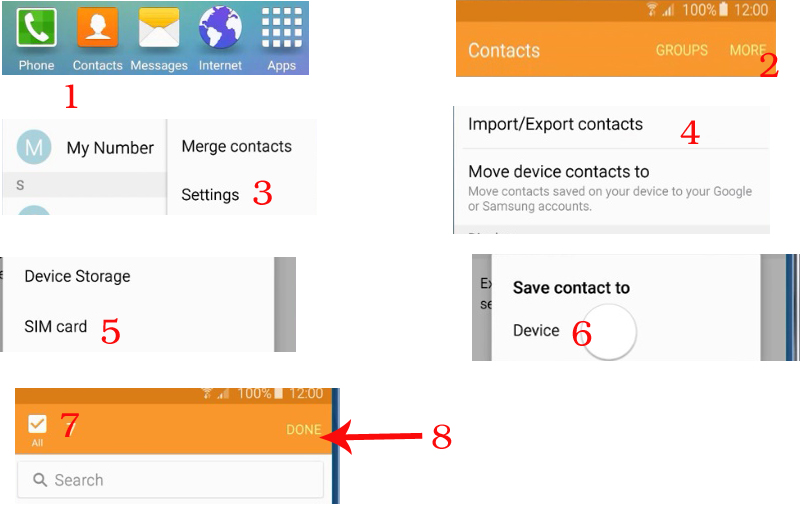

0 comments :
Post a Comment