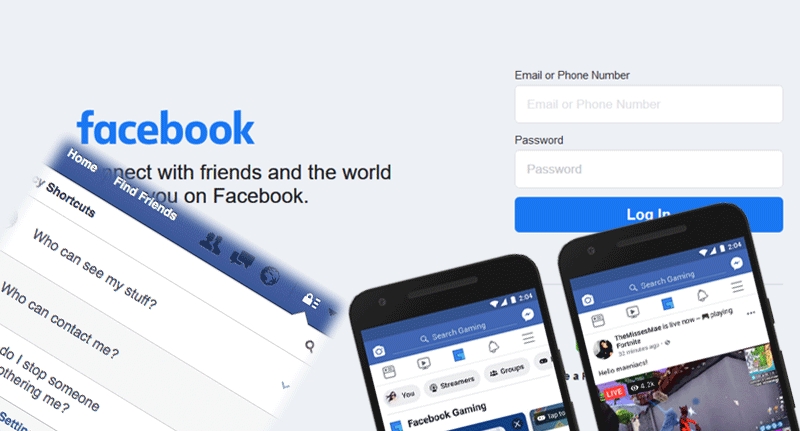
How to Switch New Facebook interface to old one
Facebook has introduced their new interface in the last few days. There are many user friendly option in this new interface. However, some Facebook users still prefer to use the old interface. if you already use new face interface or if you want to change new face interface follow this instructions.
01. Log in to your facebook account and click option button (see top of right corner )
02. Next click “Switch To Classic Facebook” and refresh your page
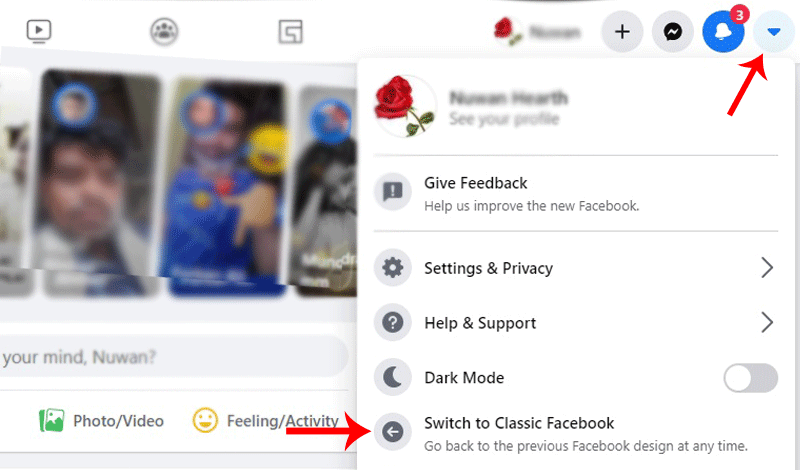
How to get back new facebook interface again
01. Go to option tab ( see top of right side )
02. Next Select “Switch To New Facebook” and refresh
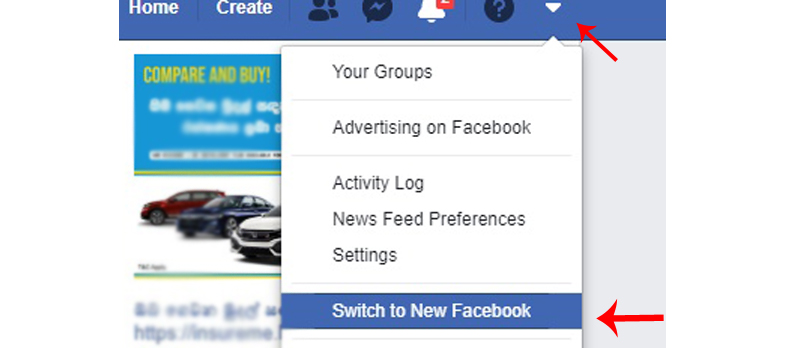
How to active Dark mode for your facebook interface
01. Go to option tab
02. Next on Dark Mode option
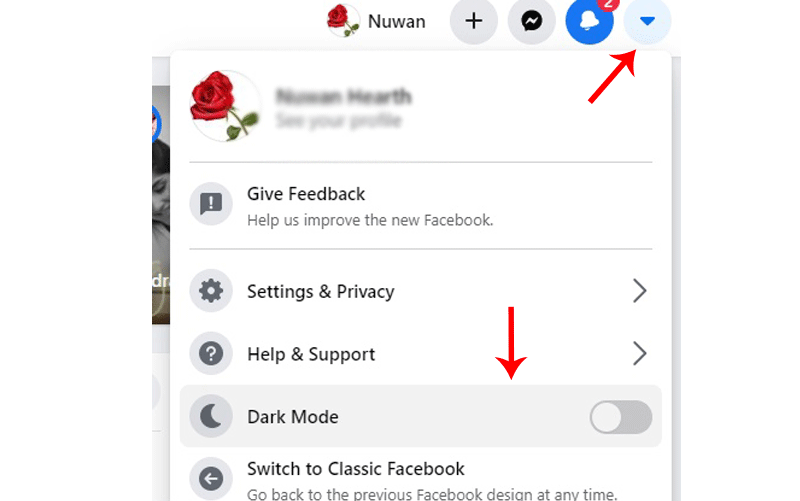

0 comments :
Post a Comment