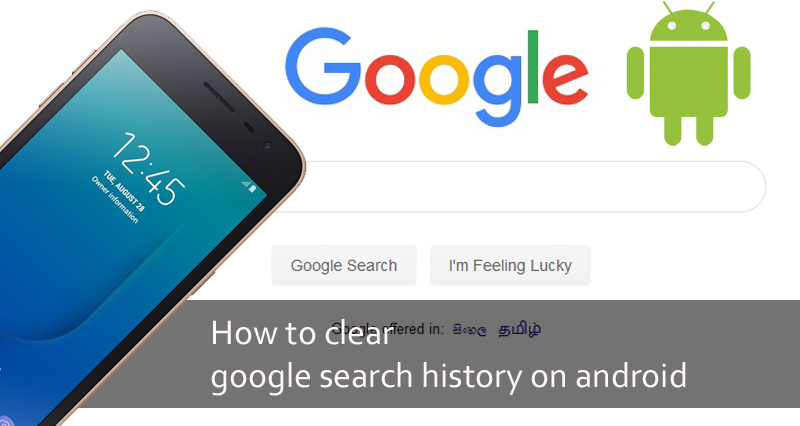
Delete google search history on android devices
Hi....welcome to knowhowlk.com. After long time today we will ready to bring up another important article about android devices.
However today in this tutorial ready to show you how to clear google search history on android devices.There are two ways to do this
Methods 01
However today in this tutorial ready to show you how to clear google search history on android devices.There are two ways to do this
Methods 01
Individual deleting each of the searches
- Hold on search which you want to delete
- Next click on delete now it will be deleted
Methods 02
Remove all searches in bulk
- Open google on your mobile
- Swipe to the right and tap to select settings
- Tap on Account & Privacy
- Select my activity
- Now select menu to of the left corner
- Select Activity By option
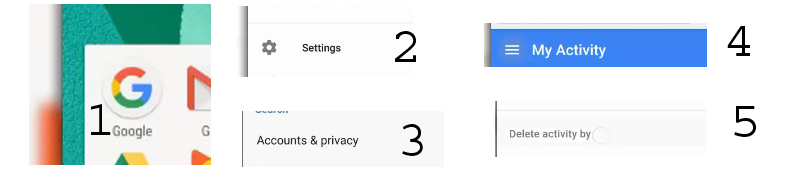
- Now you will appear a window to fill few option
- Select delete by date ( you can add custom date or other )
- If you want to Delete all select all products (Example - if you want delete only image select image search option or if you want delete only video search select video search option )
- Click delete option and ok
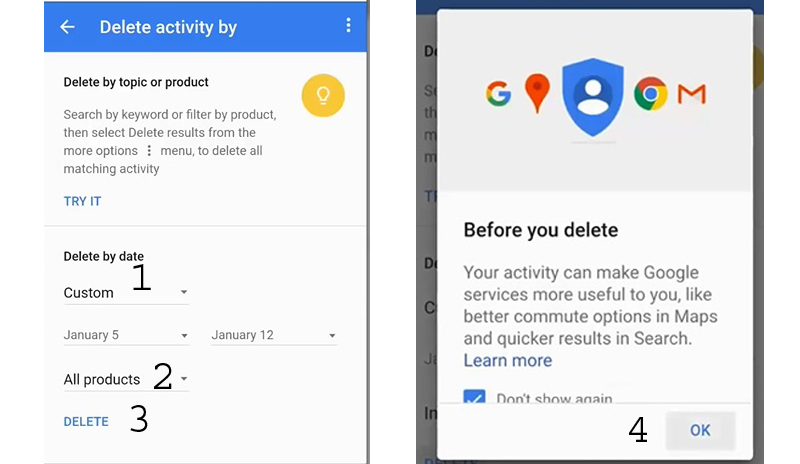
Final steps
- Click delete option (new window)
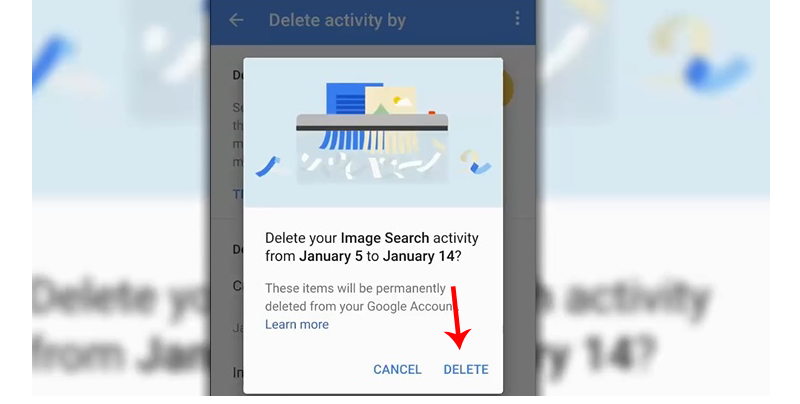

0 comments :
Post a Comment