If you are looking to buy an iPhone, iPad or sell your iPhone or iPad, the facts in this article will be very important to you.
specially in this article we are ready to talk about
- What is icloud
- How to create a new Apple ID on your iPhone or iPad,
- How to sign in to iCloud with an existing Apple ID on your iPhone or iPad ,
- How to sign out of iCloud on your iPhone or iPad
Apple id is an account.it can use for all Apple services and make all of your devices work together seamlessly. Also icloud helps to you securely stores your photos, videos, documents, music, apps, and more.Also iCloud to help you find your device if you lose it.
How to create a new Apple ID on your iPhone or iPad (how to setup first time your apple device )
Step 01
✪ Power on your apple iphone or ipad
1 Select language as English
2 Select your country
3 Next choose a wi-fi network if you don't have wi - fi try to connect with iTunes (But i try to connect it with wi-fi)
4 Enter your wi-fi password
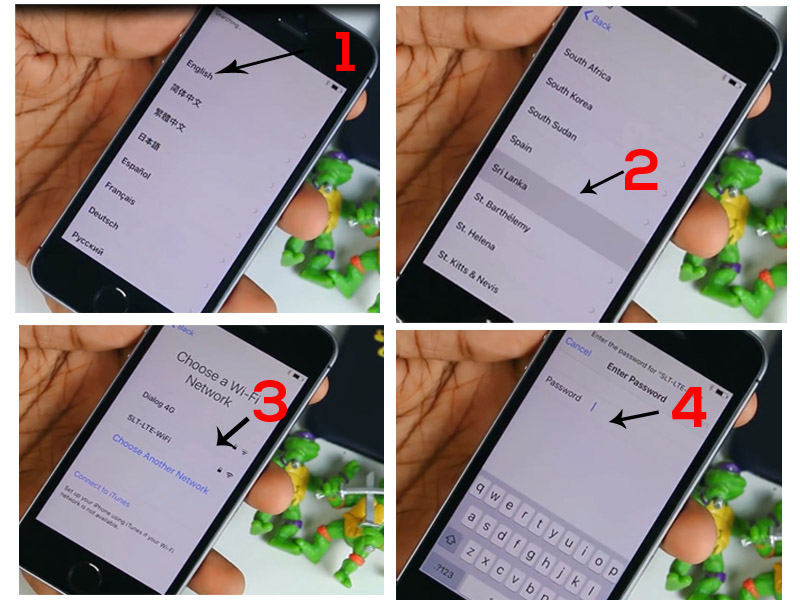
Step 02
How to create a new Apple ID on your iPhone or iPad (how to setup first time your apple device )
Step 01
✪ Power on your apple iphone or ipad
1 Select language as English
2 Select your country
3 Next choose a wi-fi network if you don't have wi - fi try to connect with iTunes (But i try to connect it with wi-fi)
4 Enter your wi-fi password
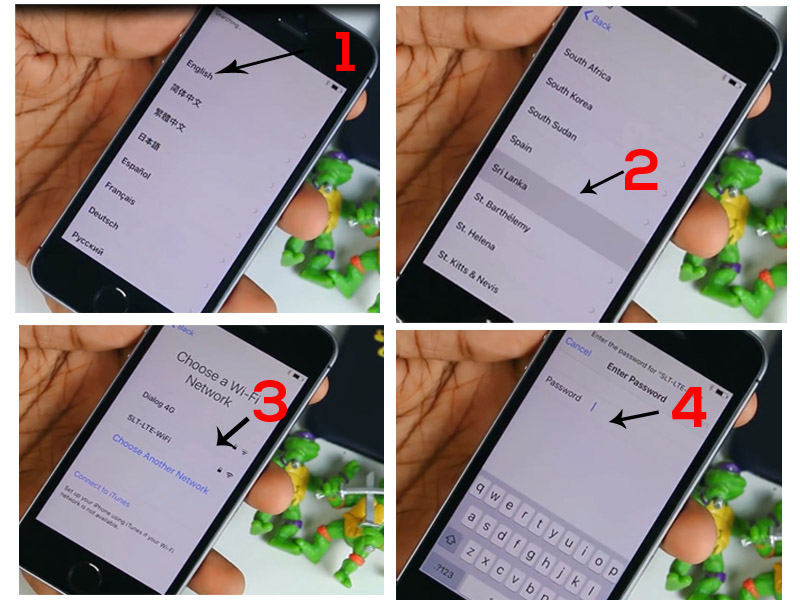
Step 02
1. Now insert your sim card
2. If you want active location service (GPS)
3. Next create your passcord and confirm it
Step 03
✪ Now you can see few options to choose
Option 01
Restore from icloud backup1. If you are already have a icloud account click "Restore from icloud back up" Option
2. Now enter your old apple id and password
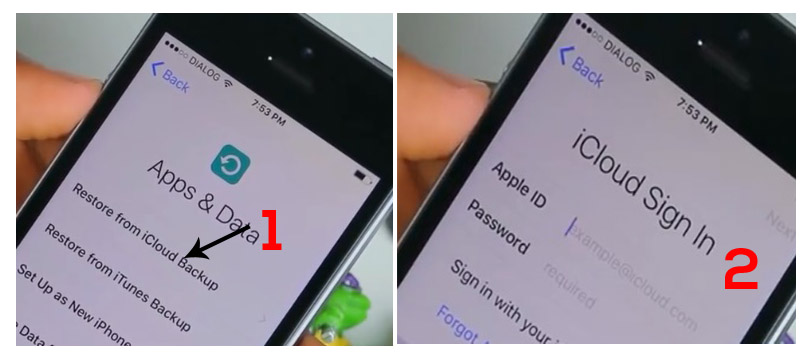
Option 02
Restore from iTunes Backup
1. If you have an iPhone backup on your computer
2. Connect the iPhone to the computer using iTunes.
3. Now you can easily install photos, contacts, messages, etc. to the new iPhone using iTune
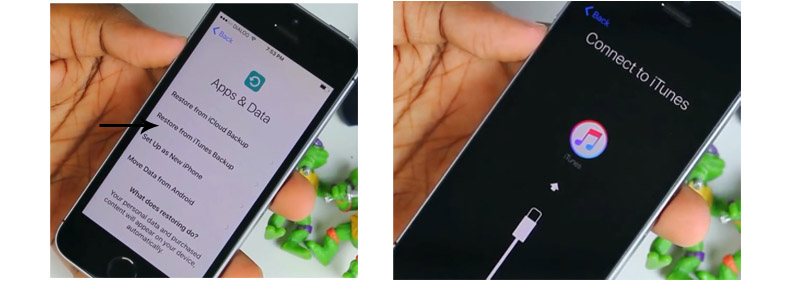
Option 03
Set up as new iphone
This is the most important thing.Because this is the main topic of this article. If you dont have icloud account yet or if you ready to use new iphone follow this steps
Step 01
1. Click setup as new iphoneStep 01
2. Select "Don't have an apple id or forgot it ? "
3. Next click Create a new apple ID
4. Add Birth day → First name and last name
5. Click Next → Get a free icloud email address (recommended )
6. Enter any name to make email - (Example → knowhowlk@icloud.com ) and click next
7 . Press continue
8. Enter password
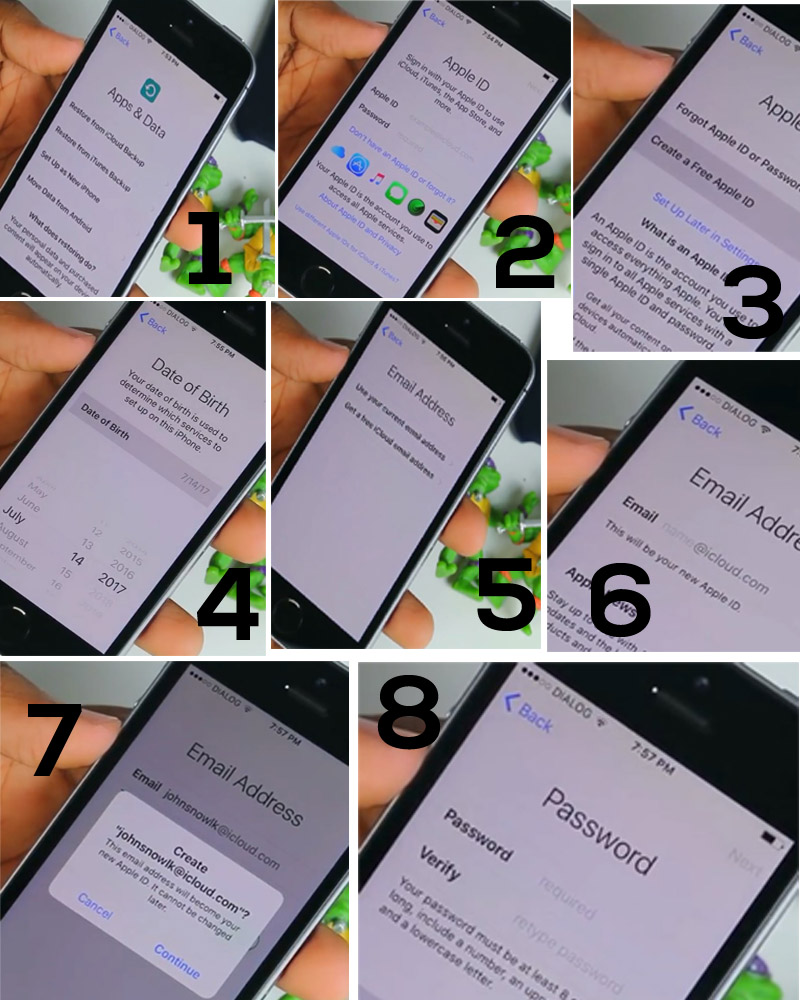
Step 02
9. Enter your phone number that can be used to verify your identity via a text massage or phone number
10. Read Terms and condition next click Agree
11 . It may take a few minutes to create your new apple id
12. Click continue
13. Every steps are done .Now your apple id is ready to use
Note :
Also this things very important, if you hope to sale or If you wish to give an iphone to someone else definitely you should remove icloud account on your iphone.
But how to do it .
Steps
01.Go to settings
02. Select your apple id
03. Next click sign out
04. Enter your password and click turn off





0 comments :
Post a Comment