Hi friends ..... in this article ready explain about very important keyboard shortcuts but you aren't use it very often.
However these keyboard shortcuts will be important to make your work easier. Also it's help to save your time.
let's see what they are
01. How to create a virtual desktop
For Windows users
Windows key + CTRL + D
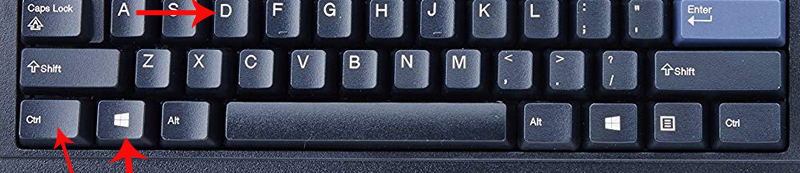
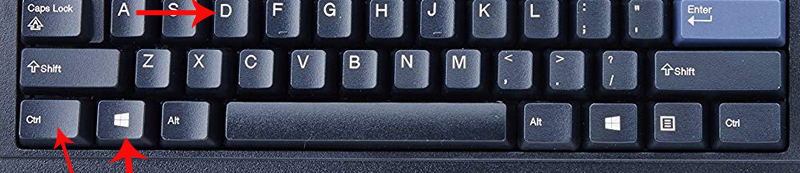
02. How to Switch between virtual desktops
Windows key + CTRL + F4
Windows key + CTRL + F4
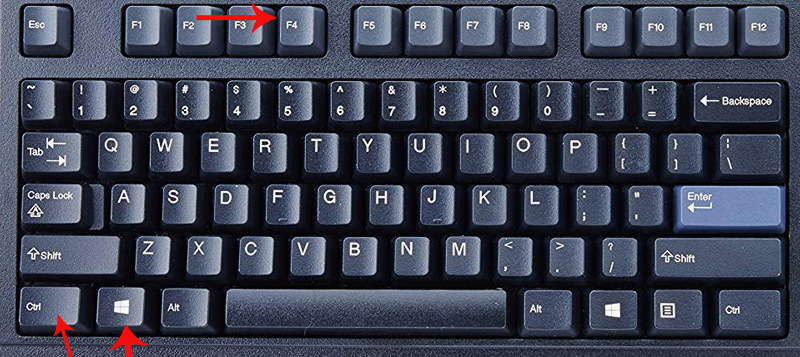
03. How to Return to the desktop form apps
Windows key + M
04. How to open app form the taskbar
Windows key + Numbers keys
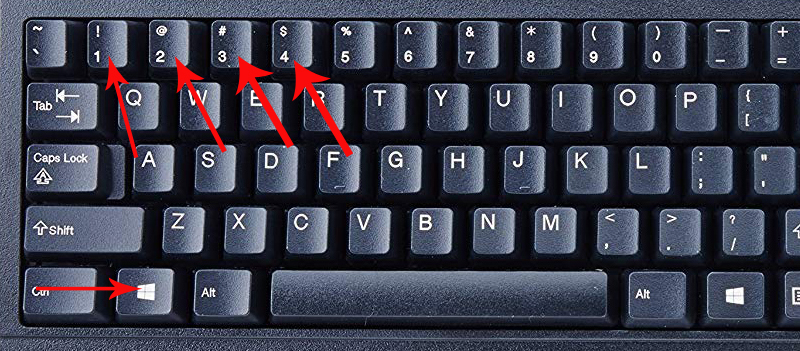
05. How to Split screen between two apps
This shortcut key helps to you sharing two windows in one screen
Press windows key + left arrow for open one app
Next open another app press windows key + right arrow
see two windows are sharing your screen
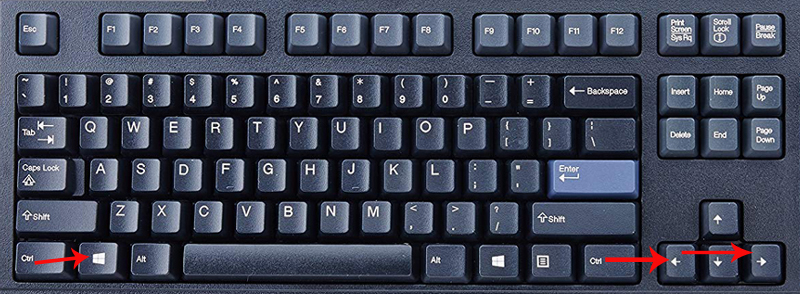
06. How to switch app
CTRL + ALT + TAB
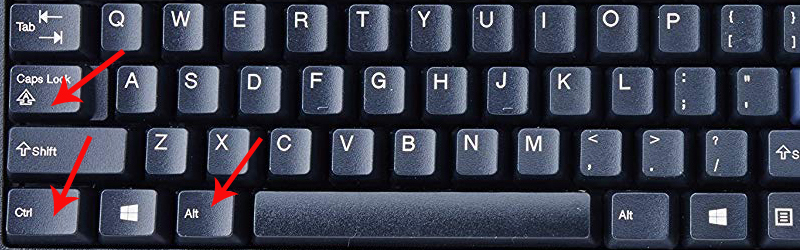
07. How to open file Explorer
windows key + "E"
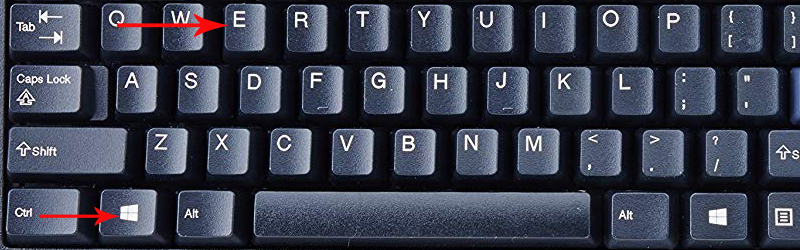
08. How to use the magnifier
window key + (+ ) or (-)
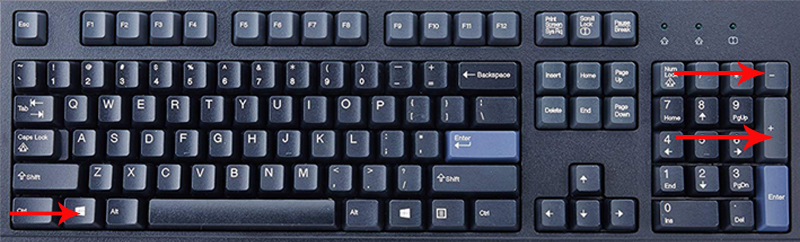
09. How to take screenshots
Windows key + Print screen
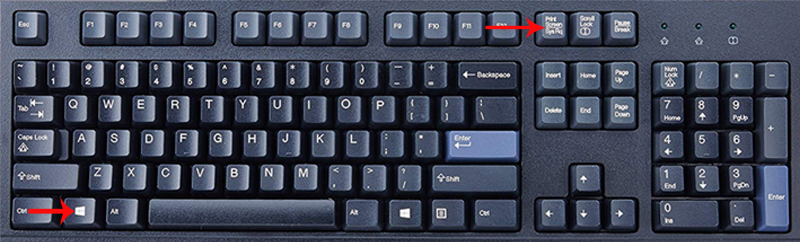
10 . How to use action center
Windows key + "A"




0 comments :
Post a Comment